VariZoom VZTOC-ZFi3 User Manual
Page 11
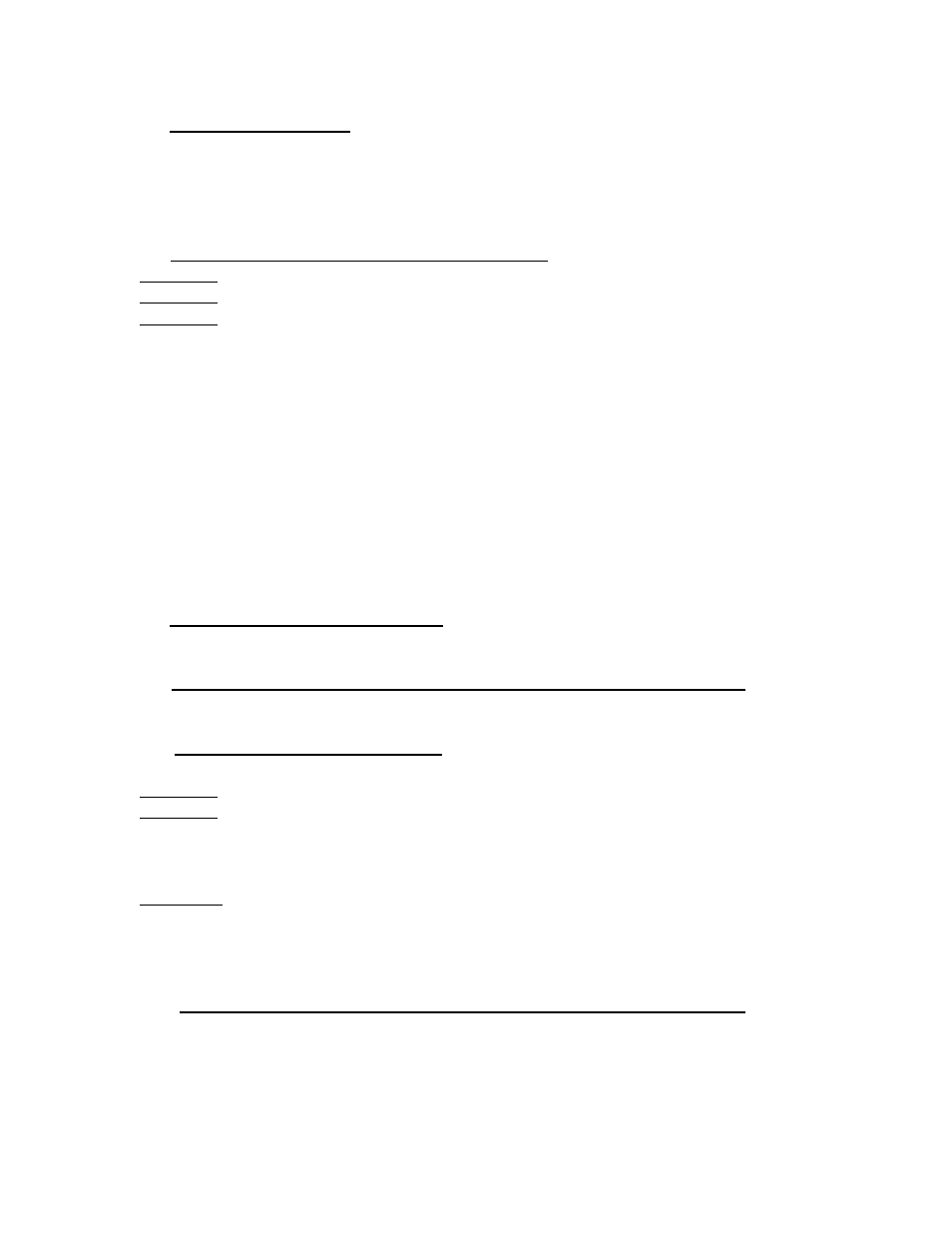
- 11 -
B) -General Malfunctions: The most common cause of malfunctions is ‘hot swapping’
the motors (i.e., plugging the motors (yellow plug) into the receiver while it is already
connected to its power source (red plug) – Solution = Don’t hot swap the motors –
unplug and re-plug the power to the receiver (red plug) – in other words, always make
sure the motors is plugged in before the power.
C) -Auto Calibrate Mode not functioning properly:
Solution 1 = Using an AC adapter? If so, try switching to battery power.
Solution 2 = Unplug the power cable (red) and re-plug.
Solution 3 = Use Manual Calibrate Mode (page 9)
D) – After Calibrating, the motor does not reach all the way to end of the lens
rotation (i.e., it doesn’t hit ∞ or the nearest focal point):
Problem: The focus knob is not properly calibrated
Solution: You can calibrate the knob (and the slider) by accessing the hidden knob
calibrate menu. Enter the Calibrate menu and once there, depress the two right
mechanical buttons on the top of the unit (near the antenna) and while holding these,
press the single left mechanical button nearest the touchscreen. This should pull up the
calibrate knobs menu. Select knob for the focus knob and it will instruct you to turn the
knob all the way in both directions so it can calibrate the knob’s electrical range. Once
you’ve turned the knob all the way in both directions, press “OK”. You can do the same
calibration sequence with the slider if necessary.
E) -Motors Move in Wrong Direction: Solution = Reverse the Motor or controller
response direction. (page 6-8)
F) –The “Motor” arrows are lagging behind the “Knob” arrow on the LCD: This is
not a problem - it is a feature. The higher the smoothing is set, the greater the lag will be.
G) –A Motor has stopped responding: If the red light on the top of the receiver is fully
illuminated with no green light, a motor has stalled.
Solution 1 = Try disconnecting and reconnecting power to the receiver.
Solution 2 = If that doesn’t work, you may need to disengage the motor from the lens
ring, move the lens ring to the middle of its range and cycle the power again. Re-engage
the motor to the lens ring and recalibrate – this should always solve the issue, but if this is
the only solution, you may want to consider turning the motor power down a bit.
Solution 3 = Check “Com Mode” under the “Setup” menu, and make sure that it is set to
“Wireless” if you’re trying to use it in wireless mode, or set to “Wired” mode if you’re
trying to use it in wired mode. Note: “Reset All” will default the Com Mode to be set
to Wireless.
H) – A Motor Moves on its own or Unwanted Jitter in the motors movement – Turn
the backlash setting of the malfunctioning motor down and try turning up the smoothing
level for that motor.
Warning: If you are using the TOC with a servo powered lens, make absolutely sure that
the lens servo for the function you’re trying to control is always deactivated, otherwise the
