System menu, Troubleshooting – VariZoom VZTOC-ZFi3 User Manual
Page 10
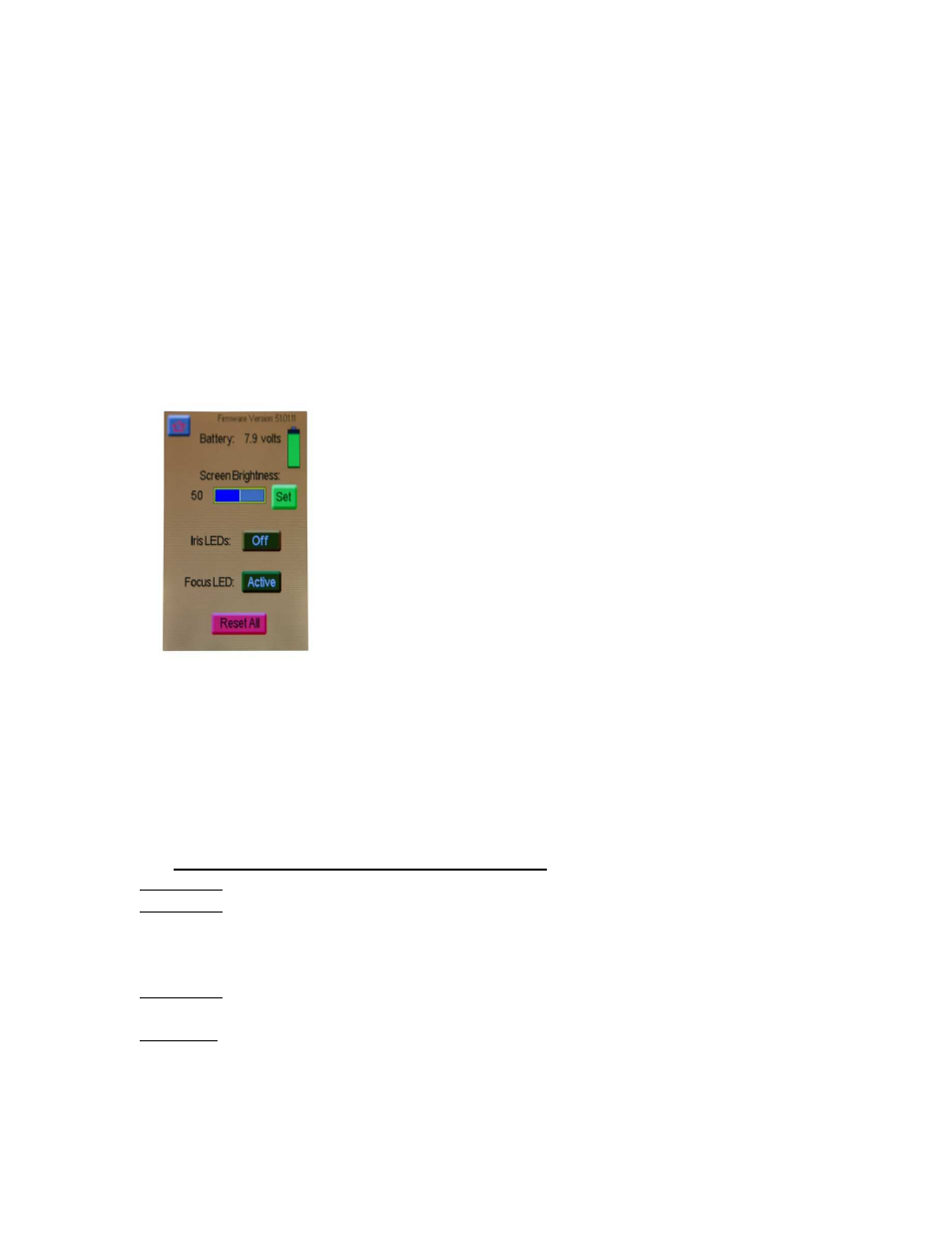
- 10 -
communication between the hand unit and receiver. This mode is only used when
making firmware upgrades, and requires a LEMO to serial cable.
“Motor Backlash” is used to compensate for backlash in the lens rings. Not all lenses
have backlash, and this is only necessary if the lens “lurches” when changing direction.
Backlash setting should be kept to a minimum unless necessary
.
7. System Menu
The system menu is where you can monitor battery output,
as well as adjust screen brightness, toggle LED’s on/off, or reset all parameters if needed.
If screen brightness is adjust to 100, it will enter “daylight mode”, which will change the
color scheme to be more visible in extreme brightness.
8. Troubleshooting
A) –Knob, zoom toggle, or slider is not responding:
Solution 1: Disconnect power from hand unit and receiver, then reconnect
Solution 2: The knob, slider, zoom toggle limits and/or lens limits may have been set to
“zero range” or limited in one direction. Check under the “Iris” setup menu, “Focus”
setup menu, and “Zoom” setup menu. Look to see if any of the buttons read “Clear
Limit”, and tap the button to clear the limits.
Solution 3: Under the “System” menu, tap the “Reset All” button. This will clear all
limits.
Solution4: Check to make sure the lens motor didn’t get set to “zero” calibration while
being manually calibrated. Check this by re-calibrating the lens motor (see Chapter 5)
