VariZoom VZSPGC User Manual
Vz-pg series, Operating instructions, Recording
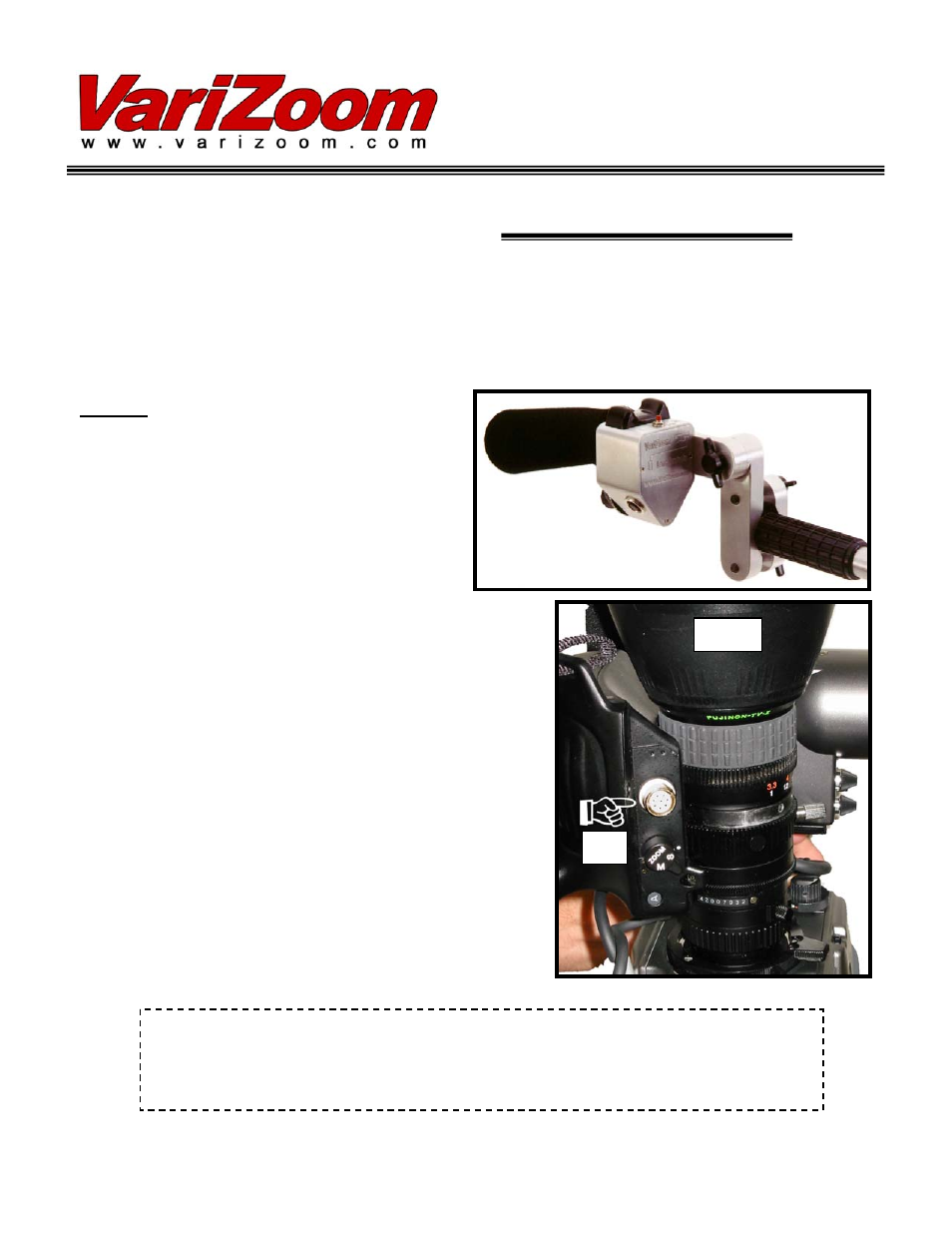
Recording:
Press the button next to the zoom rocker to activate the
pause and record functions on the camera.
Video Return:
Allows you to see what is being recorded through the
viewfinder.
Zoom:
Your VZ-PG Series controller features dual speed controls. First,
set the speed control knob to the maximum desired zoom speed. This
determines the top speed limit of the zoom (for instance, you might wish to go
no faster than a fairly slow crawl). The thumb rocker is pressure sensitive and
allows you to smoothly ramp up to that speed and back down again. In other
words, the zoom speed is completely variable from the thumb rocker, up to the
maximum speed dialed in at the control knob. The speed control knob prevents
you from accidentally going faster than intended. Zoom speeds are dependent
upon the position of the speed control knob, and zooming will go as fast or as
slow as the lens motor is capable.
Warranty Warning!
Do not open your control device. Opening may void your warranty
and possibly render the controller useless. If you need service, send your controller to a
Varizoom Service Center only. All controllers have a 2-year parts and labor warranty. Please,
save your receipt and send us your comments and suggestions. Thanks!
Operating Instructions
VZ-PG Series
Power:
The VZ-PG Series controller does not require
batteries or external power. Just plug the cable into the lens servo
jack, and it’s ready to use.
Tripod / Jib Mount:
Your VZ-PG Series
controller comes with a heavy-duty quick-release clamping
system to attach firmly to your tripod pan handle, shoulder
support or camera crane/jib. Extension cables are available from
VariZoom.
Thank you for purchasing the VariZoom VZ-PG Series remote
variable-speed zoom controller for broadcast video lenses. We
think you’re going to like it a lot. Here are some important
guidelines for safe and effective operation…
-- please keep this document for your records & reference --
VariZoom Lens Controls - 888-826-3399 – 512-219-7722
visit us on the web at
www.
varizoom
.com
Connection:
Insert the VZ-PG Series controller
cable into the lens servo jack located on the lens grip handle
(FIG. 1). Be sure to match the pin connections carefully. When
properly connected, the cable should be firmly seated within the
jack. Thread the connector sleeve onto the jack and tighten by
hand. SET THE SWITCH MARKED “ZOOM - S/M” TO “S”
(1a) – IT TOGGLES BETWEEN Servo and Manual MODES
(YOU WANT IT SET TO Servo MODE)
*****
WARNING: ABUSE OF THE CONNECTOR MAY RESULT IN
DAMAGE NOT COVERED BY THE WARRANTY. TREAT
THE CONNECTOR GENTLY WHEN CONNECTING AND
DISCONNECTING FROM THE LENS.
*****
VZ-PG-C
all Canon broadcast video lenses
VZ-PG-F
all 8-pin Fujinon broadcast video lenses
1a
FIG. 1
