2 features, 3 troubleshooting for 957ssi, Automatic gain control – AMETEK 957 SSI Brik User Manual
Page 16: General checks, Power supply check, Diagnostics, Alarm bit
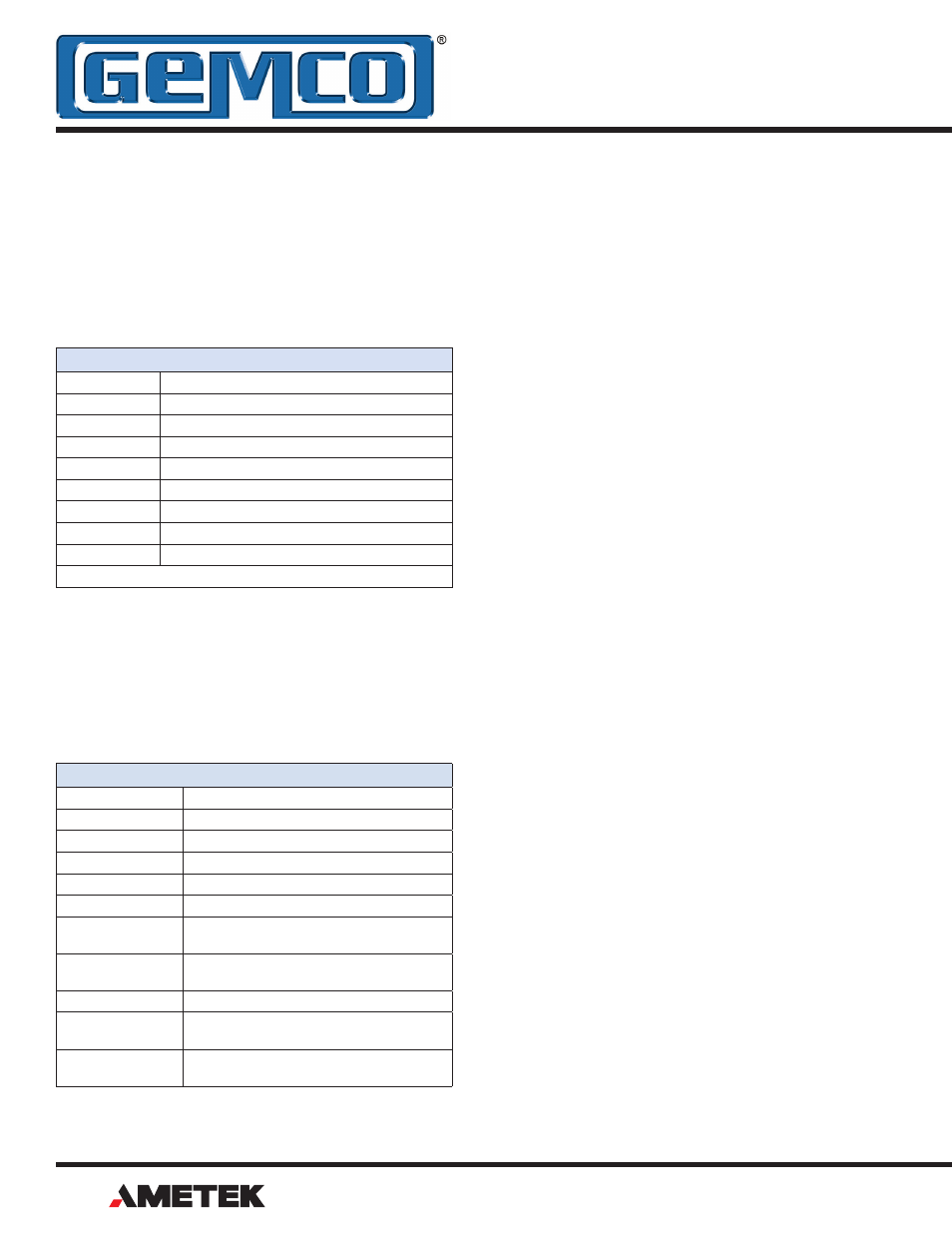
16
1080 N. Crooks Road • Clawson, MI 48017 • 800.635.0289 • Phone 248.435.0700 • Fax 248.435.8120 • www.ametekapt.com
FACTORY AUTOMATION
®
3.2 Features
Automatic Gain Control
The Automatic Gain Control feature will automatically
search and find the magnet on power up. If power is ap-
plied without a magnet on the LDT, the LED will turn RED
indicating no magnet signal is detected. Turn power off
and place magnet within the active stroke area. Re-apply
power.
3.3 Troubleshooting for 957SSI
Troubleshooting describes common problems that may
occur when installing the LDT and offers possible solu-
tions to these problems. If, after reading this appendix,
you are unable to resolve a problem, contact our techni-
cal support department at 800-635-0289.
General Checks
Make sure that the magnet is located within the LDT’s ac-
tive stroke area. Magnet assemblies should be positioned
so that they can move freely over the entire area of the
active stroke without binding.
NOTE: Ferromagnetic material (material readily mag-
netized) should be located no closer than 0.25” from the
sensing surface of the LDT. This includes mounting brack-
ets, magnet spacers, magnet brackets, and mounting
screws. Ferromagnetic material can distort the magnetic
field, causing adverse operation or failure of the LDT.
Check all LDT wires for continuity and/or shorts. It is pref-
erable that the cable between the LDT and the interface
device be one continuous run. If you are using a junction
box, it is highly recommended that the splice junction box
be free of AC and/or DC transient-producing lines. The
shield should be carried through the splice and terminated
at the interface device end.
Power Supply Check
This will help you to determine if your power supply is
adequate for the LDT to operate properly, or if the LDT’s
cable has a short or open.
In order for the 957SSI to operate properly, the external
power supply must provide a voltage level between 7 to 30
VDC. A power supply providing voltage above this speci-
fied range may damage the LDT. A power supply provid-
ing power below this specified range will not be sufficient
to power the LDT. When powering more than one Brik™
on a single power supply, remember that each Brik™ typi-
cally requires 1.3 watts of power. The amount of current
draw will vary based on the input voltage, as well as other
operating parameters. To approximate the current draw
for a particular LDT, divide the LDT wattage by the input
voltage. For example, 1.3 watt divided by 24 VDC equals
55mA.
Accessories
P/N
Description
949029L6
6 Foot, 6 Pin, Straight, 12mm Cable
949030L6
6 Foot, 6 Pin, Right Angle, 12mm Cable
SD0554600L6
6 foot, 8 Pin, Straight Cable, for Option B
SD0558500L6
6 Foot, 7 Pin, Straight Cable for Option M
SD0521800
Slide Magnet, Top Swivel
SD0521801
Slide Magnet, Top Swivel
SD0551500
Large Floating Magnet
SD0522000
Mounting Foot
Consult factory for complete accessory offerings.
957 LED Output Summary
Output
957SSI
Flashing Red
Flash memory corrupt
Flashing Red/Green EE memory corrupt
Flashing Yellow
Communication/programming mode
Fast Flashing Yellow Clock input held asserted at power up
Solid Red
No magnet signal detected
Green/Red Blip
(1s to 0.12s)
Max Gain but signal detected and within range
Solid Green
Normal probe operation; magnet signal
and SSI clock operational
Solid Yellow
No SSI clock pulses detected
Yellow/Red Blip
(1s to 0.12s)
SSI clock pulses do not match
LDT SSI data length
Green/Yellow Blip
(1s to 0.12s)
LDT data not Synchronous with controller
(if LDT is programmed for Synchronous mode)
Diagnostics
The 957SSI is equipped with a tri-color LED next to the con-
nector to help while troubleshooting. The chart below ex-
plains the possible LED colors and the faults they represent.
If there is ever a loss of magnet, the LED will turn red and
the unit will transmit a position of zero.
Alarm Bit
The 957SSI can be configured to output a fault bit
should there be a problem with the LDT.
