2 preparing hard disks, 3 array management – HighPoint RocketRAID 2522 User Manual
Page 75
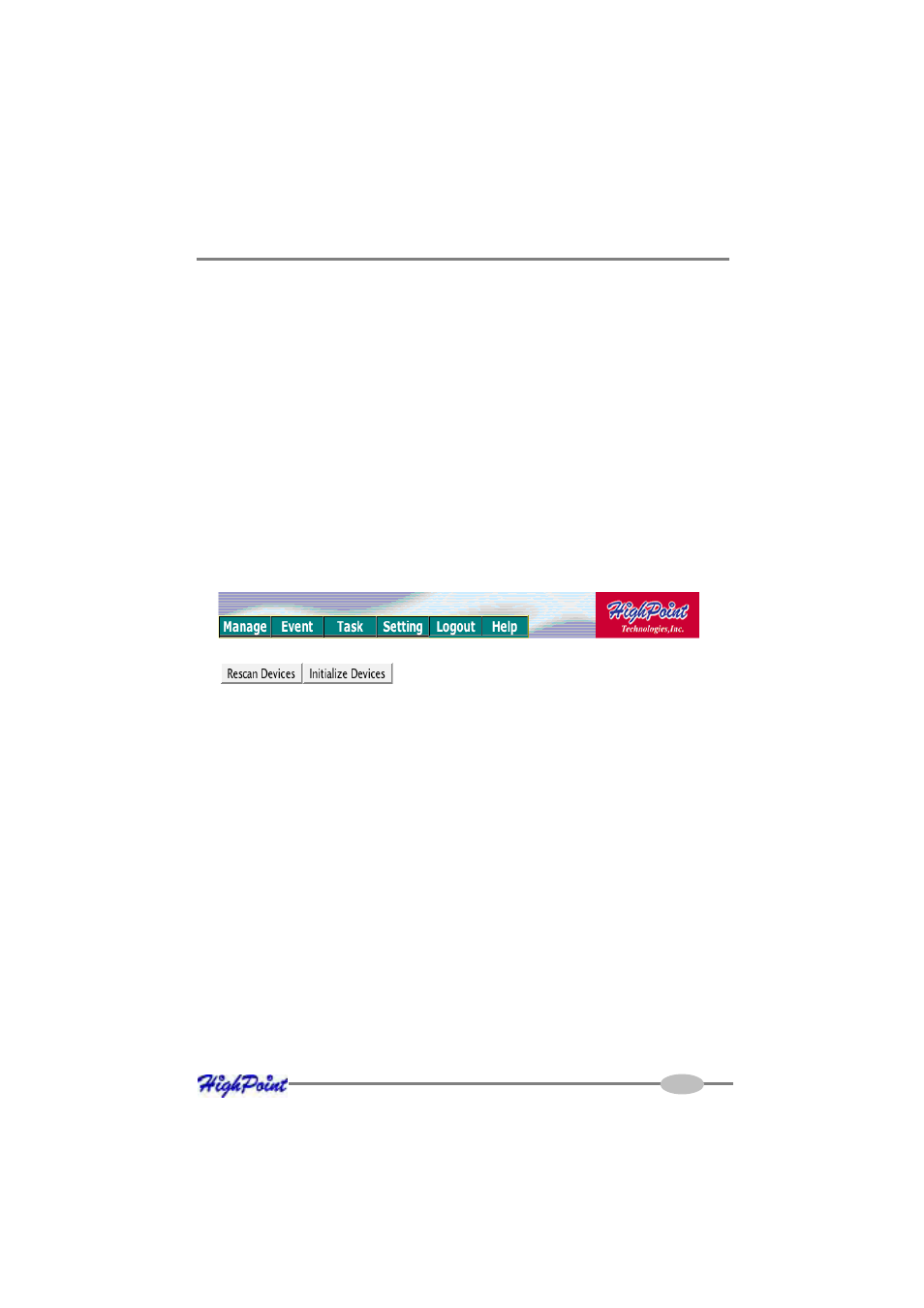
Mac OSX Driver and RAID Management Software
1)
Locate and double click the “uninstall.command” file.
2)
This will initiate the uninstall script, and will open a Terminal window. Enter the
administrator password when prompted, to delete the installed files
2 Preparing Hard disks
Disks must be initialized before they can be configured into RAID arrays.
Initializing hard disks:
1)
Select the “Manage - Device” function to access the device management
page.
2)
Click on the “Initialize Devices” button towards the upper portion of the
interface screen.
3)
Checkmark each disk you wish to initialize, and click the “Submit” button.
Warning: initializing disks may delete data stored on the selected disks.
3 Array Management
Creating an Array
To create an array:
1)
Select “Manage - Array” from the menu.
2)
Click the Create Array button. The create array page will appear.
7-3
- RocketStor 6328 (40 pages)
- NA762TB (12 pages)
- NA762TB (41 pages)
- NA381TB (3 pages)
- NA333TB (3 pages)
- NA211TB-LD (3 pages)
- RocketRAID 4520 (8 pages)
- RocketRAID 2720C2 (19 pages)
- Rocket 2722 (8 pages)
- RocketRAID 2782 (60 pages)
- RocketRAID 2760 (60 pages)
- RocketRAID 2744 (65 pages)
- RocketRAID 2722 (23 pages)
- RocketRAID 4322 (60 pages)
- RocketRAID 4460 (59 pages)
- RocketRAID 2684 (35 pages)
- RocketRAID 2644X4 (84 pages)
- RocketRAID 2642 (35 pages)
- RocketRAID 362x (8 pages)
- RocketRAID 640L (8 pages)
- Rocket 640L (8 pages)
- RocketRAID 622 (8 pages)
- RocketHybrid 1220 (43 pages)
- RocketRAID 3560 (62 pages)
- RocketRAID 3520 (80 pages)
- RocketRAID 2340 (76 pages)
- RocketRAID 2322 (73 pages)
- RocketRAID 2320 (77 pages)
- RocketRAID 2314 (92 pages)
- RocketRAID 2310 (75 pages)
- RocketRAID 2302 (81 pages)
- RocketRAID 2300 (81 pages)
- RocketRAID 2240 (72 pages)
- RocketRAID 2224 (54 pages)
- RocketRAID 2220 (46 pages)
- RocketRAID 2210 (99 pages)
- RocketRAID 1742 (65 pages)
- RocketRAID 1720 (71 pages)
- Rocket 622 (8 pages)
- RocketRAID 644 (7 pages)
- RocketStor 5422A (2 pages)
- RocketStor 5411A (2 pages)
- RocketStor 5422 (8 pages)
- RocketStor 5122B (29 pages)
