Close – Vaisala WAC155 User Manual
Page 39
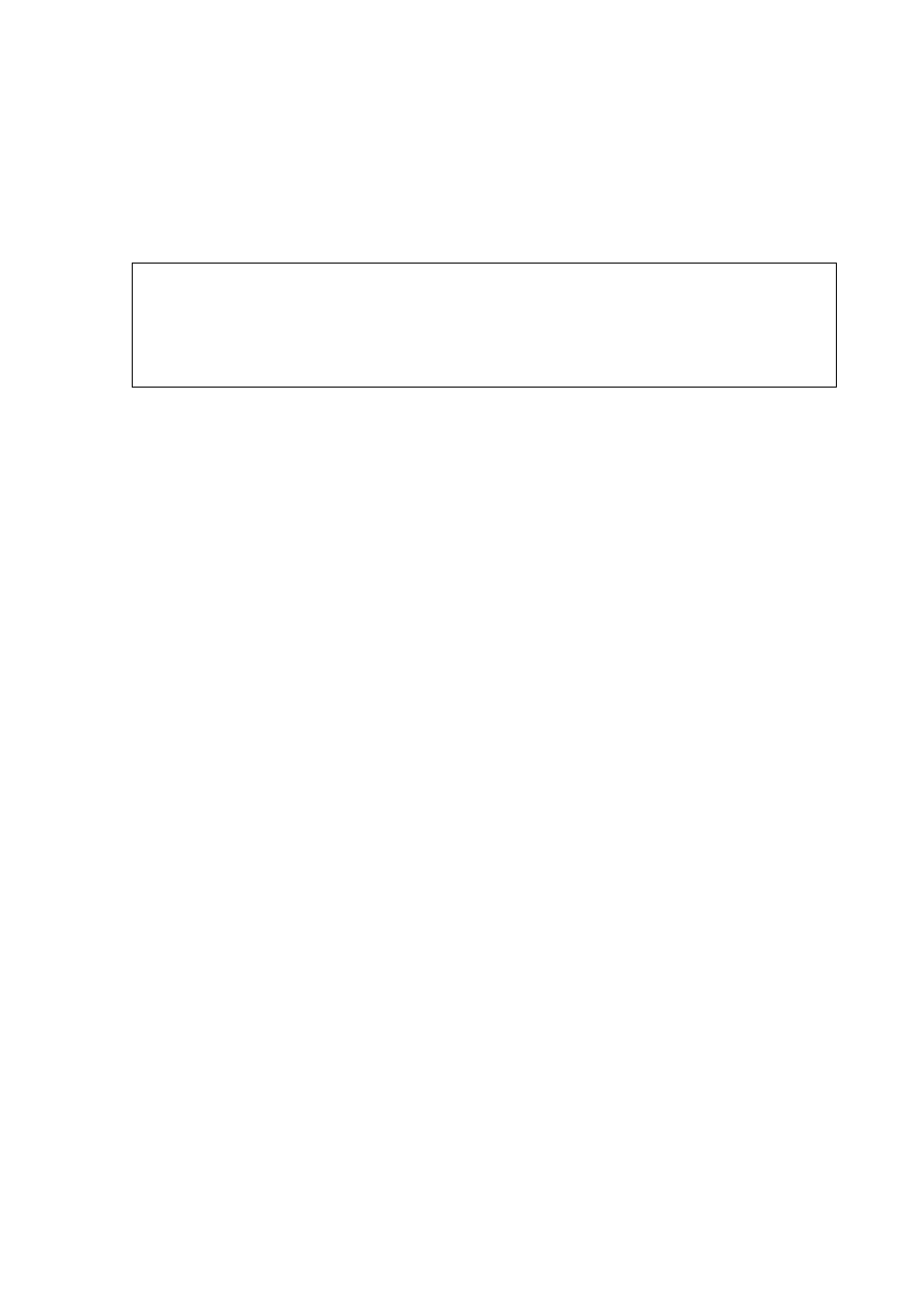
Chapter 4 ________________________________________________________________ Operation
VAISALA _______________________________________________________________________ 37
If there are multiple transmitters on the same bus, you should always
open the service connection so that you specify the device ID. Do not
install multiple transmitters on the same bus without assinging a
different device ID for each transmitter.
The service connection will remain open until it is closed by the
CLOSE command, or until the defined service timeout expires (i.e., no
commands have been given within the defined timeout period). The
timeout period is configured using the SERVICETIMEOUT
command. Once the service connection is closed, the transmitter will
return into the operation state it had prior to opening the connection,
either auto-transmitting or polling mode.
Example:
>open
Vaisala Serial Wind Transmitter WAC155
SW version 2.0.7
Service connection opened
>
CLOSE
The CLOSE command closes all current service connections. It is not
necessary to define the device ID. Note that new parameters are not
automatically taken into use when the service connection is closed; you
must reset or power cycle the transmitter to do that.
CLOSE
Example:
>close
Service connection closed
>
NOTE
If you do not know the device ID of a transmitter, you can open the
service connection by using the dollar sign "$" as the device ID:
OPEN $
Only use this command when you have a single transmitter on the bus.
