Front panel, Introduction, Continued – Anthem Audio AVM 50 User Manual
Page 10
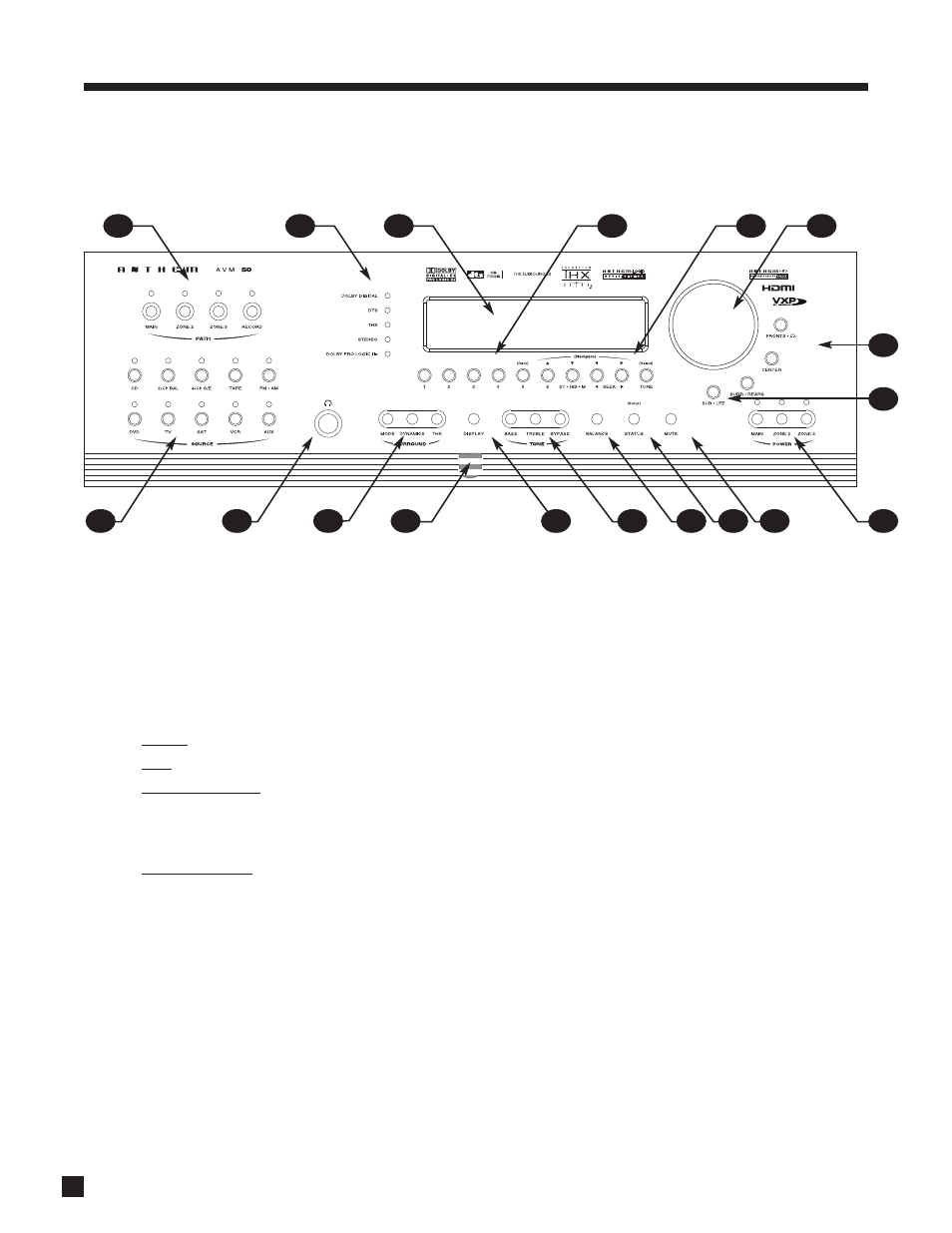
2
1.3
FRONT PANEL
1 – Path selection
2 – Mode / Surround Decoder indicators
3 – Display
4 – FM•AM Preset selection
5 – FM•AM Tuning / Setup navigation
6 – Master Control Knob
•
Volume
•
Tune for FM•AM
•
Setting Adjustment for Mode, DD Dynamics, THX
Options, Surround Mode Level / Bass / Treble /
Balance, Path Bass / Treble / Balance, Display
Brightness
•
Setup Adjustment for Letters, Numbers, and Times
7 – Surround Mode / Headphone settings for Level /
Bass / Treble / Balance
8 – Subwoofer / LFE Level settings
9 – Power On / Stand-By (MAIN / ZONE2 / ZONE3)
10 – Mute
11 – Status review / Enter Setup Menu
12 – Balance setting
13 – Bass / Treble settings
14 – LED and Display Brightness setting (see section 3.12) /
Enter Video Adjustment Menu (see section 4.11)
15 – Front Panel Remote Control IR Sensor
16 – Surround Mode / Dynamics / THX Options / shortcuts
to most common video adjustments (see section 4.11)
17 – Headphone Jack
18 – Source selection
1. INTRODUCTION
continued …
For a larger diagram, see inside back cover.
17
18
16
15
14
13
12
11
10
9
8
7
5
6
4
3
2
1
