Pump station control instructions – State Standard Systems User Manual
Page 26
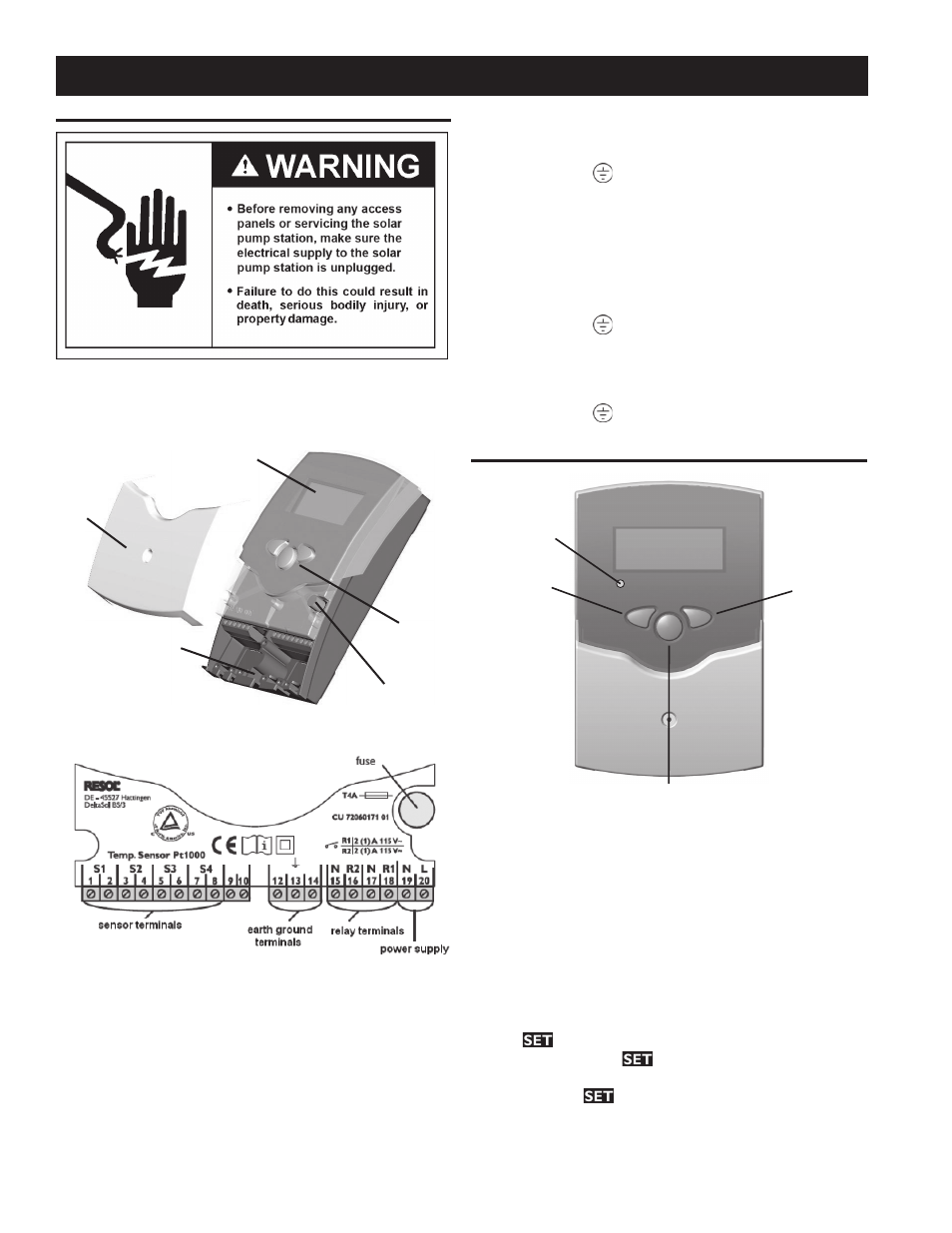
26
pump station control instructions
control instructions
Prior to operation of the control on the solar pump station
the collector and tank temperature sensors must be prop-
erly connected. Remove the control cover and connect
the sensors to the proper terminals.
COVER
CABLE CONDUITS
WITH STRAIN RELIEF
DISPLAY
PUSHBUTTONS
CAN FUSE 4A
Figure 31.
Figure 32.
The temperature sensors should be connected to the
following terminals with no dependence on polarity:
1 / 2 = sensor 1 (collector outlet)
3 / 4 = sensor 2 (tank bottom)
5 / 6 = sensor 3 (tank top – optional, not included)
7 / 8 = sensor 4 (return flow temperature – optional, not
included)
The power supply is connected to the following terminals:
19 = Neutral - N
20 = Line power - L
12 = Ground
The control is equipped with two relays, one for the
integrated pump in the solar pump station and one for use
in specialty custom applications requiring a second pump:
• Relay 1 (primary pump)
18 = Line power - R1
17 = Neutral - N
13 = Ground
• Relay 2 (secondary pump – optional, not included)
16 = Line power - R2
15 = Neutral - N
14 = Ground
operation and function
1
2
3
OPERATION
CONTROL LAMP
BACKWARDS
FORWARDS
SET
(SELECTION / ADJUSTMENT MODE)
Figure 33.
The controller is operated by 3 push buttons below the
display. The forward key (1) is used for scrolling forward
through the indication menu or to increase the adjustment
values. The backwards key (2) is used for scrolling
backward through the indication menu or to decrease the
adjustment values.
For system settings adjustment press the forward key to
reach the last display channel. Then hold the forward
button down for 2 seconds and the system setting screens
can then be shown. If an adjustable value is shown on the
display
is indicated. To change the set value press the
Set button (3) so that
flashes. Adjust the value using
button 1 or 2 until the desired value is shown then press
button 3 so that
permanently appears. The adjusted
value is now saved.
