Operation – Outback Power Systems GS8048 Operator Manual User Manual
Page 30
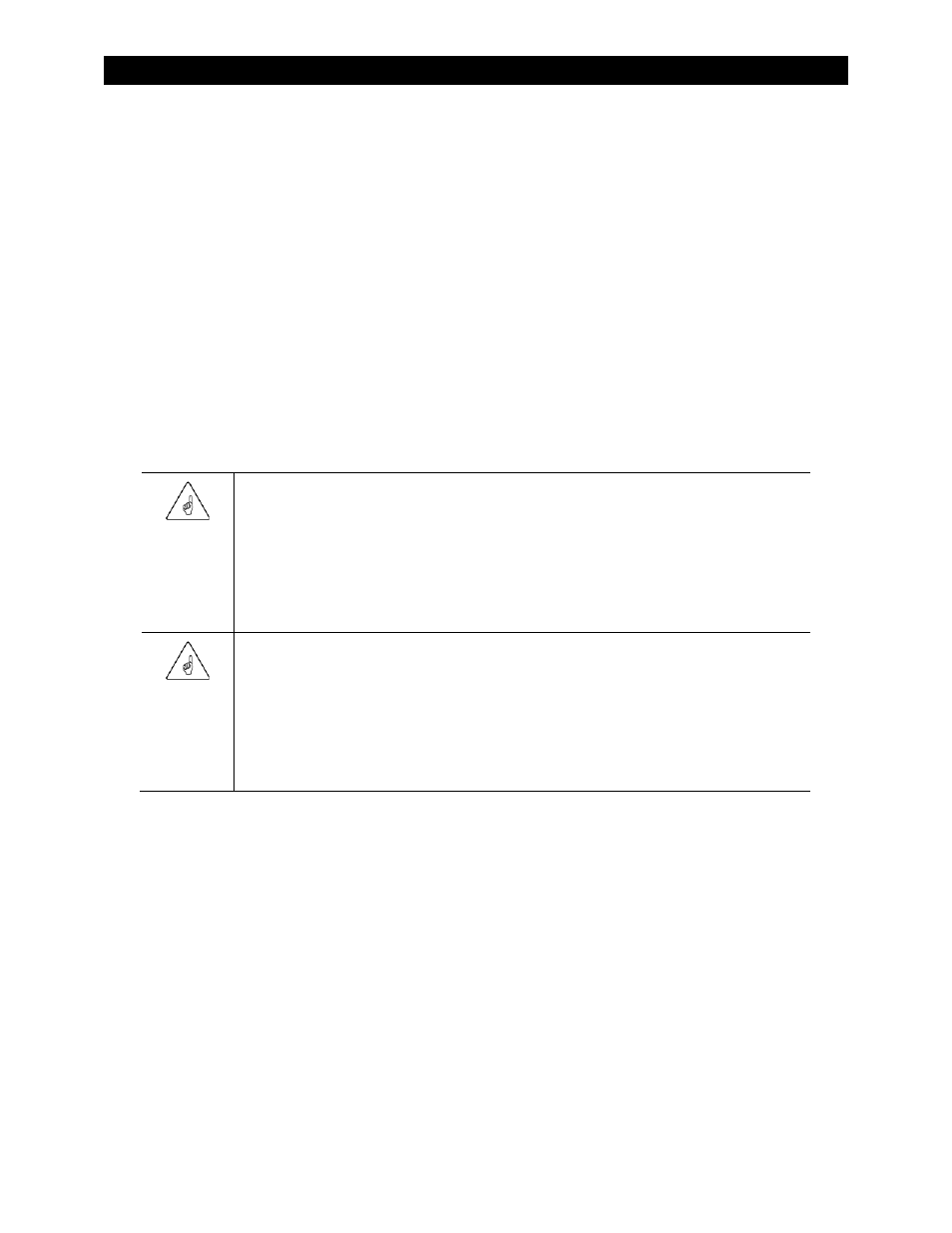
Operation
28
If it is necessary to set these items manually without the Configuration Wizard:
In the MATE3 system display, the
Inverter Stacking screen contains two Power Save Level menu
items. These are
Master and Slave. Both items have a settable range of values. (See the MATE3
manual for more information.)
The first item,
Master Power Save Level, must only be used when port P01 is selected with the
navigation key. This should be the master inverter. Although the item is still visible when other (slave) ports
are available, it should not be programmed when other ports are selected. The range of rank numbers is
0 to 31. The default value is 0. The master is normally left at this value.
The second item,
Slave Power Save Level, must only be used when ports other than P01 are selected.
Although the item is still visible when the P01 (master) port is selected, it should not be programmed for
P01. The range of rank numbers is 1 to 31. The default value for all ports is 1.
The ranks are prioritized so that lower-numbered ranks turn on sooner and higher ranks turn on later. The
lowest-ranked unit will not go silent and will remain on unless ordered otherwise. The lowest-ranked unit is
expected to be the master. The priorities are the same across both screens; thus, if P01 (master) is set at 0
and P02 (slave) is set at 1, the slave will turn on later. Since the
Master item is the only one that goes to 0, it
is easy to ensure that all other units besides the master go silent.
IMPORTANT:
Set the master rank at 0 and arrange the slave ranks in order (1, 2, 3, 4, etc.). Another
order may defeat the purpose of Power Save mode. Leaving the master at 0 makes 4
kW of power available from the master; the other inverters should not be active. If a
slave is ranked lower (prioritized higher) than the master, that slave will not go silent.
NOTE: Disregard this rule if the installation requires some of the slaves to be
continuously active.
IMPORTANT:
Do not give slave inverters the same rank numbers. If, for example, multiple slaves
were all ranked at 1, they would all come on at the same time. Once they came on, the
divided load would cause the master to detect a minimal load on its output, so it
would shut off all the slaves, at which point the master would read a high load again.
This could quickly escalate into a rapid on/off cycling of inverters and could cause
long-term system problems.
Figure 8 shows a system of four GS8048A inverters (the master and three slaves) in a parallel system
with a common load bus. The labels at the top indicate the ranking of each unit. The notations at the
bottom show how the units are activated in sequence as loads of approximately 2.5 kW are applied.
The first line shows little load and only the first module in Master is activated.
The second line shows load beginning to be applied. The second module in Master is activated.
The third line shows increasing load. The first module in Slave 1 is activated.
The fourth line shows even higher load. Slave 1 is completely activated.
In general, roughly 5 kW of loads are applied to fully activate an additional slave inverter.
In the example shown in Figure 8, an 8-kW load has been applied, fully activating the first slave.
In this example, loads of approximately 17 to 18 kW would be needed to turn on all inverters.
