Search, Input, E 16 – Outback Power Systems GS8048 Operator Manual User Manual
Page 18: E 16.), Operation
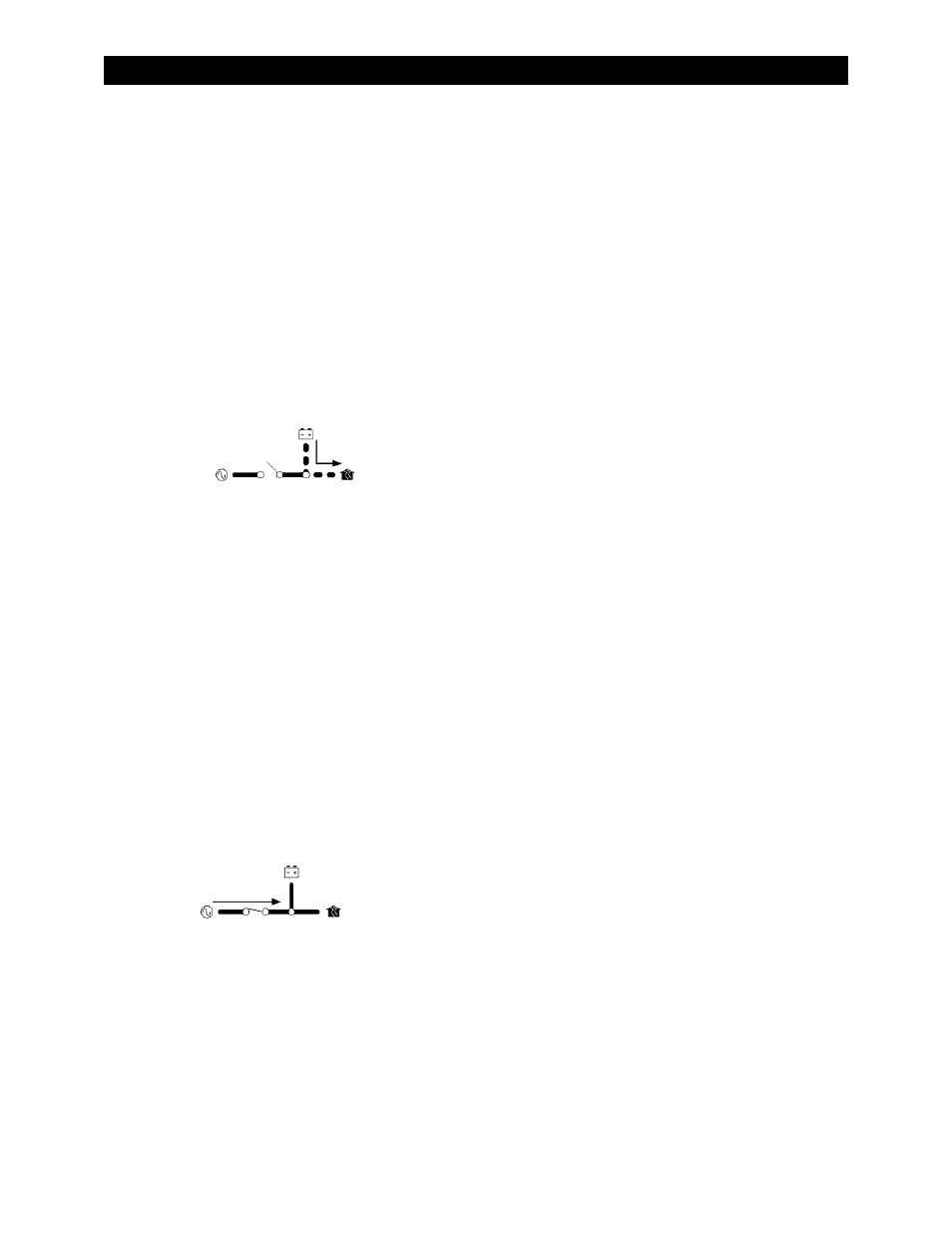
Operation
16
Low Battery Cut-In: The recovery point from Low Battery Cut-Out. When the DC voltage rises above a
specified level for 10 minutes, the low battery error will clear and the inverter will resume functioning. This
item is adjustable.
∼
Connecting an AC source to charge the batteries will also clear a low battery error.
Output Voltage: The inverter’s AC output voltage can be adjusted up or down by a certain amount to allow
for conditions. This item is adjustable.
The inverter is also controlled by a high battery cut-out function. If the DC voltage rises above a specified
level, the inverter will immediately stop functioning and give a
High Battery V error. This appears as an
Event on the MATE3 system display, as described in the MATE3 Owner’s Manual. This is one of the Error
messages displayed on page 40 of this manual. (If the voltage drops below this point, the inverter
automatically recovers.)
For the standard GS8048 inverter, the high battery cut-out voltage is 68 volts. It cannot be changed.
This function is intended to protect the inverter’s output and loads. Continuing to invert on a high DC
voltage may produce a distorted waveform. Note that the inverter’s high battery cut-out does not alleviate
or solve the high battery condition itself; the cause is an external condition.
Search
An automated search circuit is available to minimize the power draw when no loads are present.
When enabled, the inverter does not always deliver full output. The output is reduced to brief pulses
with a delay between them. These pulses are sent down the output lines to see if a resistance is
present. Basically, the pulses “search” for a load. If a load is detected on either the L1 or L2 outputs,
the inverter’s output increases to full voltage so that it can power the load. When the load is turned
off, the inverter “goes to sleep” and begins searching again.
The sensitivity of Search mode is in increments of approximately 0.1 Aac. The default is 6 increments,
or about 0.6 Aac. A load which draws this amount or greater will “wake up” the inverter.
NOTE: Due to load characteristics, these increments are only approximate and may not function
exactly as listed.
The pulse duration and the delay both have a time period that is measured in AC cycles. These two
items and the load detection threshold are adjustable.
Search mode may not be useful in larger systems with loads that require continuous power (e.g., clocks,
answering machines, fax machines). Search mode may cause nuisance shutdowns, or it may sleep so rarely
that there is no benefit.
Some devices may not be easily detected by Search mode.
Input
When the Radian inverter input terminals are connected to a stable AC source, the inverter will
synchronize itself with that source and use it as the primary source of AC power. (See AC Source
Acceptance on page 17.) Its transfer relay will engage, linking the AC source directly with the
inverter’s output. It can also use the source to charge batteries. (See Transfer on page 18 and Battery
Charging on page 20.)
Two sets of AC input terminals are available. Both inputs are identical and can be used for any AC source.
However, for easy reference, the first input has been labeled GRID (for the utility grid). The second input is
labeled GEN (for a generator). These designations are also used in the menus of the MATE3 system display.
Each input has a separate set of input criteria and input modes. The programming for each input also has
identical content.
