Chapter 22 control management software (cms) – Night Owl STA-44 User Manual
Page 95
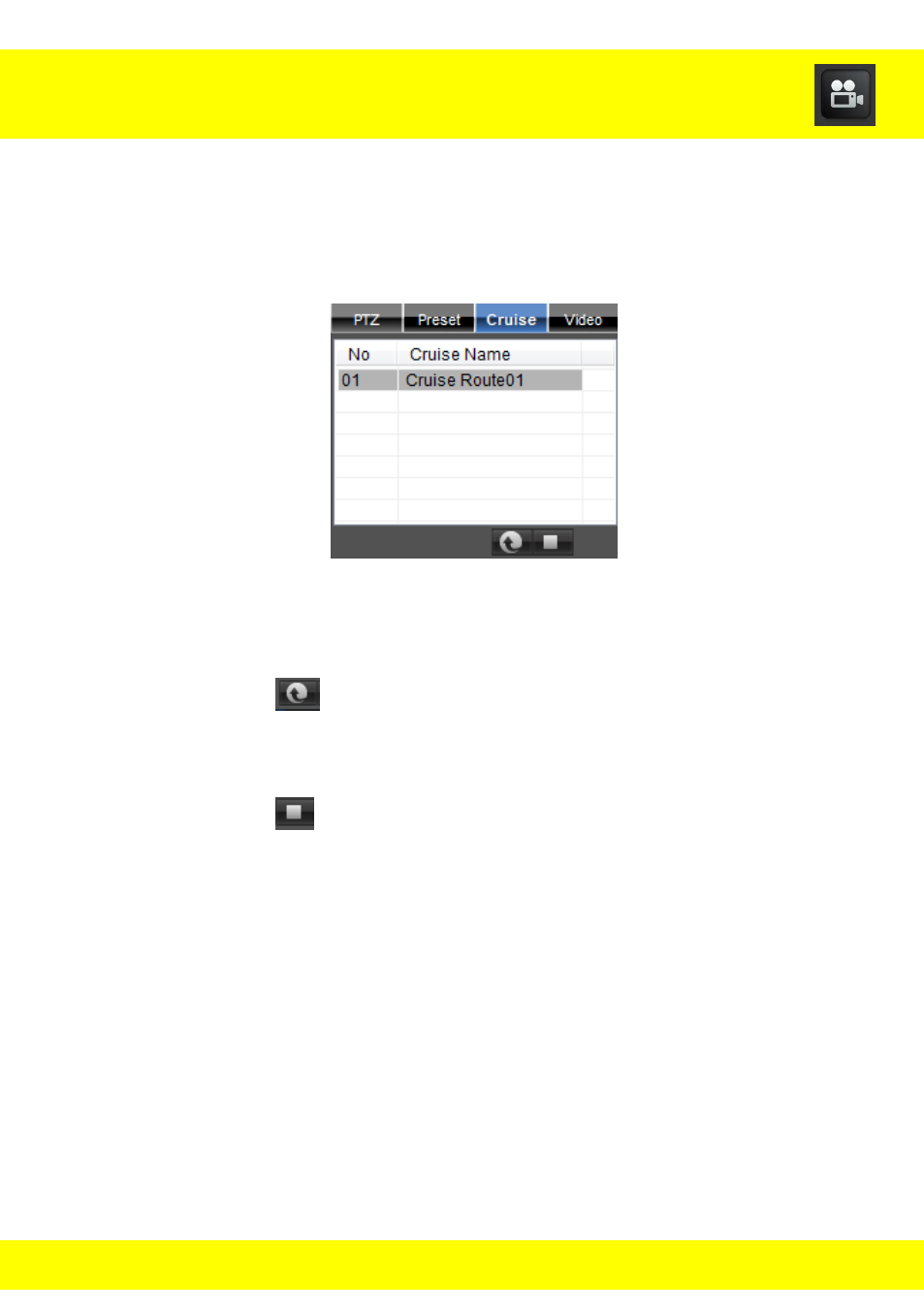
94
PTZ Control
Cruise Tab
This will allow the camera to move to the preset points that have been
configured in the preset tab.
To start a cruise route perform the below steps.
1. Ensure that there have been preset points configured under the
Preset Tab.
2. Select the
to move the camera from one preset point to the
next. It will cycle through each preset point until it reaches the initial
starting point and then it will repeat the cycle.
3. Select the
to stop the cruise cycling.
Chapter 22 Control Management Software (CMS)
See also other documents in the category Night Owl Video surveillance systems:
- PRO-44500 (124 pages)
- BJ-881-624A user manual (125 pages)
- BJ-881-624A quick start (2 pages)
- X9-42-500 user manual (124 pages)
- X9-42-500 startup (10 pages)
- X9-42-500 quick start (3 pages)
- X9-88-2TB startup (10 pages)
- X9-88-2TB user manual (124 pages)
- B-PE81-46-3DM (124 pages)
- B-PE81-47-4DM7-BB quick start (1 page)
- B-X81-4 user manual (124 pages)
- PRO-841TB startup (15 pages)
- E-841TB user manual (1 page)
- PRO-1681TB (127 pages)
- X9-168-2TB user manual (126 pages)
- CAM-DM624-B (1 page)
- CAM-OV600-365 (2 pages)
- CAM-OV600-365A (2 pages)
- CAM-4PK-600 (2 pages)
- NODVR108-NHD user manual (109 pages)
- B-1085-8600A quick start (2 pages)
- 16BL-161TB (51 pages)
- 4BL-41TB (52 pages)
- ADV1-168500 user manual (124 pages)
- ADV1-168500 startup (16 pages)
- LTE-DVR8 user manual (126 pages)
- BUL-84500 (126 pages)
- O-885 (52 pages)
- Poseidon-45 (52 pages)
- LTE-DVR16-5GB user manual (124 pages)
- STA-168 (124 pages)
- LTE-DVR4 user manual (126 pages)
- STA-84 (126 pages)
- 4BL-DVR-1TB (54 pages)
- LTE-DVR16-5GB quick start (2 pages)
- LTE-DVR16-5GB setup (2 pages)
- 16BL-DVR-1TB (52 pages)
- LTE-DVR4 quick start (2 pages)
- LTE-DVR8 quick start (2 pages)
- Poseidon-DVR (52 pages)
- Zeus-DVR (52 pages)
- L Series (35 pages)
