Chapter 12 system menu – Night Owl STA-44 User Manual
Page 28
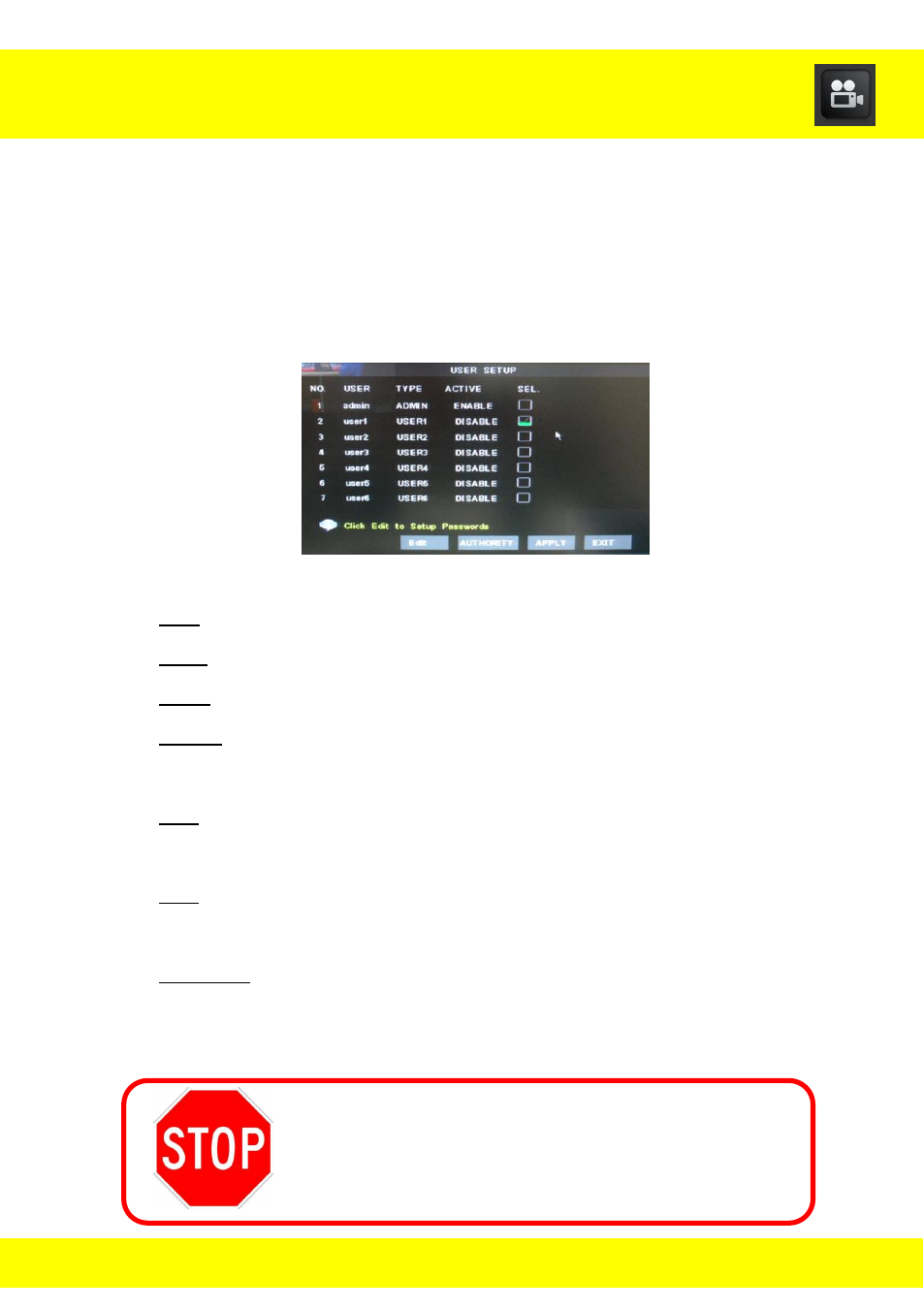
27
12.2 Password Menu
Use this menu to change the user name, passwords, and permissions of
the admin and the users from the User Setup menu.
To access the User Setup menu select System from the Main Menu, and
then select Password from the System menu.
NO.: This is the number of users that can be enabled.
User:
This will indicate the User’s name when configured.
Type: This is the type of each user.
Active: This will indicate if each user name and password is
enabled/disabled.
Sel.: This will allow you check the box next to the user that you
want to edit.
Edit: This will open a submenu that will allow you change the name
and password of a user and enable the users and passwords.
Authority: This will open a submenu that will allow the Admin to
grant the users access to specific menus of the DVR.
Be sure to write down the Admin Password in
the Information Log at the end of the manual
so that you do not get locked out of your DVR.
Chapter 12 System Menu
