Chapter 11 main menu – Night Owl STA-44 User Manual
Page 24
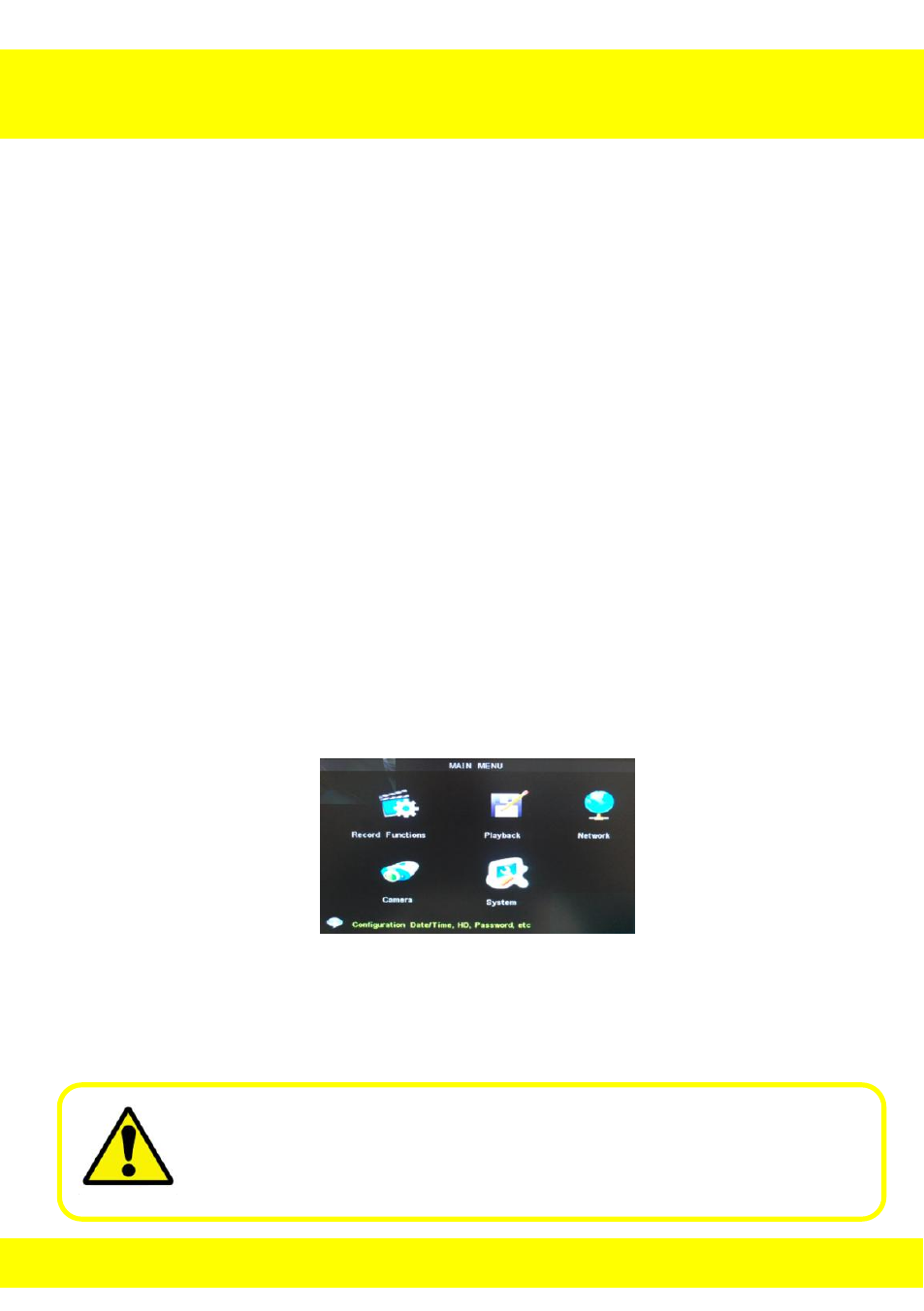
23
Use the Main Menu to access the System Menu, Record Functions Menu,
Playback Menu, Camera Menu, and Network Menu. These menus will
allow you to change the configurations of the DVR.
To access the Main Menu using a mouse:
1. Right click anywhere on the screen to open the quick function menu.
2. Left click the Main Menu option.
3. Left click the menu icon in which you would like to configure.
To access the Main Menu using the remote control:
1. Press the Menu button to open the quick function menu.
2. Use the arrow buttons to highlight the Main Menu option.
3. Use the enter button to select the option and enter the Main Menu.
4. Use the arrows to highlight the menu icon in which you would like to
configure.
5. Use the enter button to select the menu icon.
Chapter 11 Main Menu
By default, passwords are disabled on the system. However, for
security purposes, it is highly recommended that you enable a
system password (this is discussed in detail later).
