Chapter 22 control management software (cms) – Night Owl STA-44 User Manual
Page 104
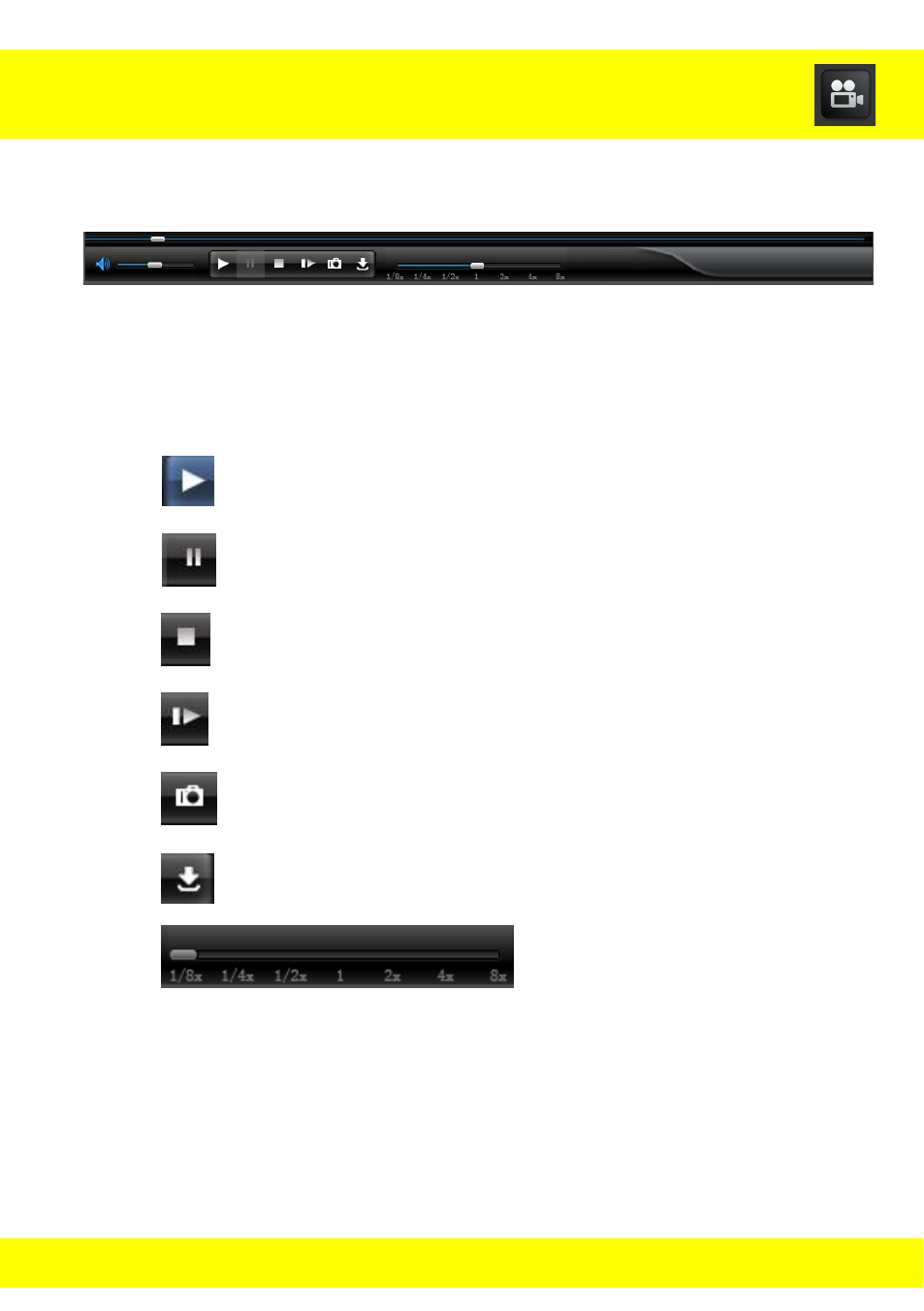
103
Playback
Use the bottom control panel for various video controls.
The bottom bar will turn blue when in playback and backup.
The indicator on the bottom bar will show the current location of the
video during playback.
This button will allow you to play the video.
This button will pause the video.
This button will stop the video.
This button will show each frame during playback.
This button will take a snapshot of the image on the screen.
This button will allow you to download the recorded video.
This indicates the speed of the
video during playback.
Chapter 22 Control Management Software (CMS)
See also other documents in the category Night Owl Video surveillance systems:
- PRO-44500 (124 pages)
- BJ-881-624A user manual (125 pages)
- BJ-881-624A quick start (2 pages)
- X9-42-500 user manual (124 pages)
- X9-42-500 startup (10 pages)
- X9-42-500 quick start (3 pages)
- X9-88-2TB startup (10 pages)
- X9-88-2TB user manual (124 pages)
- B-PE81-46-3DM (124 pages)
- B-PE81-47-4DM7-BB quick start (1 page)
- B-X81-4 user manual (124 pages)
- PRO-841TB startup (15 pages)
- E-841TB user manual (1 page)
- PRO-1681TB (127 pages)
- X9-168-2TB user manual (126 pages)
- CAM-DM624-B (1 page)
- CAM-OV600-365 (2 pages)
- CAM-OV600-365A (2 pages)
- CAM-4PK-600 (2 pages)
- NODVR108-NHD user manual (109 pages)
- B-1085-8600A quick start (2 pages)
- 16BL-161TB (51 pages)
- 4BL-41TB (52 pages)
- ADV1-168500 user manual (124 pages)
- ADV1-168500 startup (16 pages)
- LTE-DVR8 user manual (126 pages)
- BUL-84500 (126 pages)
- O-885 (52 pages)
- Poseidon-45 (52 pages)
- LTE-DVR16-5GB user manual (124 pages)
- STA-168 (124 pages)
- LTE-DVR4 user manual (126 pages)
- STA-84 (126 pages)
- 4BL-DVR-1TB (54 pages)
- LTE-DVR16-5GB quick start (2 pages)
- LTE-DVR16-5GB setup (2 pages)
- 16BL-DVR-1TB (52 pages)
- LTE-DVR4 quick start (2 pages)
- LTE-DVR8 quick start (2 pages)
- Poseidon-DVR (52 pages)
- Zeus-DVR (52 pages)
- L Series (35 pages)
