Chapter 22 control management software (cms) – Night Owl LTE-168500 User Manual
Page 95
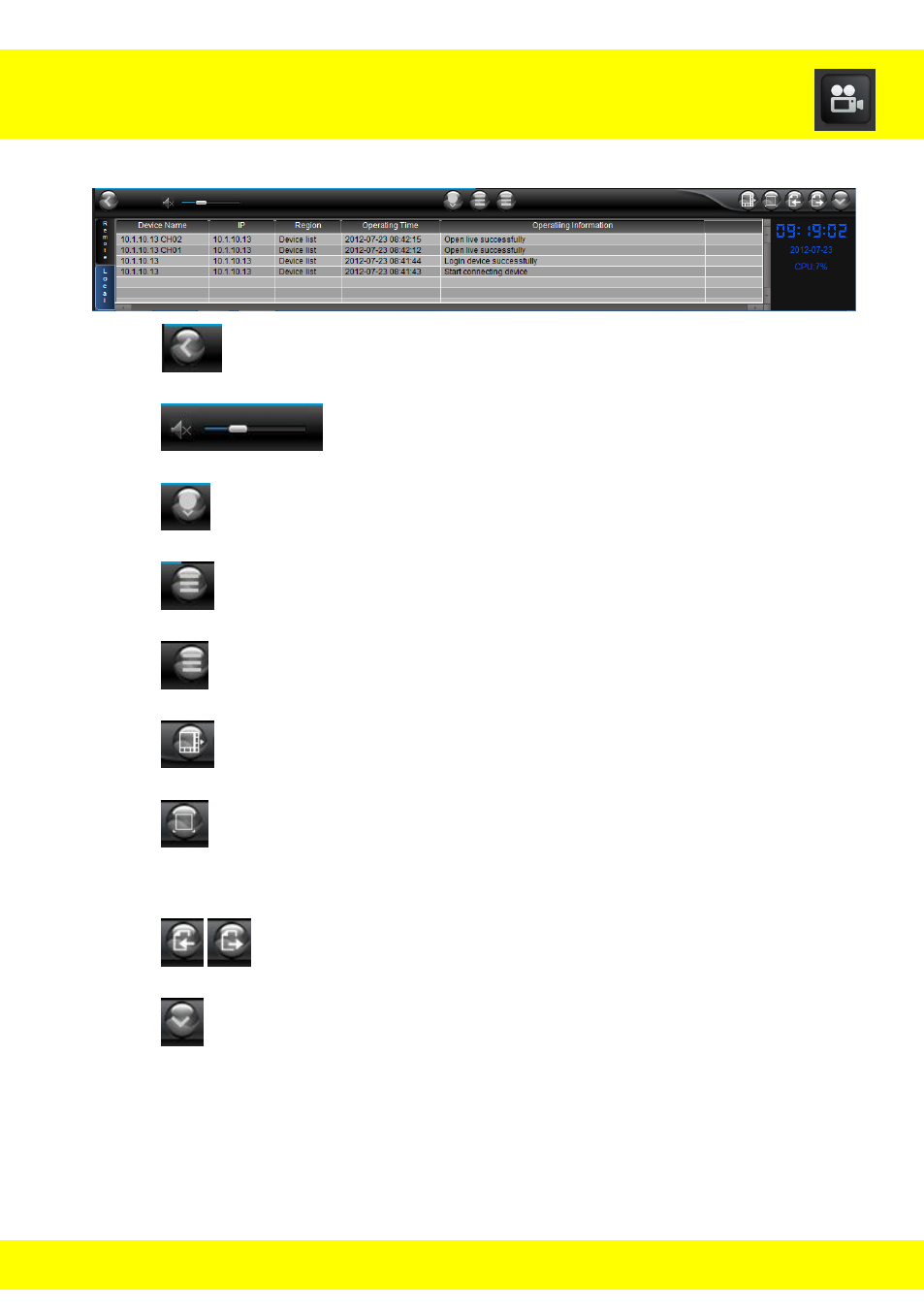
94
Bottom Menu Bar
This will hide/show the side bar.
This will allow you to adjust the volume.
This will allow you to turn the PTZ controls on/off.
This will hide the channel names and dates.
This will show videos in real time, default, or smooth levels.
This will allow you to choose how the channels are viewed.
This will maximize the viewing screen without any controls
being shown.
These will allow you to switch the viewing pages.
This will hide the bottom activity listings.
The bottom list will show all activity since you logged into the
software. It will show the time of the device, the alarms, channel of
the device, and the operation that was performed.
Chapter 22 Control Management Software (CMS)
This manual is related to the following products:
