Chapter 12 system menu – Night Owl LTE-168500 User Manual
Page 33
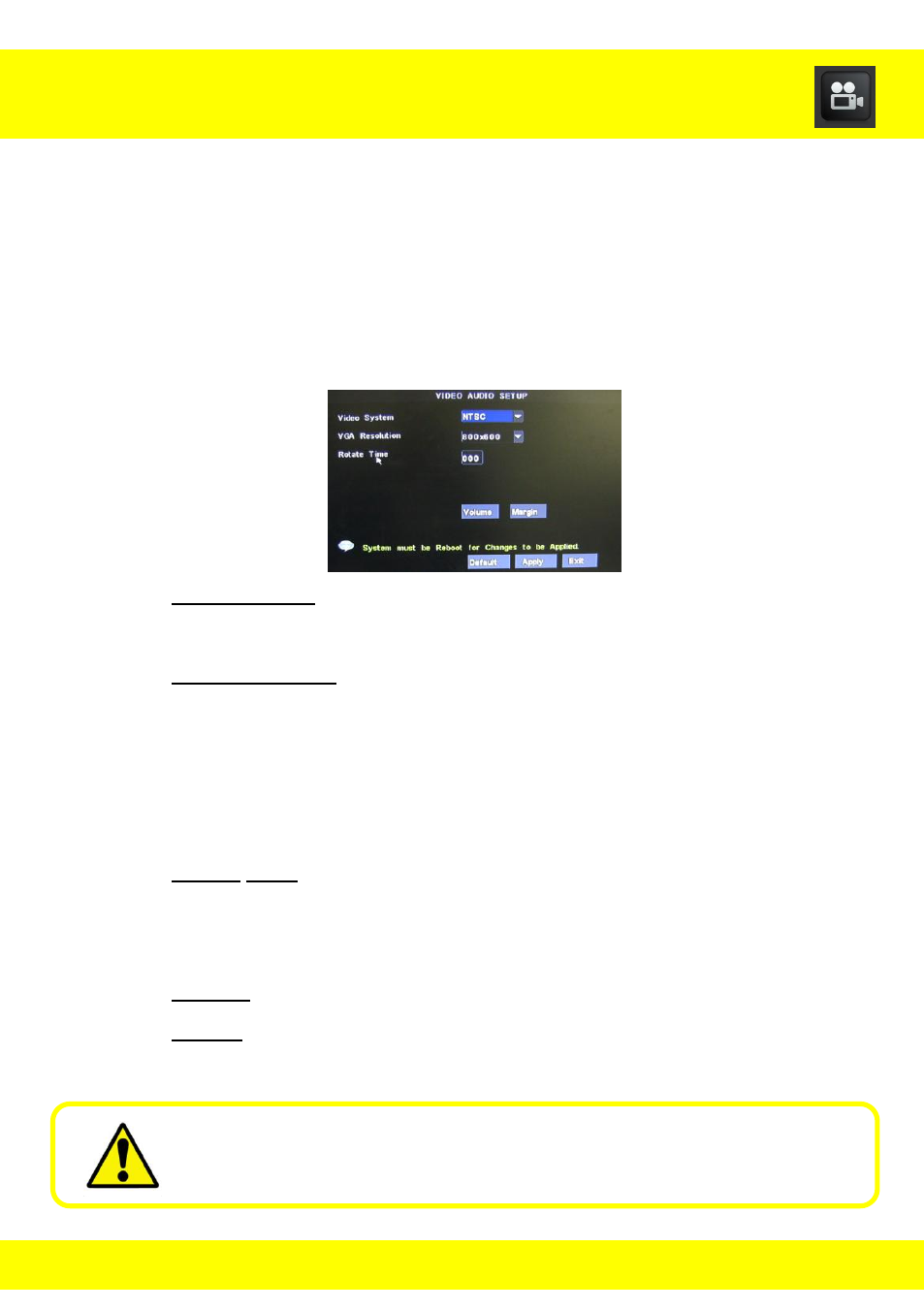
32
12.5 Video Audio Setup Menu
Use the Video Audio Setup Menu to set the video system, monitor
resolution, output device, rotation time and volume on the DVR.
To access the Video Audio Setup Menu select System from the Main Menu,
and then select Advance from the System menu, then select A/V Setup
from the Advance menu.
Video System
: This option shouldn’t need to be adjusted. If you
have a PAL television, select PAL from the drop-down menu.
VGA Resolution: Select the resolution of video output from the
VGA port. This option should only be used if you are using a VGA
cable (not included). The larger the number the better resolution
will be displayed on your TV or monitor. Refer to your TV/monitor
manual for which resolution works best.
Rotate Time: Adjust the number of seconds to rotate the channels
of your DVR. To start rotate, select Start Rotate from the Quick
Functions Menu.
Volume: This will display the volume of the DVR.
Margin: This will change the margins of each channel.
Do not set the Video System to PAL unless you have a PAL
television! This will disable the viewing of the DVR system.
Chapter 12 System Menu
