Night Owl WMC Series User Manual
Page 34
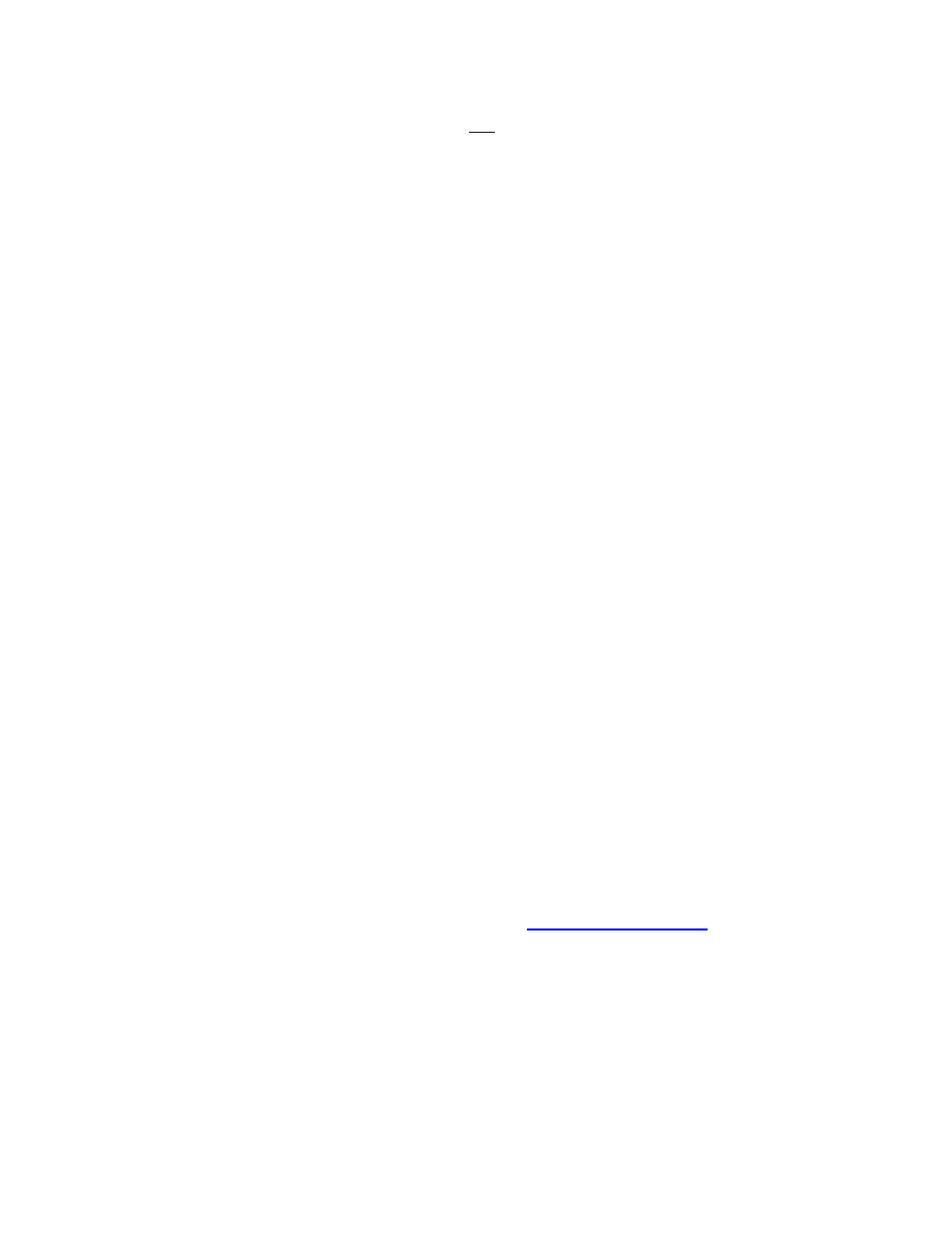
Night Owl L / TL / P / WMC Series Manual
34
NightOwl DVR from your browser if you do not have a DDNS. If you do have a DDNS
you will access you Night Owl DVR using the DDNS address
YourDomainName.owldvr.com:2049 (2049 is the web port)
E. FCC Compliance/Radio or TV Interference
CAUTION
– The FCC warns that changes or modification to the unit not expressly
approved by the party responsible for compliance could void the user’s authority to
operate the equipment.
• This equipment has been tested and found to comply with limits for Class B digital
devices pursuant to part 15 of Federal Communications Commission rules.
• These limits are designed to provide reasonable protection against frequency
interference in residential installations.
• This equipment generates, uses and can radiate radio frequency energy. If not
installed or used in accordance with instructions it may cause interference to radio
communication.
• There is no guarantee that interference will not occur in television reception.
Determine this by turning equipment off and on.
If interference occurs you can also try the following:
Reorient or relocate the receiving antenna
Increasing the separation between the equipment and the receiver
Connect the equipment to an outlet on a different circuit from the receiver.
F. Features/Specs:
Supports 1080P resolution
Windows Graphical interface; embedded real-time Linux2.6 operation system
Multiple operation modes (preview, record, playback, backup, and network surveillance
Supports remote live surveillance via mobile phone
Supports double streaming network transmission
Adjustable video package (recording) time
USB 2.0 port(s) for back up devices and mouse operation
Remote control operation
Auto-maintenance mode
G. Night Owl Glossary
DDNS: Dynamic Domain Name Server register at
DHCP: Dynamic Host Control Protocol
DNS: Domain Name System
DNS Server Address: Generally provided by your local ISP.
DST: Daylight Saving Time
H264
– a compressed video format suitable for archival use (see Backup)
MAC Address: Media Access Control number usually consisting of 6 pairs of numeric
values separated by colons. To find your MAC address go
to:http://www.wikihow.com/Find-the-MAC-Address-of-Your-Computer
