Night Owl WMC Series User Manual
Page 29
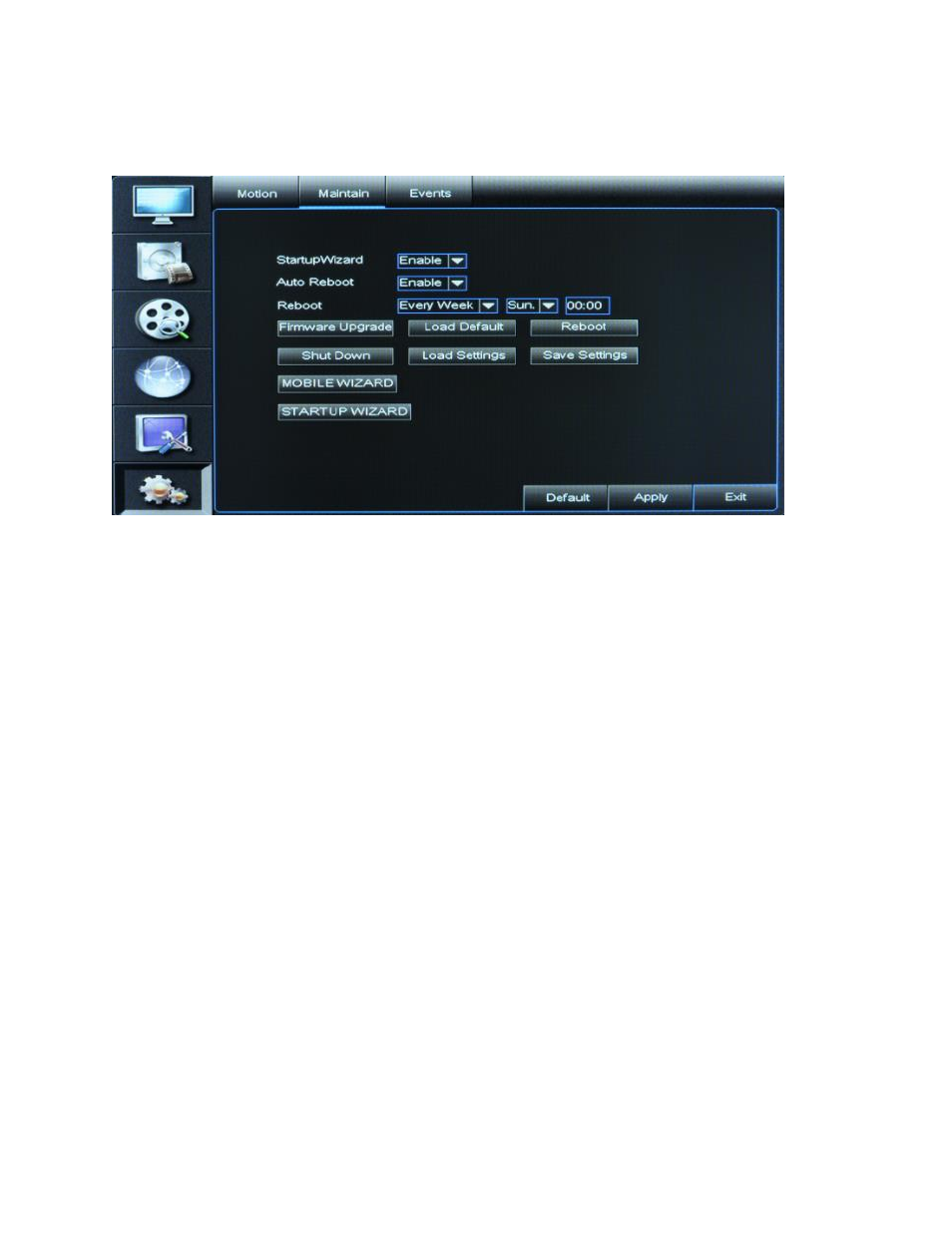
Night Owl L / TL / P / WMC Series Manual
29
2. [Maintain] Tab
StartupWizard:Enable or disable the Startup Wizard when the system is turned on.
4. Auto Reboot: If you experience lag or technical difficulties, you can enable an auto
reboot sequence as part of a regular maintenance plan.
5. Reboot: Set the schedule for the Auto Reboot sequence.
6. System Upgrades:
When you download a system upgrade from the internet, decompress the file package
and copy the file named “dvrupgrade” to root directory of a USB drive. Then insert the
USB drive into an available USB port on your DVR to load the file.
Notes:
1. It is a good idea to back up your system settings to a USB drive prior to running the
update process.
2. Do not remove USB drive or unplug the unit or otherwise turn off the device while
updating.
3. When the updates are done, the system will automatically reboot.
4. If the system reverts back to factory defaults, use the Load Setting feature to recover
your customized values.
7. Load Default: Click this button to revert back factory default settings. You will lose
your customized settings when you do this, so make sure that you have written them
down or backed up on a USB drive.
8. Reboot: Click [Reboot] to restart DVR.
9. Shutdown: Click the [Shutdown] button to turn off the device.
