Night Owl WMC Series User Manual
Page 2
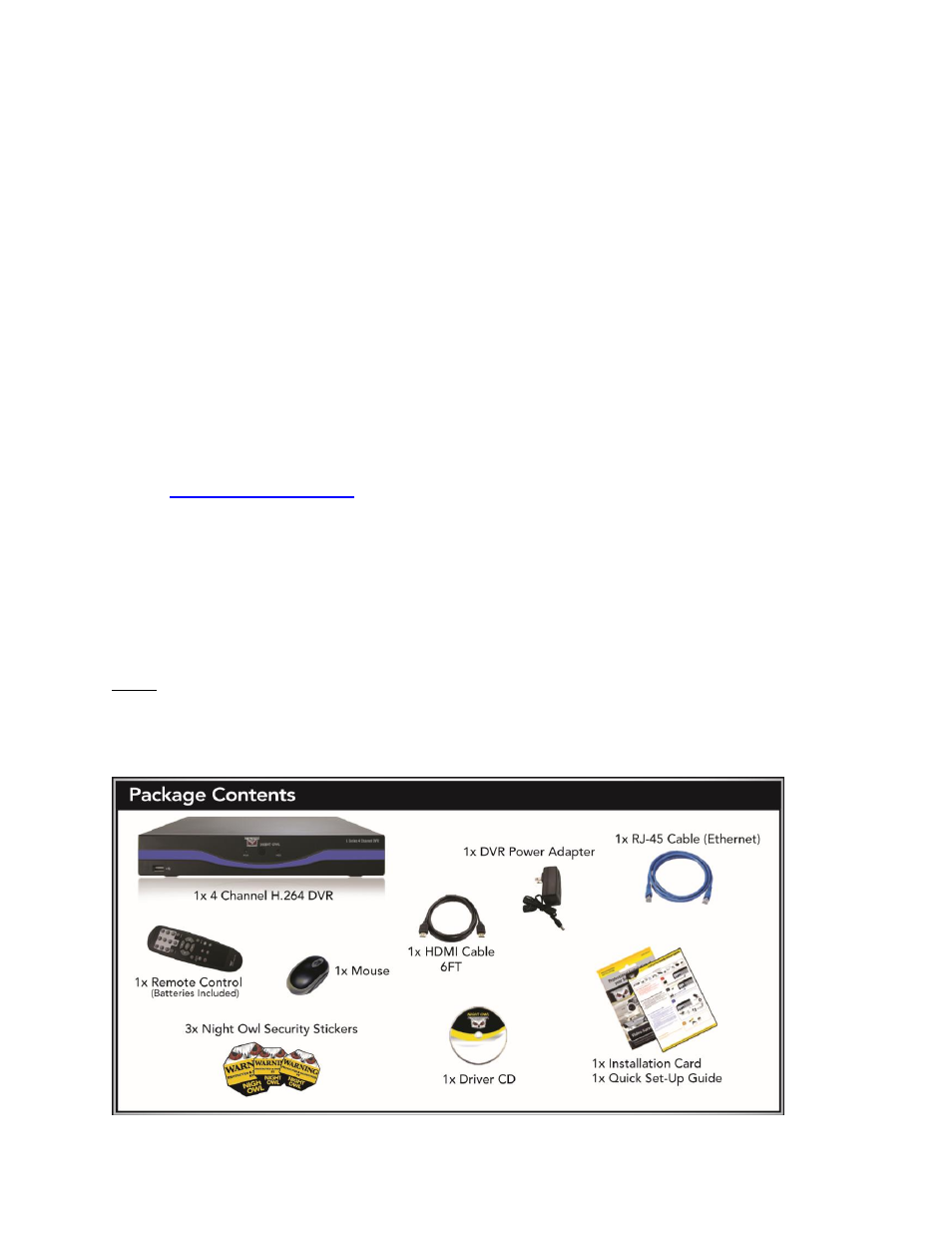
Night Owl L / TL / P / WMC Series Manual
2
CHAPTER 1
— WELCOME
Welcome to your Night Owl Security System!
This manual applies to the following model series:
L Series
TL Series
P Series
WMC Series
You Night Owl DVR can be controlled locally with a USB mouse or with the included
remote control. You can also view your system remotely via router and internet browser
with a computer or mobile device.
This manual will guide you through set up options and procedures (Chapters 1
– 4) and
direct you through each of the icon pages and setting tabs (Chapters 5-10).
Please review the safety and operating instruction before operating equipment. For
product registration, helpful user tips and tech support contact information please visit
us at -
At the end of the manual are reference guides for system
navigation, operation, safety and maintenance.
Make sure you have all necessary components arranged near each other before you
start. While the steps are relatively simple for a basic system, please allow half an hour
or more for set up. For systems with multiple DVRs or other components allow more
time.
Package Contents
DVR:
(1) DVR
(1) DVR Power Supply 12V 2A
(1) Ethernet (RJ45) Cable
(1) HDMI Video Cable
(1) Remote Control
(1) USB Mouse
Software CD
Quick Setup Guide
