Night Owl WMC Series User Manual
Page 15
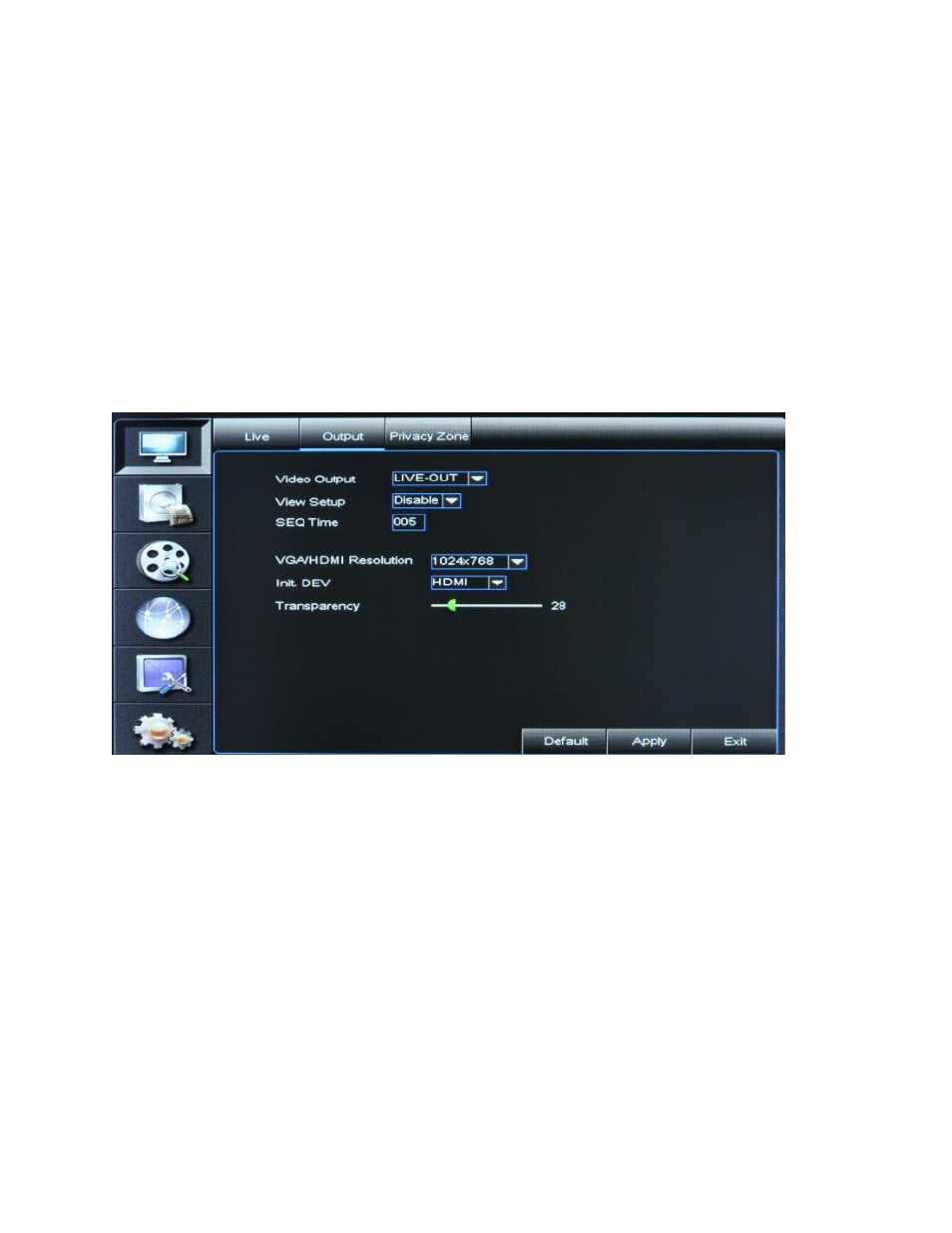
Night Owl L / TL / P / WMC Series Manual
15
B. View Setup: Is either enabled or disabled. You may want to customizing the order of
channels displayed on the live view screen.
C. View Mode: Single or Quad
– view one channel or all four at once
D. SEQ Setting: You can set up the sequence in which you want to view each channel.
The default sequence time is 5 seconds, you can adjust the time, the maximum is 300
seconds.
E. VGA/HDMI Resolution: Select VGA or HDMI output which include resolutions:
800x600, 1024x768, 1280x1024, 1440x900 and 1920x1080.
Depending on your monitor and what you are viewing you may want to change the
resolution.
F. Init. DEV: This field shows the initial device as HDMI. In this set up Mouse cursor will
show on VGA and HDMI devices. In AUTO this will also be true.
G. Transparency: Lets you adjust level of transparency of Main Menu over your live
feed ranging from 0 to 128.
PRIVACY ZONES
[Display Icon]/[Privacy Zone] tab
There may be certain sections in your recording area that you do not want to record.
The Night Owl system allows you to mask off up to 4 areas on each camera/channel.
Step 1
:
Select the channel/camera.
Step 2: Set Privacy Zone to [Enable]
Step 3: Select one or more areas for privacy masking:
Check which Area(s) you want to set. You should then see a live view.
Right click the mouse to place a masking area and left click on the corner or boundary
to adjust the dimensions.
Right click to go back to Privacy Zone screen.
