Night Owl WMC Series User Manual
Page 23
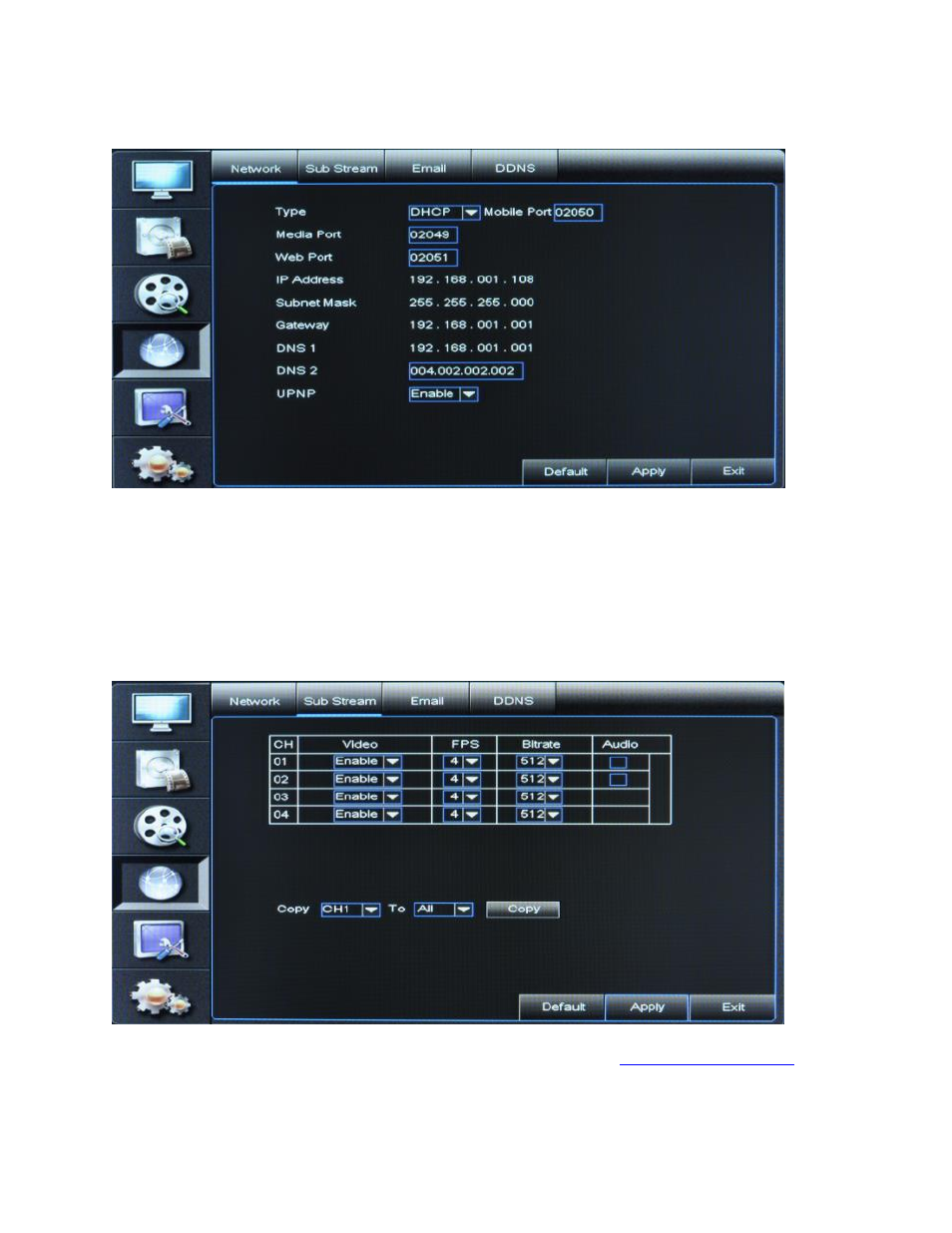
Night Owl L / TL / P / WMC Series Manual
23
For more about IP addresses and how to find them, see IP address in the
Appendix/Glossary
Step 2: SubStream Tab
These settings offer the ability to enable/disable a video channel or adjust the frame
rate of your recording, from 10 FPS to 30 FPS. 30 FPS is at real-time quality and will
take up the most file space on your hard drive but will give you the clearest pictures.
Bitrate is adjustable from 224 to 512 with the best quality picture at 512. You may want
to experiment with different recording settings to see what works best for your setup and
lighting situation.
Step 3: Audio If your cameras are equipped with audio, you can enable audio
recording here. You can purchase audio-enabled cameras a
Click [Apply] to save your settings.
