Shift light lamp replacement, Green wire connection, Shift light rpm trip point set-up – Actron CP7905 User Manual
Page 2: Backlighting lamp substitution or replacement
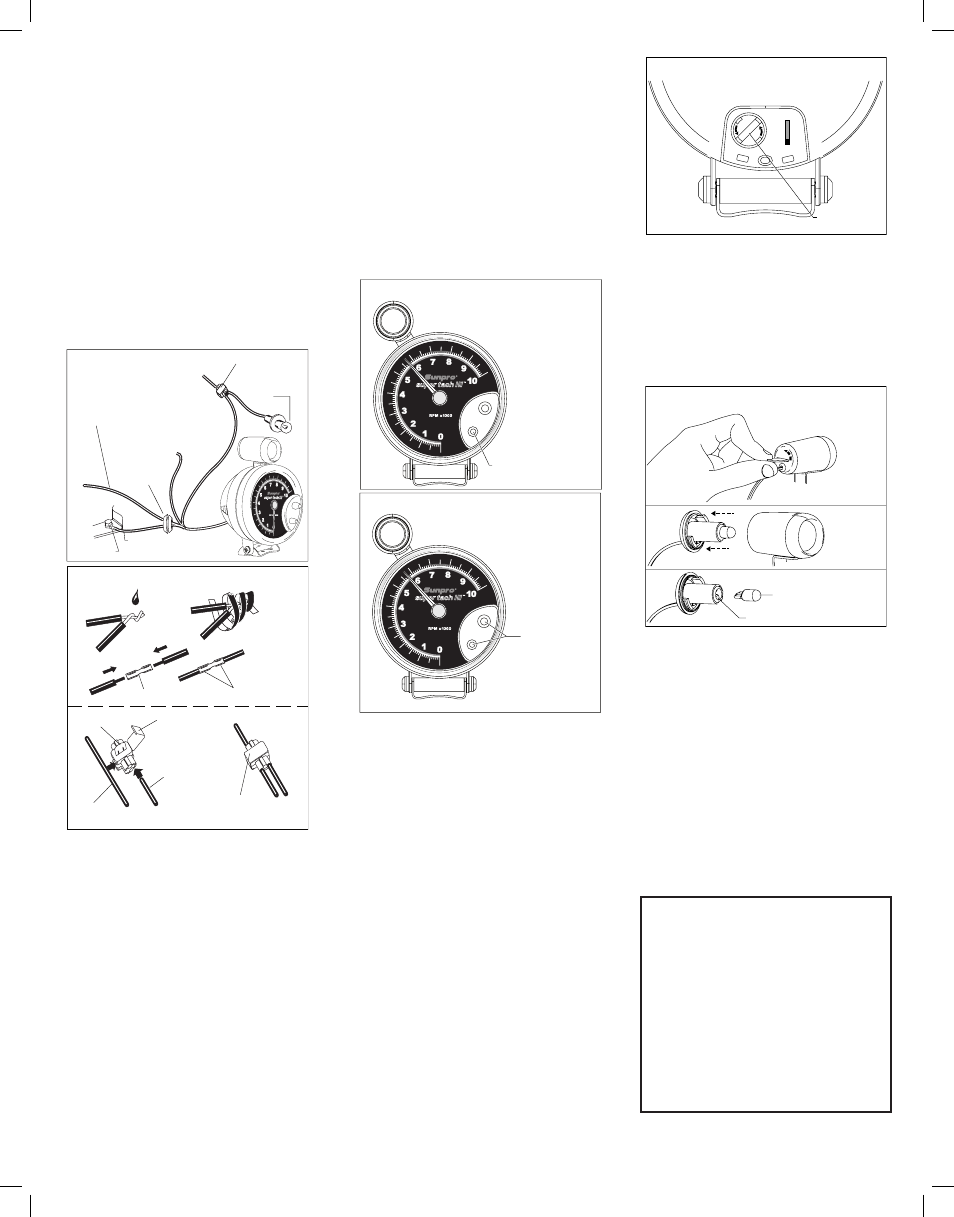
Fig. 10
STEP 1
Press and turn coin
counter clockwise to
unlock rear cap
STEP 3
Pull lamp
straight out
STEP 2
Pull rear
cap out
LAMP SOCKET
LAMP
Fig. 9
BACKLIGHTING
LAMP SOCKET
4
2
CYL.
8
6
FULL ONE (1) YEAR WARRANTY
Sunpro, a business unit of SPX Corporation, 15825 Industrial Parkway,
Cleveland, Ohio 44135, warrants to the user that this unit will be free from
defects in materials and workmanship for a period of one (1) year from the
date of original purchase.
Any unit that fails within this period will be repaired or replaced at Sunpro’s
option and without charge when returned to the Factory. Sunpro requests
that a copy of the original, dated sales receipt be returned with the unit to
determine if the warranty period is still in effect.
This warranty does not apply to damages caused by accident, alterations, or
improper or unreasonable use. Expendable items, such as batteries, fuses,
lamp bulbs, flash tubes are also excluded from this warranty.
Sunpro, a business unit of SPX Corporation DISCLAIMS ANY LIABILITY
FOR INCIDENTAL OR CONSEQUENTIAL DAMAGES FOR BREACH OF
ANY WRITTEN WARRANTY ON THE UNIT. Some states do not allow the
disclaimer of liability for incidental or consequential damages, so the above
disclaimer may or may not apply to you. This warranty gives specific legal
rights, and you may also have rights, which vary from state to state.
SHIFT LIGHT LAMP REPLACEMENT
The External Shift Light also uses a wedge base lamp
for illumination.
To replace the Shift Light lamp, follow steps to open
the shift light (see figure 10). Remove the lamp from
its socket by pulling it straight out. Replace the lamp
with a #168 automotive lamp. If light is too bright,
replace with a lamp of less intensity such as #194 or #161.
Reassemble the shift light by reversing the steps.
BLACK, RED, AND WHITE WIRE CONNECTIONS
– ALL SYSTEMS
1. Connect the BLACK wire to the negative (-) battery
terminal, or a clean unpainted chassis ground using a
ring terminal or other suitable means (see figure 5.)
Make the following connections with wire splices, or
by an alternative method if desired (see figure 6.)
2. Connect the RED wire to any vehicle harness wire
which is energized with battery voltage, ONLY when the
ignition key is in the ON (RUN) position, NOT OFF OR
ACCESSORIES (see figure 5.)
3. Connect the WHITE wire to the instrument panel
lighting circuit that is controlled by the instrument panel
dimmer control (see figure 5.)
Some vehicles (typically imported) wire the dimmer control
into the ground side of the instrument panel lighting
circuit, as opposed to the more conventional “hot” or 12-volt
side. In vehicles which use this circuit, connect the WHITE
wire to a circuit which is energized by the headlamp switch.
VEHICLE
HARNESS WIRE
PIERCING
CLIP
Fig. 6
CONNECTOR
WIRE SPLICE
LIP UNLOCKED
TACHOMETER
WIRE
WIRE SPLICE
LOCKED
ELECTRICAL
TAPE
CRIMP ENDS
SOLDER
Fig. 5
RED WIRE
TO BATTERY
VOLTAGE
GROMMET
RING
TERMINAL
WHITE
WIRE
BLACK
WIRE TO GROUND
SEE THE
GREEN
WIRE CONNECTION
SECTION OF
THIS MANUAL
INSTRUMENT
LAMP
WIRE
SPLICE
TO DIMMER
SWITCH
GREEN WIRE CONNECTION
The GREEN wire provides the tachometer with the engine
RPM (speed) signal.
DISTRIBUTOR EQUIPPED ENGINES
Connect the GREEN wire to the negative (-) side of the
ignition coil. This terminal may also be referred to as the
TACH, TACH TEST, DEC, or ECU terminal.
DISTRIBUTORLESS IGNITION SYSTEM EQUIPPED
ENGINES
If your vehicle’s DIS ignition system has a tachometer
output lead set the switch to the 4 Cylinder position for the
4 cylinder engines and to the 6 Cylinder position for the
6 cylinder engines. Connect the tachometer GREEN wire
to the vehicle’s tachometer output lead.
If your vehicle’s DIS ignition system does not have a
tachometer output lead but allows access to the driver
wires from the vehicle computer to the ignition module,
set the switch to the 2 Cylinder position regardless of the
number of cylinders in the engine. Connect the tachometer
GREEN wire to either of the driver wires.
MULTIPLE SPARK DISCHARGE IGNITION
SYSTEM EQUIPPED ENGINES
For Multiple Spark Discharge ignition systems, connect
the GREEN wire only to the tachometer output terminal on
the ignition module. Do NOT connect to the ignition coil.
SHIFT LIGHT RPM TRIP POINT SET-UP
Some possible uses for the Shift Light are:
Engine RED LINE (maximum safe operating speed of
the engine)
Engine maximum torque RPM (for maximum
performance shifting) and desired shift speed.
NOTE: You will need both hands free to set the
tachometer (see figures 7 and 8).
•
•
Fig. 8
1. Push and hold
lower knob
To set Shift Light
trip point
2. At the same time
push and rotate
upper knob
To view Shift Light trip point
Push and hold lower knob
Fig. 7
1. Turn the ignition key to the ON position. The engine does
not have to be running.
2. Push and keep the LOWER knob depressed.
3. Push in and rotate the UPPER control knob until the
tachometer pointer indicates the RPM trip point at
which the Shift Light should turn ON.
4. Release both the LOWER knob and the UPPER
control knob.
Note: If at any time the tach pointer appears to freeze
beyond the 10,000 RPM marker: 1) Turn on the ignition
2) Push and hold both knobs 3) Turn the UPPER knob
fully clockwise and then return to the desired trip point.
BACKLIGHTING LAMP
SUBSTITUTION OR REPLACEMENT
The tachometer is supplied with a #168 wedge base
lamp. If the light is too bright, replace with a lamp of less
intensity such as a #194 or #161.
The lamp socket is located in the rear of the housing
of the tachometer (see figure 9). To remove the lamp, gently
grasp the black lamp socket (use pliers if necessary)
and twist it counterclockwise approximately 1/8 turn
until it stops. Pull the socket with lamp straight out of the
tachometer housing. Remove the lamp from its socket
by pulling it straight out. Replace the lamp. Reinstall the
socketed lamp by rotating it against the tachometer’s
internal PC board until it drops into place, and then rotate
it approximately 1/8 turn clockwise until it reaches its
mechanical stop.
0002-000-2861
Sunpro, a business unit of SPX Corporation
1-800-228-7667
