Crop input, Operation, Continued – Anthem AVM 50 User Manual
Page 75
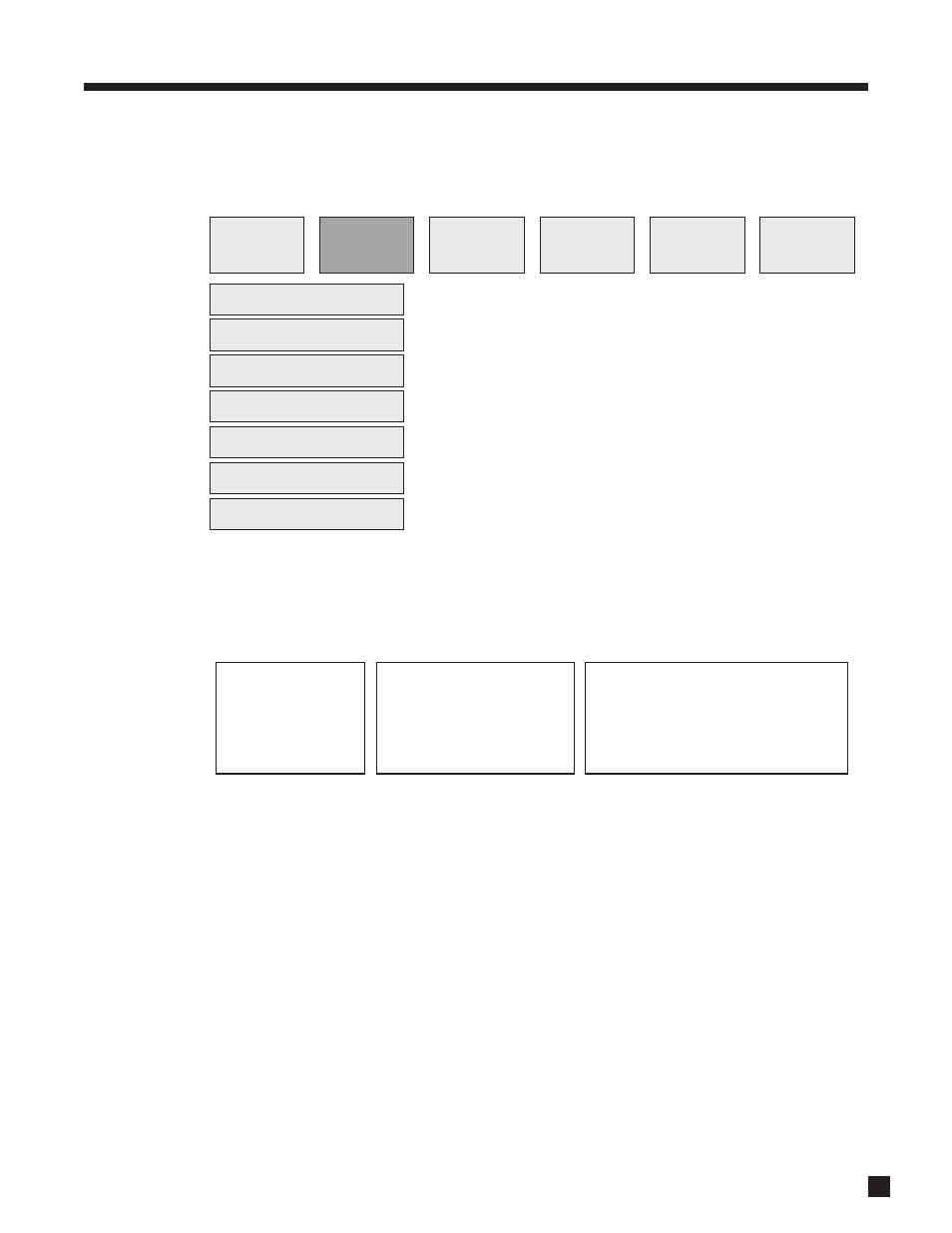
67
4. OPERATION
continued …
CROP INPUT
The Crop Input menu is where the image’s frame is set. If there’s anything outside of the image that you want
to remove, this is the best place to do it, i.e. before the image is scaled, preventing unnecessary artifacts.
Input Aspect Ratio – Auto Detect, 16:9, 4:3
The default is Auto Detect. In this mode, a 4:3 input frame is assumed if the input is standard definition (480
or 576 lines), and a 16:9 input frame is assumed if the input is high definition (720p and higher). If a forced
setting is needed, select the one that displays the picture correctly – most often, this means selecting 16:9
when the source is standard-definition letterboxed. The most common aspect ratios are:
Custom
If the above settings aren’t suitable, select Custom and adjust Horizontal Size, Vertical Size, Horizontal
Position, and Vertical Position. If using an anamorphic projection lens, set Vertical Size to 810 (even if output
resolution in menu 1 isn’t 1920x1080 – the relationship is maintained to make setup easy).
Since position can be adjusted after size is adjusted, this can also be the right choice for off-center sources
but in this case be sure to adjust size proportionally – you can use a geometry test pattern for a visual
adjustment, or calculate the numbers by maintaining the 16:9 ratio between Horizontal Size (default 1920) and
Vertical size (default 1080). If the input is standard-definition and letterboxed, use 64:27 to calculate the
correct setting for a 16:9 screen. Horizontal and Vertical position defaults are 960 and 540, respectively.
Edges
This selection is independent of the preceding ones. When “On” is selected, the edges of the input are
trimmed. Use if you see “garbage” on the edges of the image or for removing the small amount of
letterboxing that results from displaying movies with a 1.85:1 aspect ratio on a 16:9 (or 1.78:1) screen when
the display is not overscanning. Number of pixels removed is adjustable from 0 to 20.
Y/C Delay and Horizontal Offset
Adjust if image is not centered, or if YCbCr source needs Y/C delay adjustment. See also Sync in menu 1.
Auto Detect
16:9
4:3
Custom Setting
Edges Off
Edges On
Y/C Delay / H Offset
SCALE OUT
PICTURE
CROP INPUT
PATTERNS
INFO
OUTPUT
1.33:1 (4:3)
SDTV, classic movies
movies also 1.37:1
1.78:1 (16:9)
HDTV, widescreen movies
movies also 1.66:1, 1.85:1
2.4:1
“Scope” movies, anamorphic projection
also 2.20:1, 2.35:1, 2.55:1 and beyond
