Front panel operation, Continued – Anthem AVM 20 v2 User Manual
Page 41
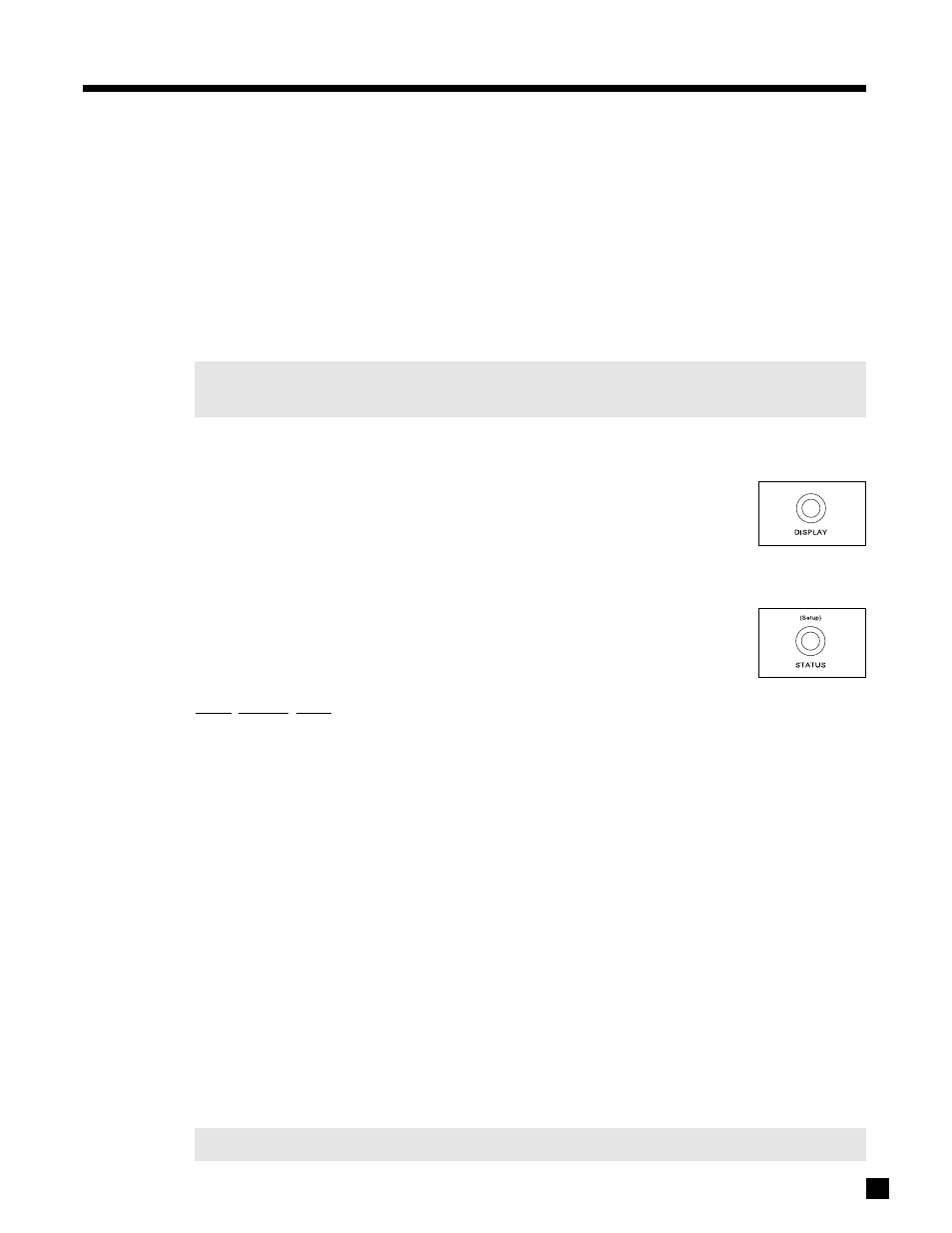
34
5.8.10 DYNAMICS
This allows you to control the difference between the softest and loudest passages on 5.1/6.1-channel
soundtracks, as long as the soundtrack contains dynamic scaling information and at least 5.1 speakers are
used. Press DYNAMICS and then use the Master Control Knob to cycle through the following settings:
Normal:
Reproduces the full dynamic range of the recording without changing it.
Reduced:
Allows the quieter parts to be heard more easily, and works by raising the level of quieter
sounds and/or reducing the level of louder sounds.
Late Night: Reduces the softest-to-loudest difference even further. The quietest passages can be
heard even more easily, and prevents having to hear sudden loud passages.
Note: Because setting Dynamics back to ‘Normal’ can sometimes be forgotten, Dynamics resets to
‘Normal’ automatically whenever Main power is turned off.
5.9
FRONT PANEL DISPLAY
The intensity of the Front Panel display and LED indicators can be changed. Press
DISPLAY and then use the Master Control Knob to select High, Medium, Low, or Off. The
High, Medium, and Low intensities, and the Front Panel Wake-Up can be modified, as
can the time-to-rest when the display will dim (see section 7.4.10).
5.10
STATUS / SETUP
This button has two functions: It displays information regarding current Software,
settings, and modes of operation. It also lets you access the Setup.
Status:
Press, Release, Press to cycle through display screens that show the following:
• Software version, day, and time.
• Input Signal: Bit rate / sample rate of digital source material being played, or Analog.
• Input Format: Shows which channels are receiving information from the selected Source.
• Listen Format: Which channels are producing output – depends on Audio-In Format and Mode.
• Mode: The surround Mode that is in use (see section 5.8).
• Dynamics: Normal, Reduced, or Late Night.
• Tone Controls: Enabled or Bypassed.
• Sleep Mode: Enabled or Disabled (see section 6.5).
• All Timers: Enabled or Disabled (see section 7.4.1).
• Serial Number: This should match the number on the rear panel sticker and shipping carton –
contact Anthem immediately if any of the numbers do not match.
When in ZONE2 or ZONE3, information related only to the selected Path is displayed.
Setup:
Press and hold for a few seconds to enter the Setup. Press BACK to exit. Please read section 7 before
exploring the Setup.
WARNING: If you do explore the Setup, do not enter passwords without reading section 7 first.
5. FRONT PANEL OPERATION
continued …
LOGIC
LOGIC
