Exiting telenav, The telenav website, Faq’s – Telenav for Sprint Supported Devices: v4.7 for BlackBerry 7130e, 8730e User Manual
Page 36: Account management, Preplanning, Customer service
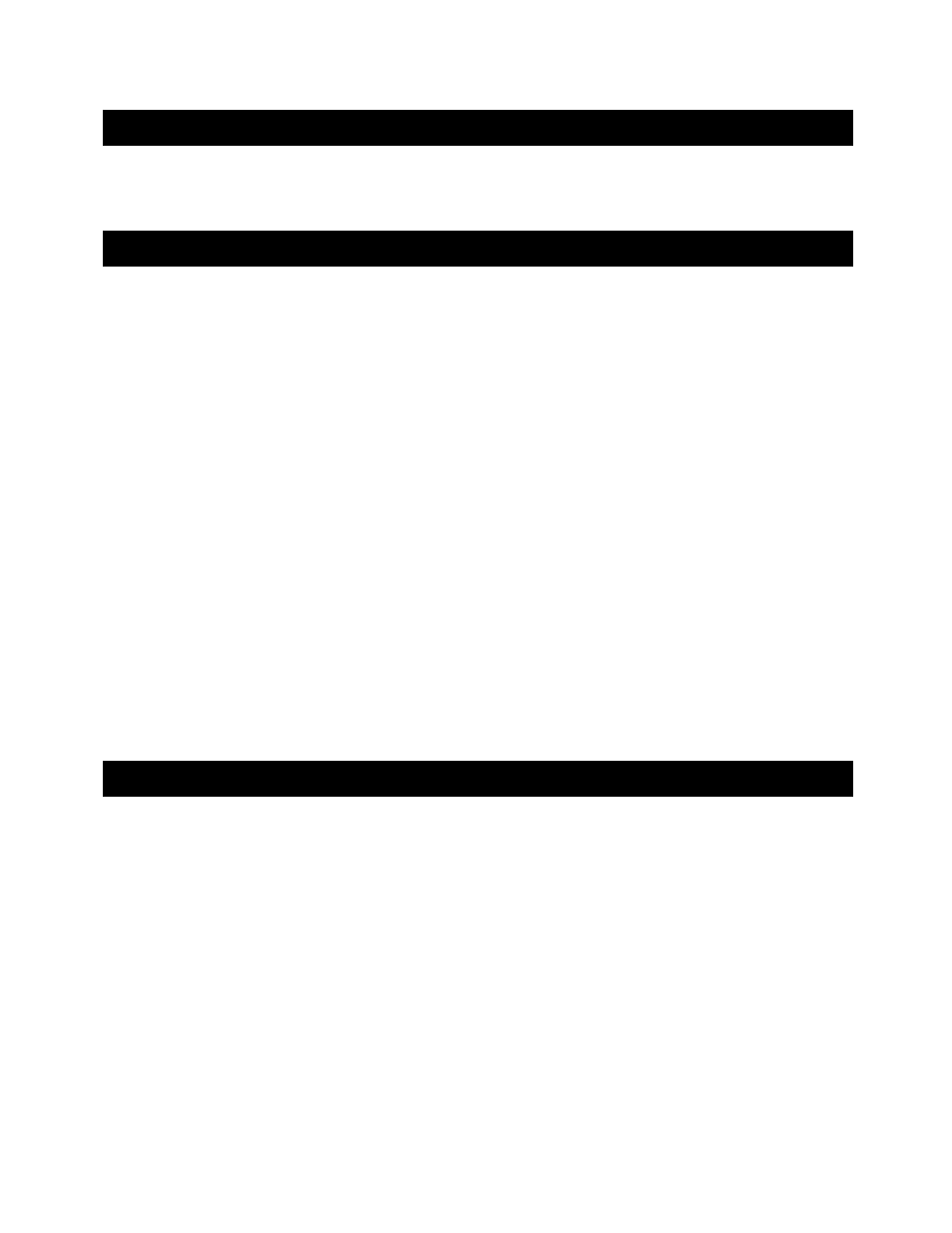
© TELENAV 2003-6
PAGE 36 OF 38
11. Exiting TeleNav
If at anytime you wish to exit TeleNav, press the trackwheel to present the options menu. Generally, there is an
option that will take you go to the main TeleNav menu. From the TeleNav menu press the ESCape button to exit.
12. The TeleNav Website
Using the features described below requires you to log into the website using your carrier telephone number
(TeleNav account number), and TeleNav PIN. When you log in, you will be taken to the Account Management
page.
Account Management
Within Account Management, you will find links that allow you to change your e-mail address and PIN and set your
home and work addresses. The home and work addresses are not used by TeleNav on the 8700 since it has local
management of Favorite Addresses.
Preplanning
Click the Preplan My Trip link to enter new addresses for use within TeleNav on your phone. You can also use this
page to remove addresses you no longer need. After you use website preplanning, be sure to use REFRESH LIST
on your phone so that TeleNav can learn about the changes.
Customer Service
If you need to reach customer service, you can use the Contact Us link on the right side of the web page after
signing in. You can also call us at 888-353-6284 (toll free) for most service issues.
If you need to migrate your TeleNav account to a different phone number, please call TeleNav Customer Care at
888-353-6284. For security reasons, you cannot perform this change unassisted.
13. FAQ’s
How do I increase or decrease the voice prompt volume and control the backlighting?
The backlight and speaker volume levels can be controlled from within TeleNav’s Preferences. If the speaker
volume is set to at least mid-range and you are still not receiving audio prompts verify that your handheld profile is
not set to vibrate or quiet. To change your profile settings, highlight the Profiles icon that looks like a loudspeaker
and press the Enter key.
Why do I need the data service?
The data plan allows you to access nationwide routes, maps, and Finder content from the TeleNav servers using
the data communication features of your handheld. These services are different from your cellular airtime.
To order a data plan, please contact your carrier customer service.
How long after I apply for the data service until I can use my TeleNav system?
Generally, it takes until the following business morning before the data services are fully provisioned. If you already
have data services it should be no more than 4 hours before an added TeleNav plan is active.
