Business name only, Category search, Name and category combined – Telenav for Sprint Supported Devices: v4.7 for BlackBerry 7130e, 8730e User Manual
Page 25
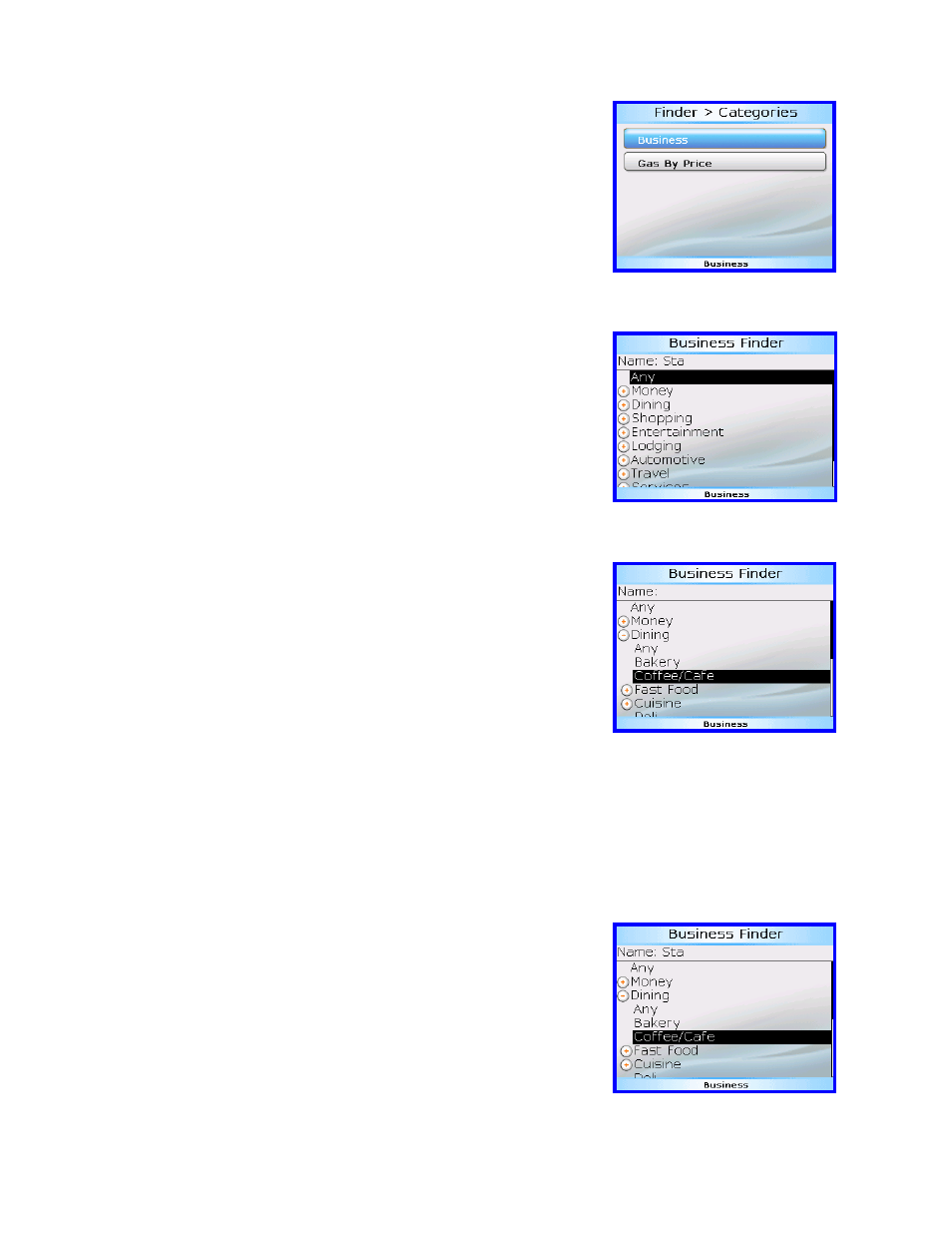
© TELENAV 2003-6
PAGE 25 OF 38
Once you have picked a point or an area, you can search for businesses or
motor fuel prices.
A business search requires entering part of the business name, selection of
a category, or both.
Business Name Only
Enter a few letters of the business name in the first row of the form, scroll
down to highlight the next line that reads, “Any,” and press the trackwheel to
start the search.
In this context, “Any” means any business beginning with the name above.
If the name is left blank, you will be asked to enter part of the business
name prefix. In this example, “sta” was entered as part of the business
name.
Category Search
Do not enter any part of the business name in the first row of the form.
Scroll down to one of the nodes of the category tree. Press the trackwheel
to open the node exposing its branches. The indicator on the left will
become a “-“ as shown for “Dining” in this example. Any listed branch that is
preceded by a “+” can be expanded as well to expose lower level detail.
Any listed category that is not preceded by a “+” is a leaf category that has
no lower level break out. The first leaf listed will be “Any” allowing you to
look for any business in the branch category above. Highlight a leaf
category of your choosing, and press the trackwheel to start the search.
Name and Category Combined
You can perform a brand name search that is restricted to category. Enter part of the business name in the first
row of the form. Scroll down to one of the nodes of the category tree. Press the trackwheel to open the node
exposing its branches. Any listed branch that is preceded by a “+” can be expanded as well to expose lower level
detail. Any listed category that is not preceded by a “+” is a leaf category that has no lower level break out. The
first leaf listed will be “Any” allowing you to look for any business in the branch category above. Highlight a leaf
category of your choosing, and press the trackwheel to start the search.
Example:
Enter “sta” as the business name, scroll down to “Dining,” and
press the trackwheel to expose the lower level branches. Select
“Coffee/Café” and press the trackwheel to search for any Coffee/Café
beginning with “sta.”
