Keying in an address, Voice address input – Telenav for Sprint Supported Devices: v4.7 for BlackBerry 7130e, 8730e User Manual
Page 15
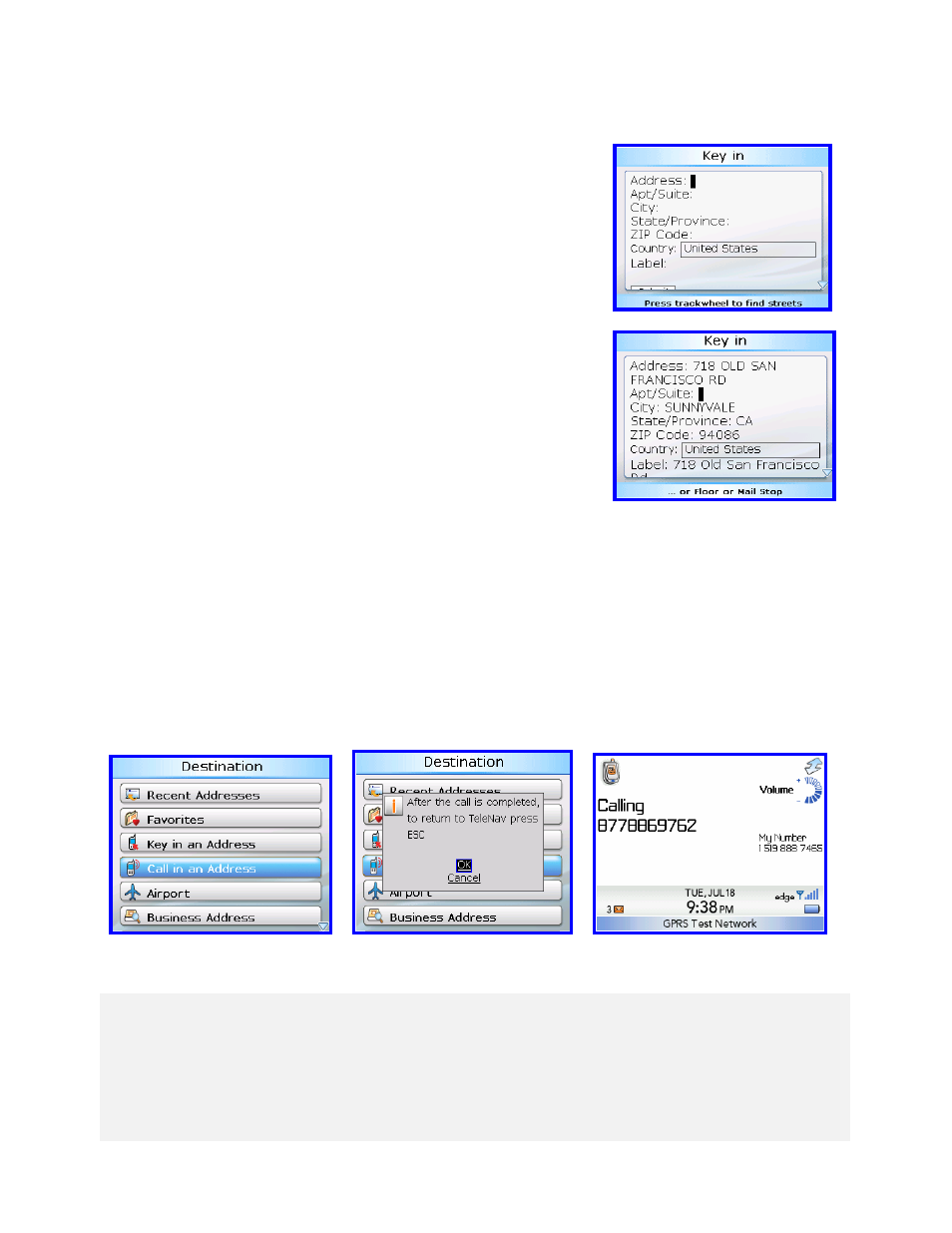
© TELENAV 2003-6
PAGE 15 OF 38
Keying in an Address
The form allows you to specify a street address such as “123 Johnson St,”
or an intersection as “Johnson at Main.” Note the use of AT or AND when
entering crossing streets. There is provision for an optional Name (a label),
such as “mikes office.” The label field ignores certain punctuation symbols.
TIP: Entering a City or Postcode is mandatory. With the street address
omitted, the use of city or postcode will specify a point in the center of the
selected locale.
Use the Enter key or trackwheel to advance down the rows of the form.
When you press Enter and the entry caret is in the Label field, the content
will be submitted to the TeleNav servers for validation. The same is true
when you select Submit on the trackwheel menu.
TIP: Coaching for the use of each row is available using the trackwheel
menu Help selection.
TIP: You can advance through this form after entering data using the Enter key. Power users often use the Enter
key to progress through the application, and the trackwheel to make selections. Other power users navigate
principally using the trackwheel.
Voice Address Input
The auto voice entry system in TeleNav can be utilized two different ways, 1) before starting TeleNav, call the
Voice Address Input System at 408-523-1429 or 877-886-9762, and dictate your address as prompted or 2) select
the Call in Address option on the Destination address entry screen as shown below. After you have entered the
address, end the call and launch TeleNav or press ESCape to return to the TeleNav menu. Then Refresh your
recent address list to find the address.
Below is a sample of what you will hear and say:
TeleNav prompt> Welcome to TeleNav! Say the city and state you want like San Francisco, California.
Your response> Arlington, Texas
TeleNav prompt> I heard Arlington, Texas. To change this say GO BACK. Say the street you want like WILSON AVENUE, or
say Highway and the route number like Highway 405.
Your response> Oak Street
