Addresses, Recent addresses, Favorites – Telenav for Sprint Supported Devices: v4.7 for BlackBerry 7130e, 8730e User Manual
Page 14
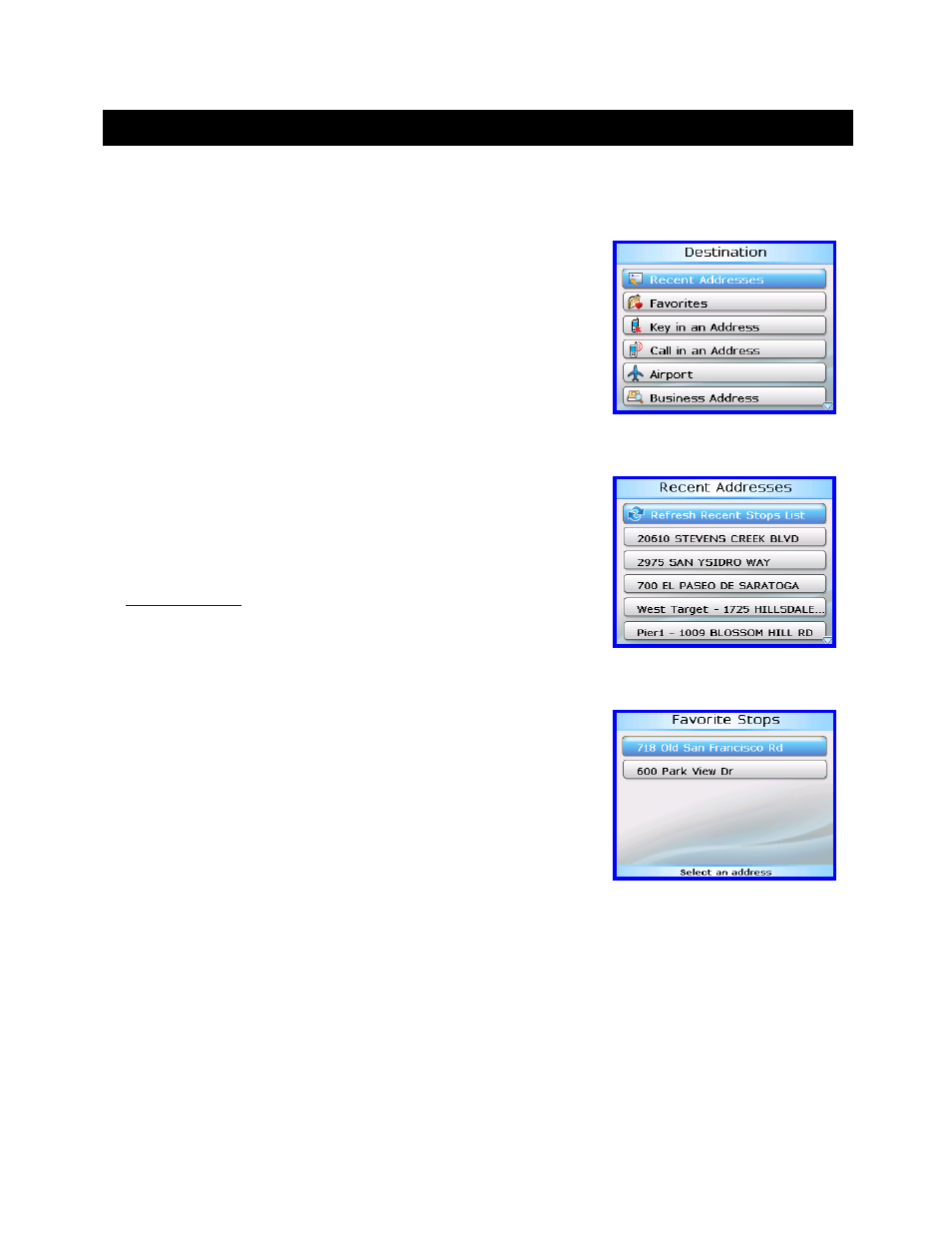
© TELENAV 2003-6
PAGE 14 OF 38
7. Addresses
This section discusses the variety of ways you can select a previously entered address, enter a new one, or use a
Business or Airport Address. This information is presented here since the techniques for setting addresses are
used throughout TeleNav.
TeleNav presents a list of options for you to choose from when a) setting a
destination address, b) setting an origin address, c) defining the center of a
displayed map, or d) anchoring a Business Finder search. These options
include: a) using a Recent Address, b) a Favorite Address, c) entering an
address from the keypad, d) calling in the address using the voice entry
system, e) using an airport’s address, f) using the address of a business
and g) retrieving an address from the BlackBerry Address book.
Recent Addresses
Recent Addresses are addresses used recently for navigation, directions,
business finder searches, or mapping. When the 26 item capacity of the list
is exceeded, the newest stop pushes the oldest off the list. When a stop in
the list is used within TeleNav, it is promoted to the head of the list.
Use “Refresh Recent Stops List” to pull in any addresses you entered using
the
eplanning feature.
Items can be deleted from within the GPS Tools menu selection.
Favorites
The Favorites list appears to be similar to the Recent Stops list. Favorite
addresses are expressly marked to be saved, and should be labeled.
When the 26 element capacity of the Favorites list is exceeded, the least
recently used address in the list is replaced by the address being added,
and the preceding order of the list is preserved.
Update the list periodically to avoid an address you want to keep from being
replaced. Many TeleNav users enter their home and work addresses in the
Address Input Form shown above with a label, and then check the Save to
Favorites option so they can easily reuse the addresses later.
TIP: Favorites is where you can label and keep your Home, Work, Health Club, and other addresses.
