Removing the telenav gps navigator application, Launching the telenav gps navigator application – Telenav for Sprint Supported Devices: v5.1 for Sanyo Katana; Motorola RAZR, KRZR User Manual
Page 9
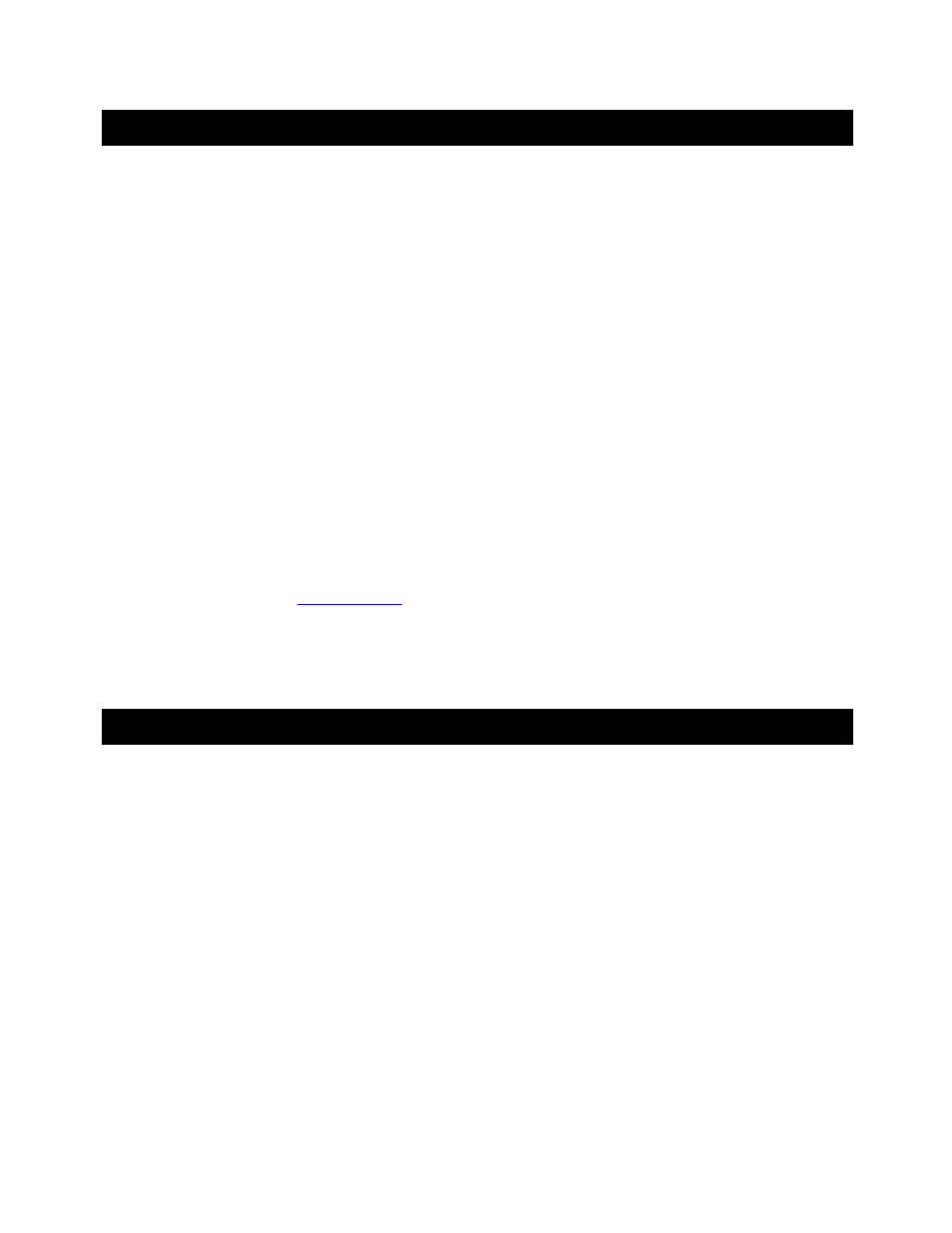
6.
Removing the TeleNav GPS Navigator Application
To remove the TeleNav GPS Navigator application from your phone, do the following steps:
1.
Navigate to the Sprint Preview screen.
2.
Select the My Contents icon.
3.
Select Applications.
4.
Select the TeleNav GPS Navigator application.
5. Select Options by using the right softkey.
6. Select
All.
7. Select
Erase.
8. Confirm that you want to delete the application in the
Warning screen.
9. Confirm that you want to cancel your subscription.
If you do not cancel your subscription at this time, you can
cancel your subscription later by logging into your account
on the Sprint Website
se contact
Sprint for questions about using your Sprint Website
account.
7.
Launching the TeleNav GPS Navigator Application
To launch the TeleNav GPS Navigator application on your phone, do the following steps:
1.
Turn on your phone.
2.
Select the Main Menu icon when the Preview screen appears.
Note: If you are doing another function on your phone and want to go
to the Preview screen so you can launch the TeleNav GPS Navigator
application, press the END key once. As mentioned earlier, if you hold
the END key down too long, it may shut off the phone.
3.
Select the My Content icon.
4.
Select Applications in the My Content menu.
© TELENAV, INC. 2003-2006
PAGE 9 OF 54
