Telenav for Sprint Supported Devices: v5.1 for Sanyo Katana; Motorola RAZR, KRZR User Manual
Page 38
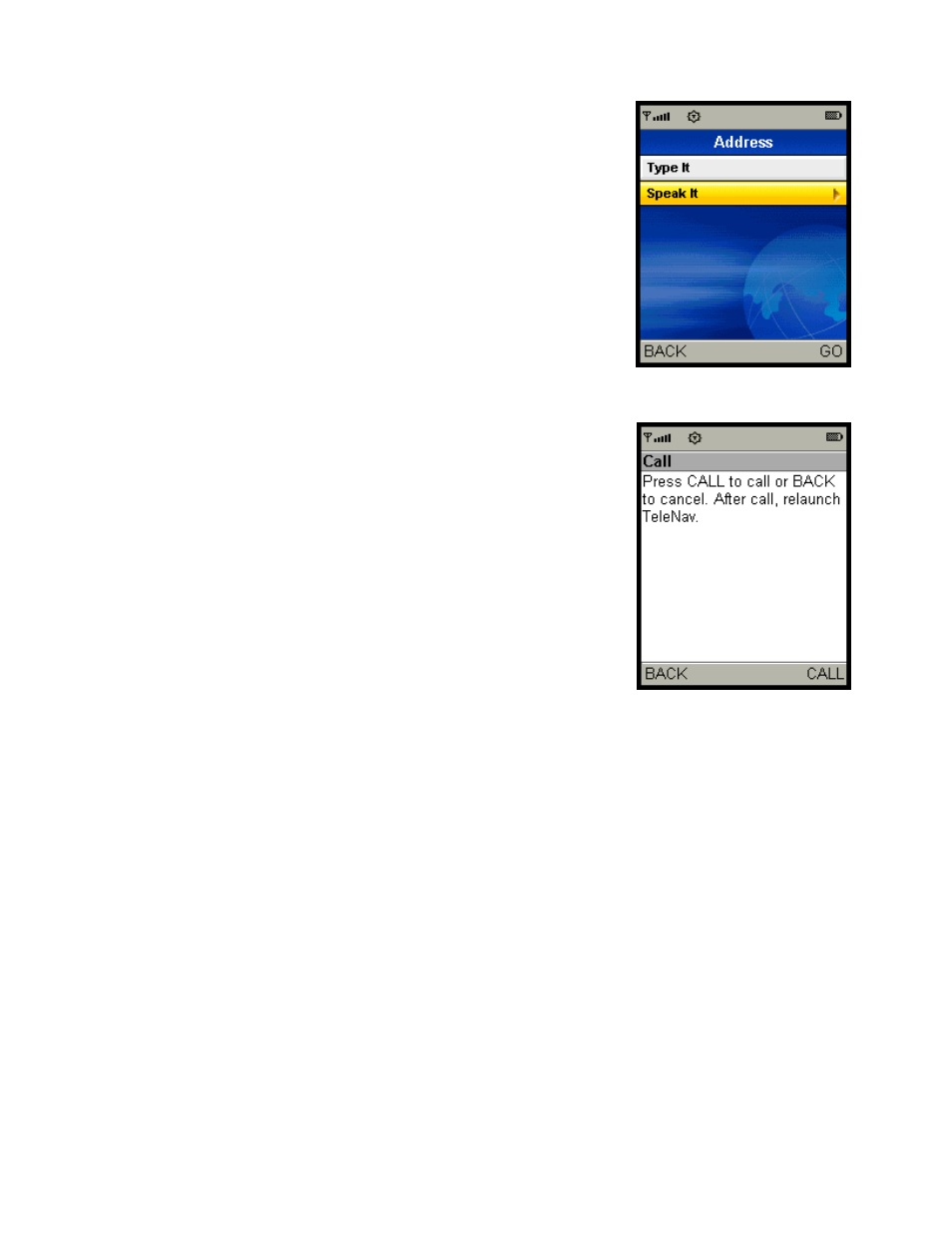
2. Select the Speak It option. This places a call to the TeleNav Speak
It server.
Because the phone can only do one function at a time, it cannot make a call
and run the TeleNav GPS Navigator at the same time, so the phone will
automatically exit from the TeleNav GPS Navigator application when you
make a call.
Re-launch the TeleNav GPS Navigator application after speaking your
directions.
The location you entered by speaking will appear at the top of your Recent Places List after your re-launch the
TeleNav GPS Navigator application. (Select Drive To or View Maps; then select Recent Places.)
The following section contains an example of what you might hear and say when using the Speak It option for
entering an address.
TeleNav GPS Navigator prompt> Welcome to TeleNav! Powered by TeleNav. Say the city and state you
want like San Francisco, California.
Your response> Arlington, Texas
TeleNav GPS Navigator prompt> I heard Arlington, Texas. To change this say GO BACK. Say the street
you want like WILSON AVENUE, or say Highway101.
Your response> Oak Street
TeleNav GPS Navigator prompt> I heard Oak Street. To change this say GO BACK. Say the street number
or say INTERSECTION to name a cross street.
Your response> 1620
© TELENAV, INC. 2003-2006
PAGE 38 OF 54
