Drive to menu – Telenav for Sprint Supported Devices: v5.1 for Sanyo Katana; Motorola RAZR, KRZR User Manual
Page 12
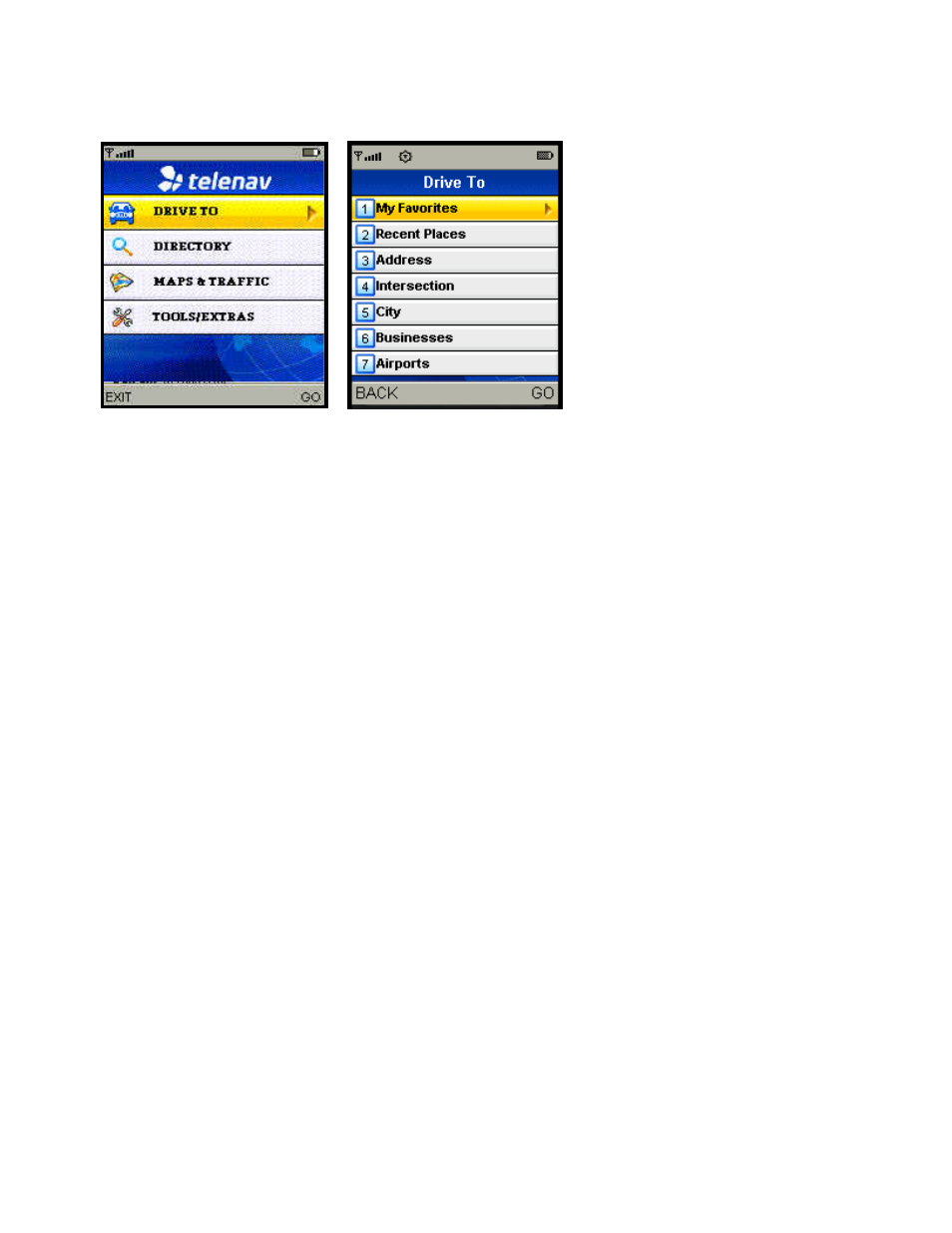
Drive To Menu
The Drive To Menu options are:
• My Favorites - Favorite places that you have found and saved in the past so you can quickly
search for them. Your My Favorites list can grow to an unlimited length.
• Recent Places - TeleNav GPS Navigator automatically saves all of the places that you:
• Found in a Directory search.
• Viewed as a map.
• Located using a street address, intersection, city, or airport.
Note: You can get directions to a Recent Place, view maps of the Recent Place, or save a Recent Place
to your My Favorites list. Your Recent Places list can grow to an unlimited length.
• Addresses - Enter a street address by typing or speaking. You can get directions, view a map of
the address, or save the address to your My Favorites list. The address is automatically saved to
your Recent Places list.
• Intersection - Enter an intersection by typing or speaking. You can get directions, view a map of
the intersection, or save the intersection to your My Favorites list. The intersection is automatically
saved to your Recent Places list.
• City - Enter a name of a city. You can get directions, view a map of the city, or save the city to your
My Favorites list. The city is automatically saved to your Recent Places list.
• Directory - Search the Directory and find the addresses and phone numbers of businesses such as
restaurants, motels, and gas stations, as well as other places such as churches, schools,
government offices, and police and fire stations.
Note: Once you find what you are looking for, you can get audible and visual driving or walking
directions, place a call, view a map, or save it to your My Favorites list. The Directory search result is
automatically saved to your Recent Places list.
© TELENAV, INC. 2003-2006
PAGE 12 OF 54
