Telenav for Nextel Supported Devices: v3.0 for Motorola i860 User Manual
Page 7
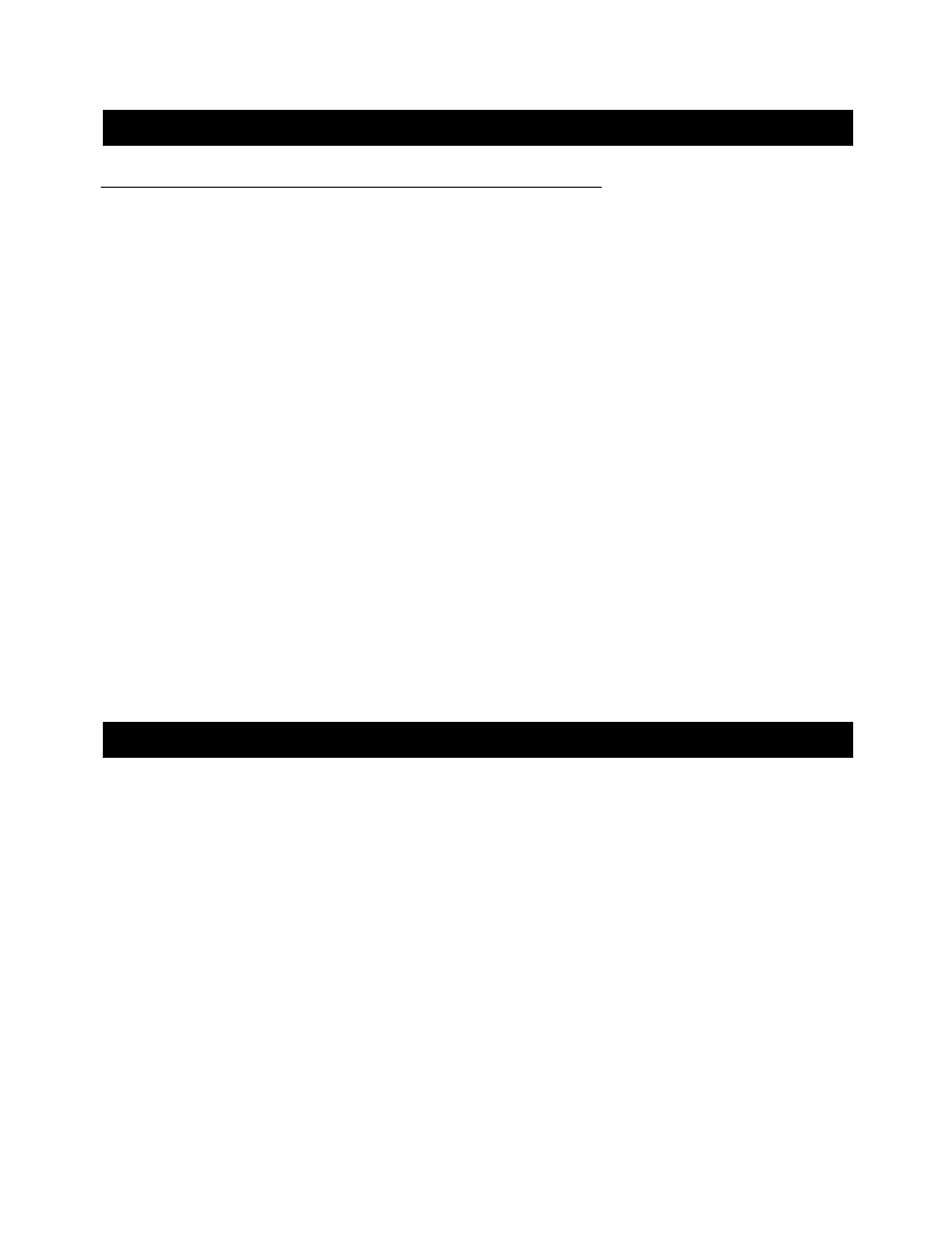
© TELENAV 2003-5
PAGE 7 OF 34
2. Safety and Legal Notices
Please read this section carefully before using TeleNav
TeleNav will not accept any responsibility whatsoever for accidents resulting from failure to observe common sense
precautions. Your personal judgment, traffic regulations, and common sense must always take precedence over
any driving direction produced by TeleNav.
WARNING: Keep your eyes on the road.
It is your responsibility as the vehicle operator to keep your eyes on the road and be an alert driver at all times,
ESPECIALLY when the vehicle is moving. The vehicle operator should not be distracted by the application
displays, audible cues, or manually interacting with the controls. When you need to enter data on your phone using
the keypad or study the display, please do so while the vehicle is parked, not while in motion. Should your ability to
drive responsibly be decreased, please turn off the device.
WARNING: Install the equipment safely.
If you are using a phone mounting kit, make sure that it does not obscure your vision. You may wish to charge the
phone while using TeleNav. If so, make sure the charging cable does not interfere with any of the vehicle controls.
WARNING: Drive safely and use common sense.
The vehicle operator’s personal judgment, traffic regulations, and common sense must always take precedence
over the instructions provided by TeleNav.
It is your responsibility as the vehicle operator to drive safely, observe all traffic rules and above all use your own
personal judgment while driving. If you feel that a route suggested by the navigation software instructs you to
perform an unsafe or illegal maneuver, places you in an unsafe situation, or routes you into an area which you
consider unsafe, do not follow the instructions.
3. Getting Started with TeleNav
There are 4 steps you will need to follow before your TeleNav service can become active:
STEP 1: Set-up your TeleNav account at http://www.telenav.com
Before you can begin using your TeleNav system, you will first need to establish your TeleNav account by signing
up directly with Nextel or by going to www.telenav.com and clicking on the “SIGNUP” button. Proceed through the
sign-up instructions as displayed on the website.
STEP 2: Contact Nextel to activate a packet data service plan.
Unless you are just using the GPS basic services described below, the TeleNav application that resides within your
phone communicates with the TeleNav servers using Nextel’s Total Connect packet data service. Contact your
dealer or Nextel’s Customer Service Dept. on a phone other than your Nextel phone at 1-866-265-8305. Ask the
service representative to add the Total Connect plan with a private IP address (not public) of your choice. The
following table is provided for your use in determining whether you will need the 1 megabyte, 5 megabyte, or 10
megabyte Total Connect plan.
