Telenav for Nextel Supported Devices: v3.0 for Motorola i860 User Manual
Page 26
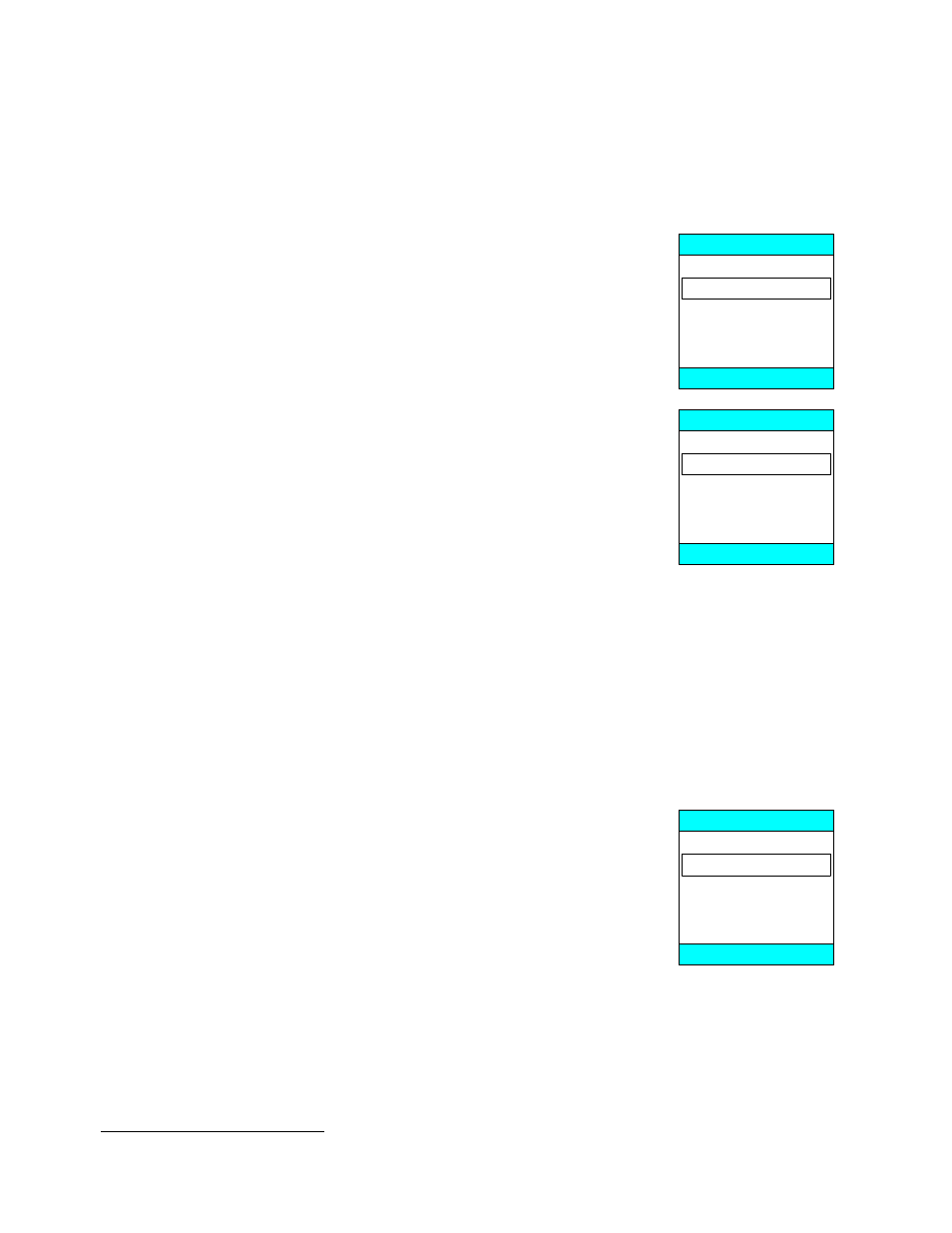
© TELENAV 2003-5
PAGE 26 OF 34
When you are done with the call, press BACK, the Menu key, highlight Java Apps, press OK, highlight
Suspended Apps, press the OK key, highlight TeleNav 3, and press the OK key again. At this point, TeleNav will
resume, and automatically Refresh list so that the called in address appears on your phone. Highlight the newly
entered address, and press OK.
New City/State
If you select New city/state, you will be taken to the State entry page. Here you first
enter the US Postal Service state abbreviation e.g., “CA” for California. First, you will
have to press Menu, highlight Alpha mode, and press Select because it is hard to
enter USPS prefixes in Word mode.
After you enter the state USPS code, you will be asked to enter the city name. You
may want to change from Word to Alpha mode first if the name you are trying to enter
is not likely to be part of a commonly used word
5
.
Enter State (2 ltrs)
State
OK BACK
Only the first three (or more) characters are needed to enter the city name. For
example if you were trying to enter “Sunnyvale” as the destination city, you would
enter sun using Alpha mode. Using Word mode will result in run if you press 786.
On the other hand, if you wanted “Santa Clara”, Word mode does produce santa if
you press 72682.
Enter 3+ letters
City in CA
OK BACK
Hint: Use the “*
←” key at the lower left corner of the keypad to backspace and remove incorrectly entered letters.
Also note that some keys are marked with alternative characters that they will produce after several key presses.
Pressing the 1 key in alpha or Word mode produces a spectrum of punctuation, most of which is not needed for
address input.
After you enter a city prefix, you will be presented a list of city names to choose from, unless there is only one
unique match. If there are too many matching names, you may be asked to enter more letters. Highlight the city
name you are looking for using the up/down 4-way Navigation Key, and press the OK key. After you pick a name
from the list, or if the name is uniquely matched, you are taken to Street Name Input, see below.
Zip Code
To enter a ZIP code, select New ZIP, enter a valid ZIP code, and press OK. Once
you’ve entered a valid zip code, the TeleNav servers will find the matching city and
state name for the Zip code, and then you will be asked to enter the street name.
Enter ZIP
ZIP
OK BACK
5
Press MENU, and select an alternative data entry mode to leave WORD mode.
