Safety and legal notices – Telenav for iPhone (open market) Supported Devices: v7.0 User Manual
Page 14
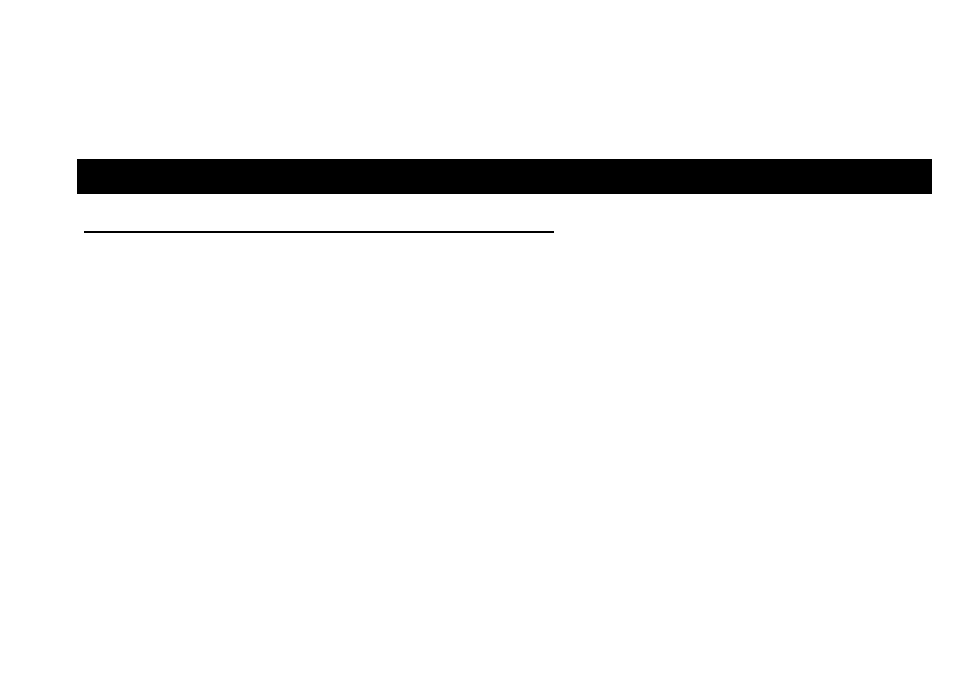
NOTE:
Telenav GPS v7.0 offers iPad 3G support. iPads with Wifi-only are not support as these devices do not have
GPS hardware. Certain features are only available on the iPhone, including phone-related functions such as calling a
business from the Telenav GPS Places menu and accessing your Contacts list.
2.
Safety and Legal Notices
Please read this section carefully before using Telenav GPS
Telenav will not accept any responsibility whatsoever for accidents resulting from failure to observe common sense
precautions. Your personal judgment, traffic regulations, and common sense must always take precedence over any
driving direction produced by Telenav GPS.
WARNING: Keep your eyes on the road.
It is your responsibility as the vehicle operator to keep your eyes on the road and be an alert driver at all times,
ESPECIALLY when the vehicle is moving. The vehicle operator should not be distracted by the application displays,
audible cues, or manually interacting with the controls. When you need to enter data on your device using the keypad or
study the display, please do so while the vehicle is parked, not while in motion. Should your ability to drive responsibly be
decreased, please turn off the device.
WARNING: Install the equipment safely.
If you are using a device mounting kit, make sure that it does not obscure your vision. You may wish to charge the
device while using Telenav GPS. If so, make sure the charging cable does not interfere with any of the vehicle controls.
WARNING: Drive safely and use common sense.
The vehicle operator’s personal judgment, traffic regulations, and common sense must always take precedence over the
instructions provided by Telenav GPS.
© 2012 Telenav, Inc.
Page 14 of 153
