System overview cont – PowerTap SL 2.4 User Manual
Page 9
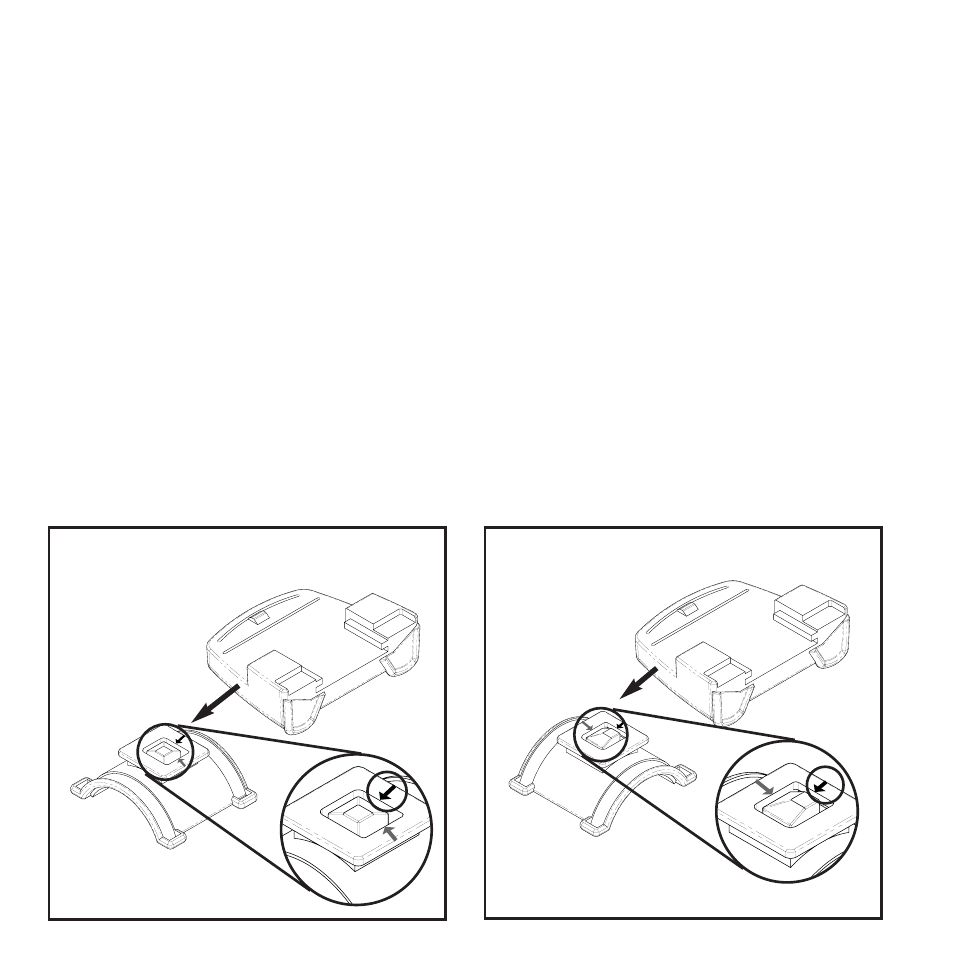
9
Computer Shoe
Mounting Base
Arrow
System Overview cont.
SYSTEM INSTALLATION
1. Insert Wheel Into Frame
Insert the PowerTap SL 2.4 wheel into the frame. Make sure the
axle is correctly positioned in the dropouts and secure the
wheel in place with a steel skewer.
2. Attach Computer Shoe to Handlebar or Stem
The shoe can be mounted on either the handlebar or stem. Secure the mounting base with
cable ties. Slide the computer shoe in the direction of the arrow as depicted in either FIGURE 2A
or 2B depending on mounting location.
Slide shoe in direction of arrow onto the base.
Slide shoe in direction of arrow onto the base.
2A. Attach Receiver mount to Handlebar
2B. Attach Receiver mount to Stem
Computer Shoe
Mounting Base
Arrow
