Nitrous Express Octane Series Bottle Volume User Manual
Page 10
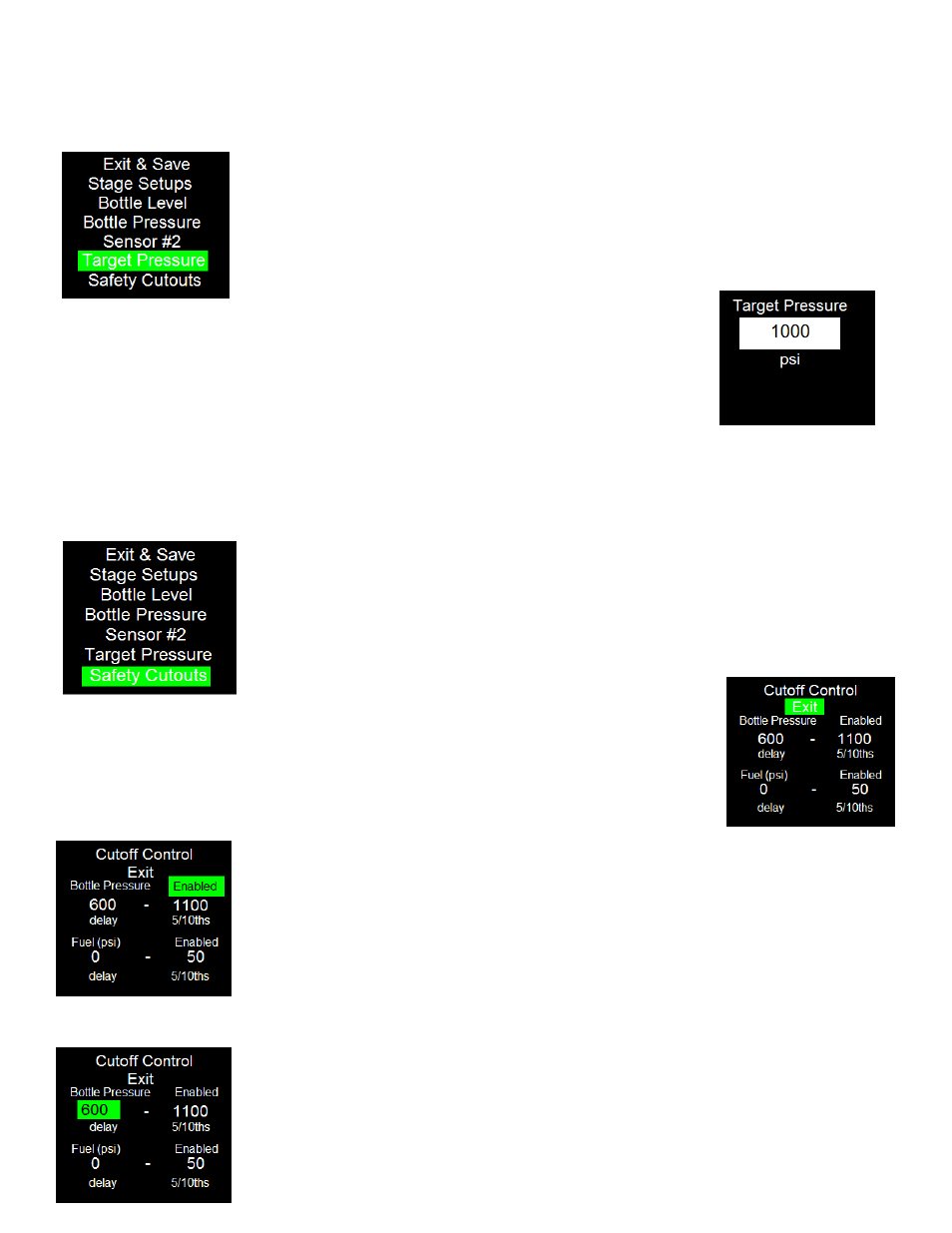
S
S
T
T
E
E
P
P
7
7
.
.
C
C
o
o
n
n
f
f
i
i
g
g
u
u
r
r
e
e
s
s
e
e
t
t
u
u
p
p
-
-
-
-
T
T
a
a
r
r
g
g
e
e
t
t
P
P
r
r
e
e
s
s
s
s
u
u
r
r
e
e
.
.
Push your control button in.
This screen allows you to set the target pressure for the bottle heater control. Scroll up or
down to set your target pressure. This screen only has one adjustment so you can scroll up or
down without pushing the control button in. To save your setting, push the control button in
and you will return to the Exit & Save Screen.
Note: If the bottle pressure is too low or if after 15 minutes there has been no pressure
change, the bottle heater will be turned off until you manually enable it again.
S
S
T
T
E
E
P
P
8
8
.
.
C
C
o
o
n
n
f
f
i
i
g
g
u
u
r
r
e
e
s
s
e
e
t
t
u
u
p
p
-
-
-
-
S
S
a
a
f
f
e
e
t
t
y
y
C
C
u
u
t
t
o
o
u
u
t
t
s
s
.
.
Push the control button in.
This is the Safety Cutoff setup screen where you can program the gauge to cut your nitrous
system. (Requires a relay). Because some input types may have signal spikes that can cause
a false trigger, each cut-off has a delay time to help filter these. The gauge requires the trigger
condition to be present for longer than the set delay time before it will trigger a cut off.
SCROLL DOWN:
This screen allows you to select which sensor will trigger a cutoff [Enabled]. Disabling a sensor
prevents it from triggering the cutoff.
SCROLL DOWN:
This is your LOW bottle pressure set point. If your bottle pressure drops below this point, your
cutoff relay will be activated. Push the control button in (text will change to blue) and make
adjustments up or down to fit your needs. Once your low side pressure is set, push the control
button in to save it.
