83 p – Ricoh Aficio MP W2400 User Manual
Page 89
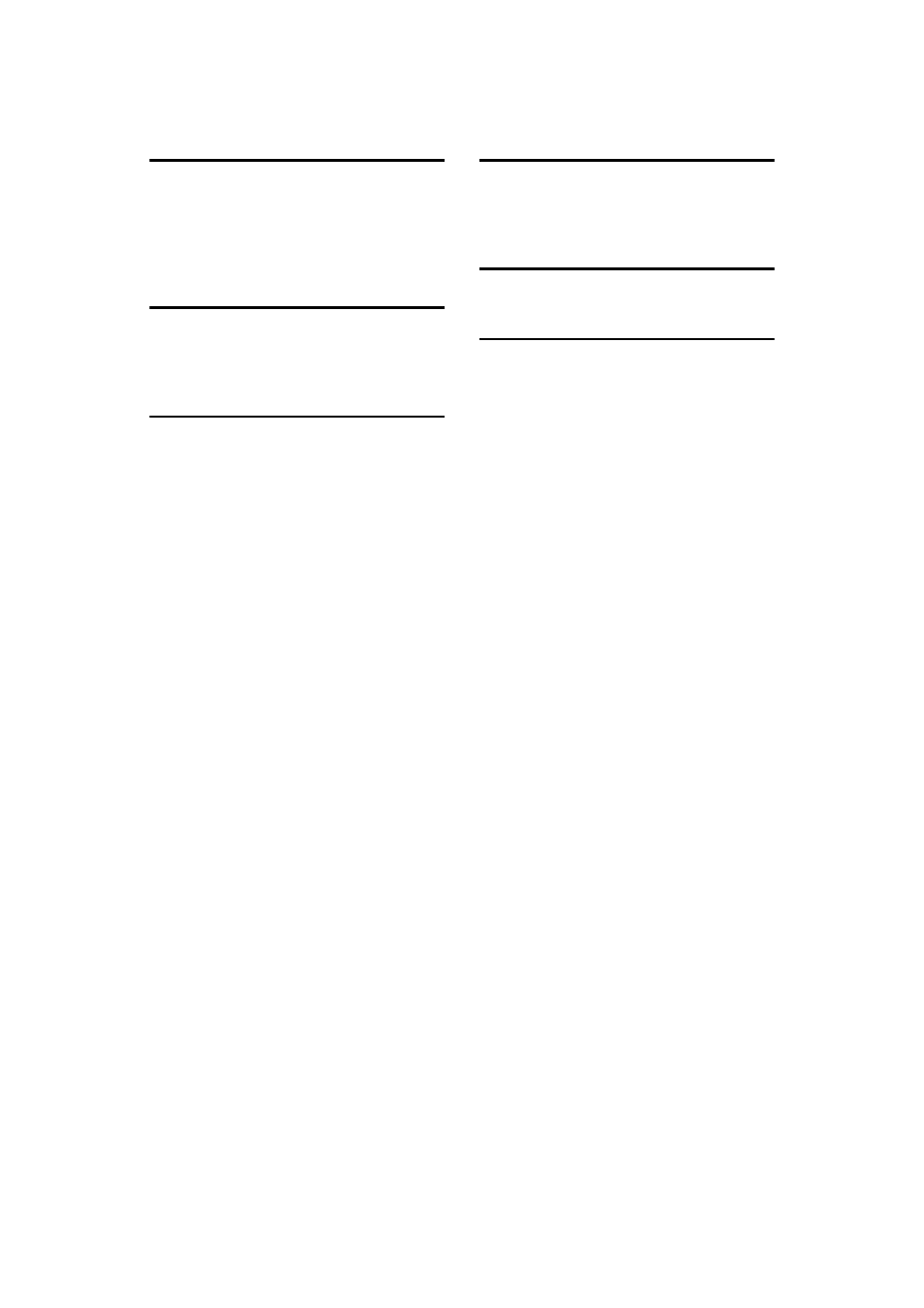
83
P
Panel Tone
,
Power Connection
Printer Function
,
Problems Operating the Machine
,
Put Your Machine
R
Remarks
Removing Jammed Paper
,
Removing the roll holder
,
S
Scanner Function
Scanning Is Not Done As Expected
,
Sending Scanned Documents When
Toner Has Run Out
,
Setting the roll holder
,
Status Messages
Stored Files Cannot Be Accessed
,
Stored Files Cannot Be Edited
Symbols
,
T
Toner
TWAIN
,
TWAIN Driver Cannot Be Started
U
Used Toner
,
W
When A1 is lit
,
When A2 is lit
,
When B is lit
When C is lit
When N1 is lit
When N3 is lit
When N5 is lit
When N7 is lit
When paper does not feed in properly
,
When P is lit
When printer driver settings are required
,
Windows 2000
Windows 95/98/Me
,
Windows NT 4.0
,
Windows Server 2003
Windows XP Home Edition
Windows XP Professional
,
This manual is related to the following products:
