Ricoh Aficio MP W2400 User Manual
Page 64
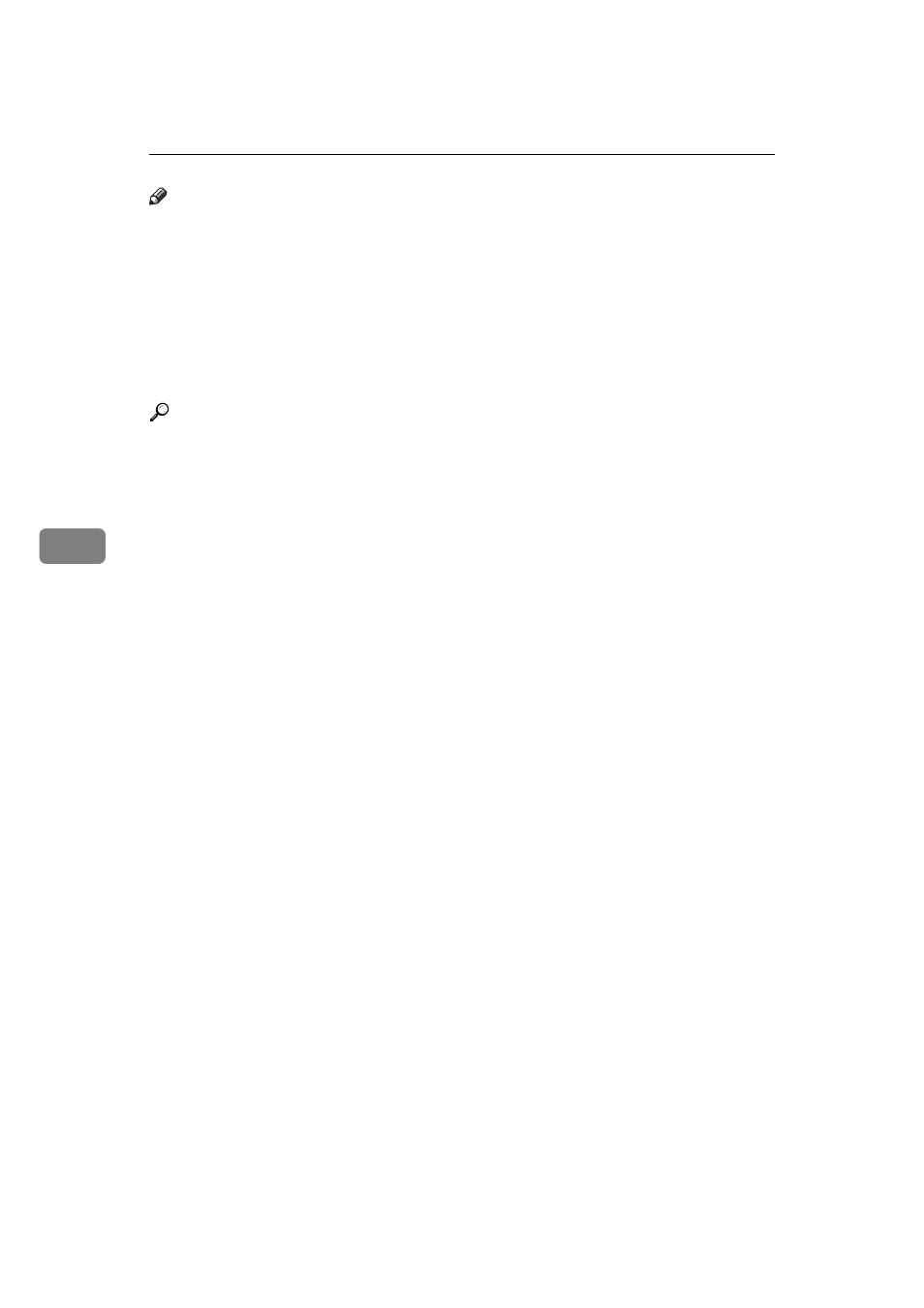
Adding Paper and Toner
58
5
Note
❒ If the original hanger (optional) is installed, remove it before pulling out the
paper roll tray or cut paper tray.
❒ For paper types and sizes that can be loaded in the paper roll tray and cut pa-
per tray, see “Recommended Paper Sizes and Types”, About This Machine.
❒ For details about changing the paper size in the paper roll tray or cut paper
tray, see “Changing the Paper Size”.
❒ To load paper in the bypass tray, see “Copying from the Bypass Tray”,
Copy/Document Server Reference.
Reference
p.61 “Changing the Paper Size”
“Recommended Paper Sizes and Types”, About This Machine
“Copying from the Bypass Tray”, Copy/Document Server Reference
This manual is related to the following products:
