Ricoh Aficio MP W2400 User Manual
Page 61
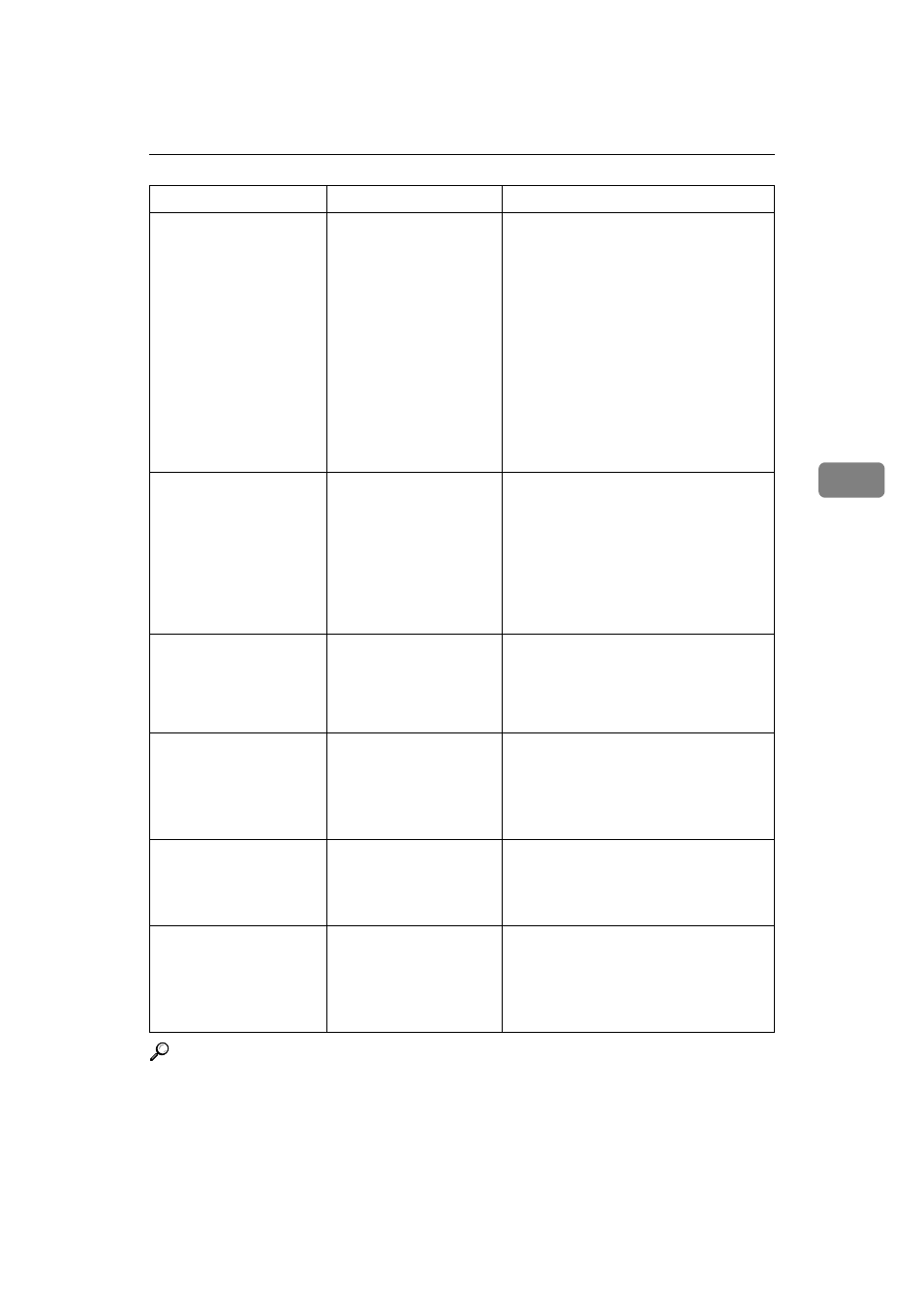
When a Message Appears
55
4
Reference
“Turning On the Power”, About This Machine
Insufficient mem-
ory.Reduce the
scanning area.
Scanner memory is
insufficient.
• Reset the scan size.
• Lower the resolution.
• Set with no compression. See
TWAIN Driver help.
The problem may be due to the follow-
ing cause:
• “The Relationship between the Reso-
lution and the Scanning Area” chart
in Help for halftone scanning might
not always apply. Scanning cannot
be performed if large values are set
for brightness when using halftone
or high resolution.
Error has oc-
curred within the
scanner driver.
An error has occurred in
the driver.
• Check whether the network cable is
connected correctly to the client
computer.
• Check whether the Ethernet board of
the client computer is recognized
correctly by Windows.
• Check whether the client computer
can use the TCP/IP protocol.
Scanner is in use
by another func-
tion.
A function of the ma-
chine other than the
scanner function is being
used such as the copier
function.
Wait for a while and reconnect.
Insufficient mem-
ory. Reduce reso-
lution, original
size, or scanning
area.
The computer does not
have enough memory.
Reduce the resolution or size of scan-
ning. Alternately, try scanning again af-
ter closing any other applications in use.
No User Code is
registered. Con-
sult your system
administrator.
Access is restricted with
user codes.
Contact the administrator of the machine.
Any of Login User
Name, Login Pass-
word or Driver
Encryption Key is
incorrect.
The entered login user
name, password, or driv-
er encryption key was
invalid.
• Check the login user name, login
password, and driver encryption
key.
• Permission to use this function has not
been granted. Contact the administrator.
Message
Cause
Solution
