Horn button wiring, Synchronizing your column, Wiring your column – ididit Retrofit Steering Column: 1955-59 Chevy Truck User Manual
Page 6
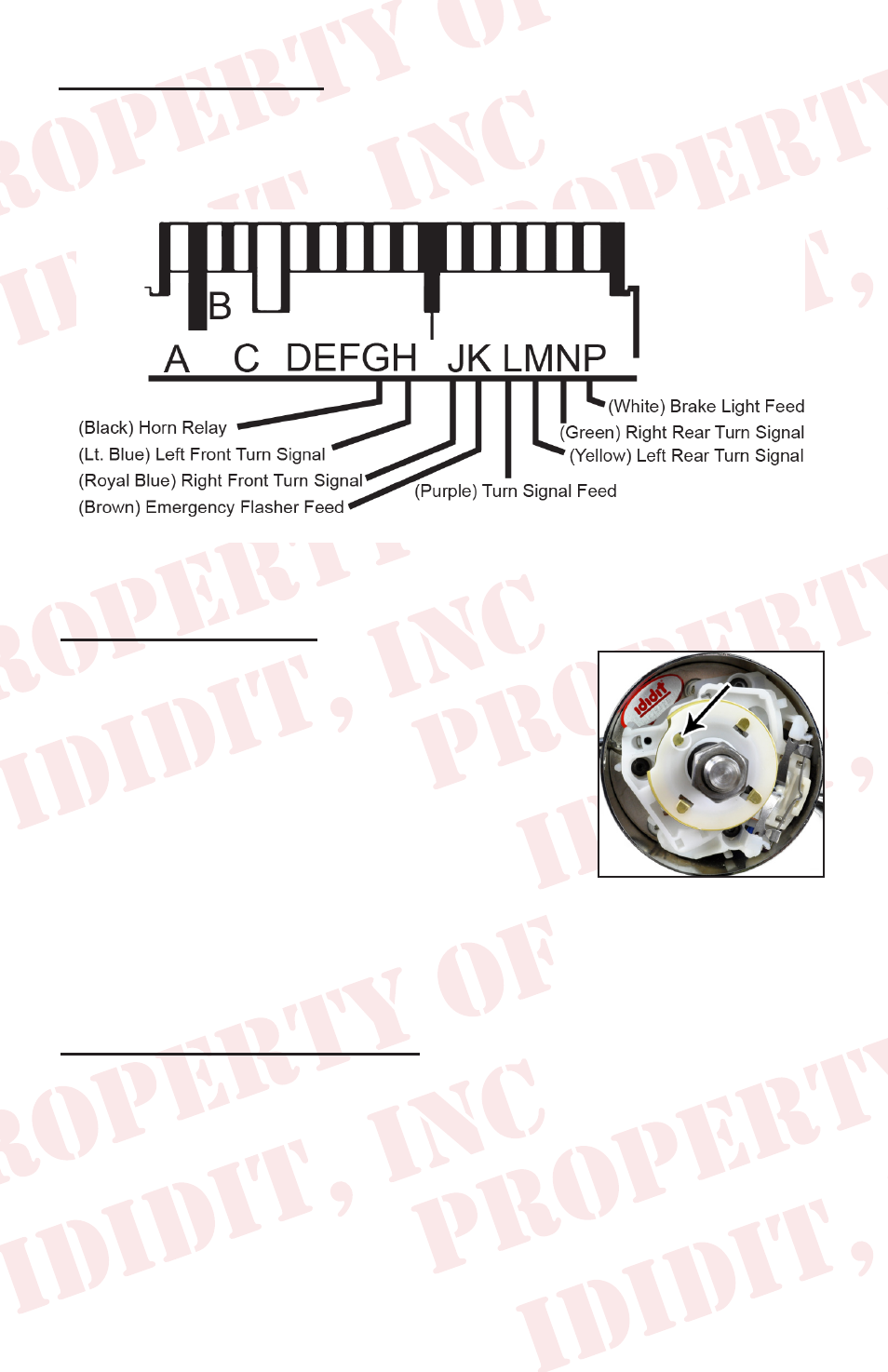
Horn Button Wiring:
A horn may require two wires to properly function
with an ididit column. The center lug on the button
should connect to a horn wire, which is provided by
ididit with your steering column. This horn wire will
slide into the horn cam (white plastic tube sticking up
on the top of the column). If there is a second wire
off to the side of your button it is probably a ground
wire (check with the horn button manufacturer to be
sure). This is normally used when an o-ring is used
to hold the button in place. The o-ring does not pro-
vide sufficient ground, therefore, an additional wire is provided to ground the
horn button. If there is not a hole in adaptor to ground to, use one of the puller
holes with a short bolt to attach the wire to the adaptor.
Synchronizing your Column
In order to insure proper functioning, this steering column must be installed in
sync with the rest of the steering system. Turn signal cancellation and wheel
position, as well as smooth steering operation depends on it. Although not all
of them may need adjustment, the complete table of steps required for full
synchronization is as follows (continued on next page):
4
Wiring your Column:
This ididit steering column uses a standard 3 7/8-inch male connector. A mate
to the 3 7/8 inch plug is available through ididit. If you need to change this con-
nector for any reason the following schematic will be helpful.
