Live data mode, Live data playback – Equus 3130 - Scan Tool – OBD2 User Manual
Page 44
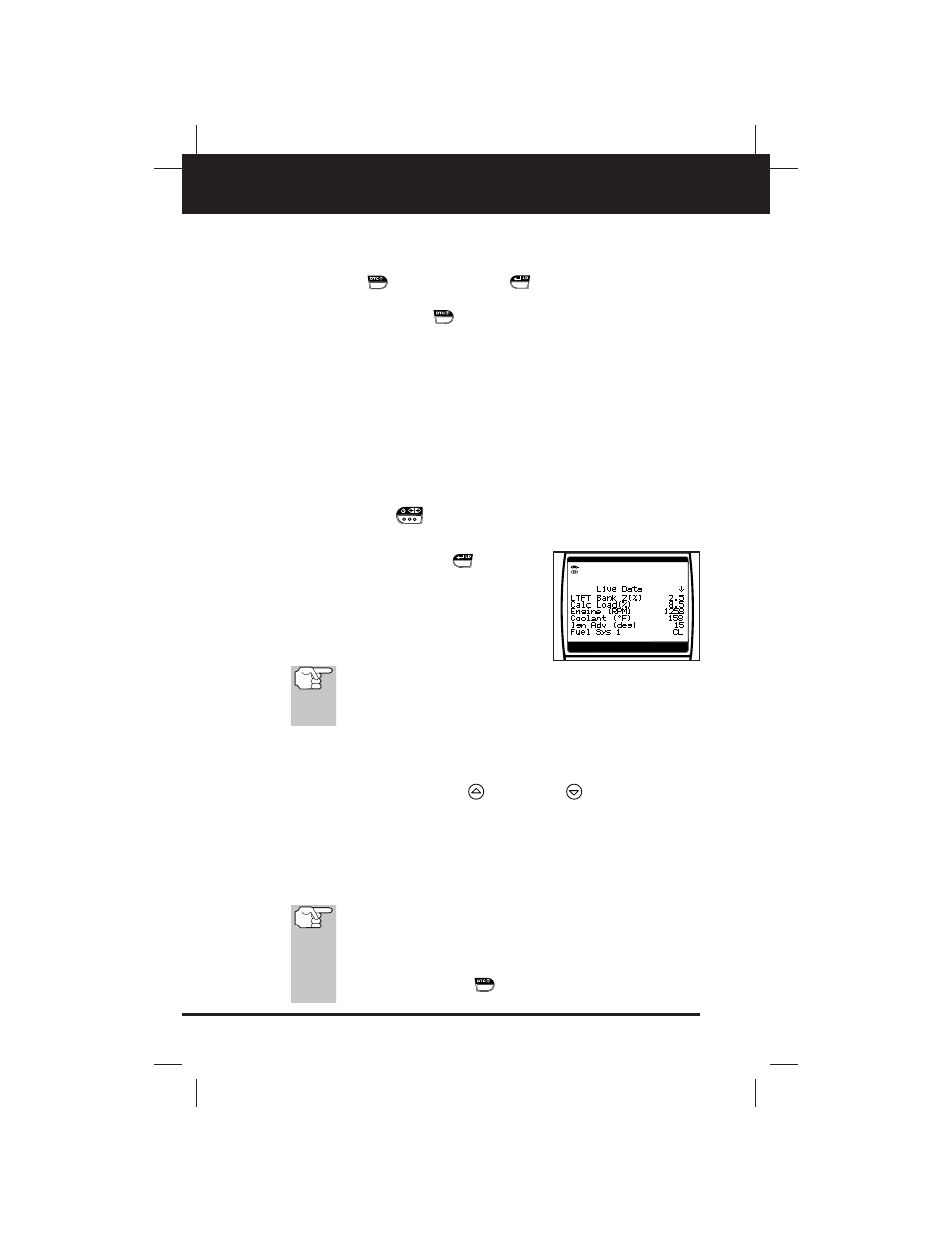
Live Data Mode
LIVE DATA PLAYBACK
42
OBD2
E
2. When you are LINKED to a vehicle and you are in the “Live Data
View mode”, you can toggle between “Live Data View” mode and
“DTC view” mode by alternately pressing and releasing the DTC
SCROLL
or the ENTER/LD
buttons. The Scan Tool will
stay linked to the vehicle’s computer during this process. However,
if the DTC SCROLL
button is pressed twice the DTC screen
will be advanced to the next DTC screen and the Scan Tool will be
taken out of link.
LIVE DATA PLAYBACK
Once Live Data has been recorded, it is saved in the Scan Tool's mem-
ory. You can view recorded Live Data immediately after recording by
selecting Yes from the Record Live Data confirmation screen (see
Recording Live Data on page 37 for more information), or you can view
it later using the "Playback" function.
1. With the Scan Tool not connected to a vehicle, press the
POWER/LINK
button.
■
The "To Link" screen shows on the Scan Tool's display.
2. Press the ENTER/LD
button to
place the Scan Tool in "Live Data
Playback" mode.
■
The display shows the recorded Live
Data, beginning with the "trigger"
frame.
When you select Yes from the Record Live Data confirmation
screen, the Scan Tool enters the "Live Data Playback" mode,
and the display shows the recorded Live Data, beginning with
the "trigger" frame.
■
A vehicle usually supports several PIDs, however, only a limited
amount of PID data can be displayed on the screen at one time.
If additional PID data is available, a small arrow will be shown on
the display. Use the UP
and DOWN
buttons, as neces-
sary, to scroll up or down to view all available PID data.
■
When viewing recorded Live Data, look for any irregularities in
any of the PID values/signal information (LTFT %, RPM, MAP,
TEMP, etc.). If any PIDs are not within specification, or irregular-
ities are detected, follow the procedures in the vehicle's service
repair manual to perform additional troubleshooting and repair.
When recorded Live Data is played back, all available PIDs are
shown, even if you have customized the Live Data selections.
If there is no Live Data currently stored in the Scan Tool's
memory, an advisory message shows on the display. Press
the DTC SCROLL
button to exit the "Live Data
Playback" mode.
