Using the code reader – Equus 3110 - CanOBD2 Diagnostic Tool User Manual
Page 42
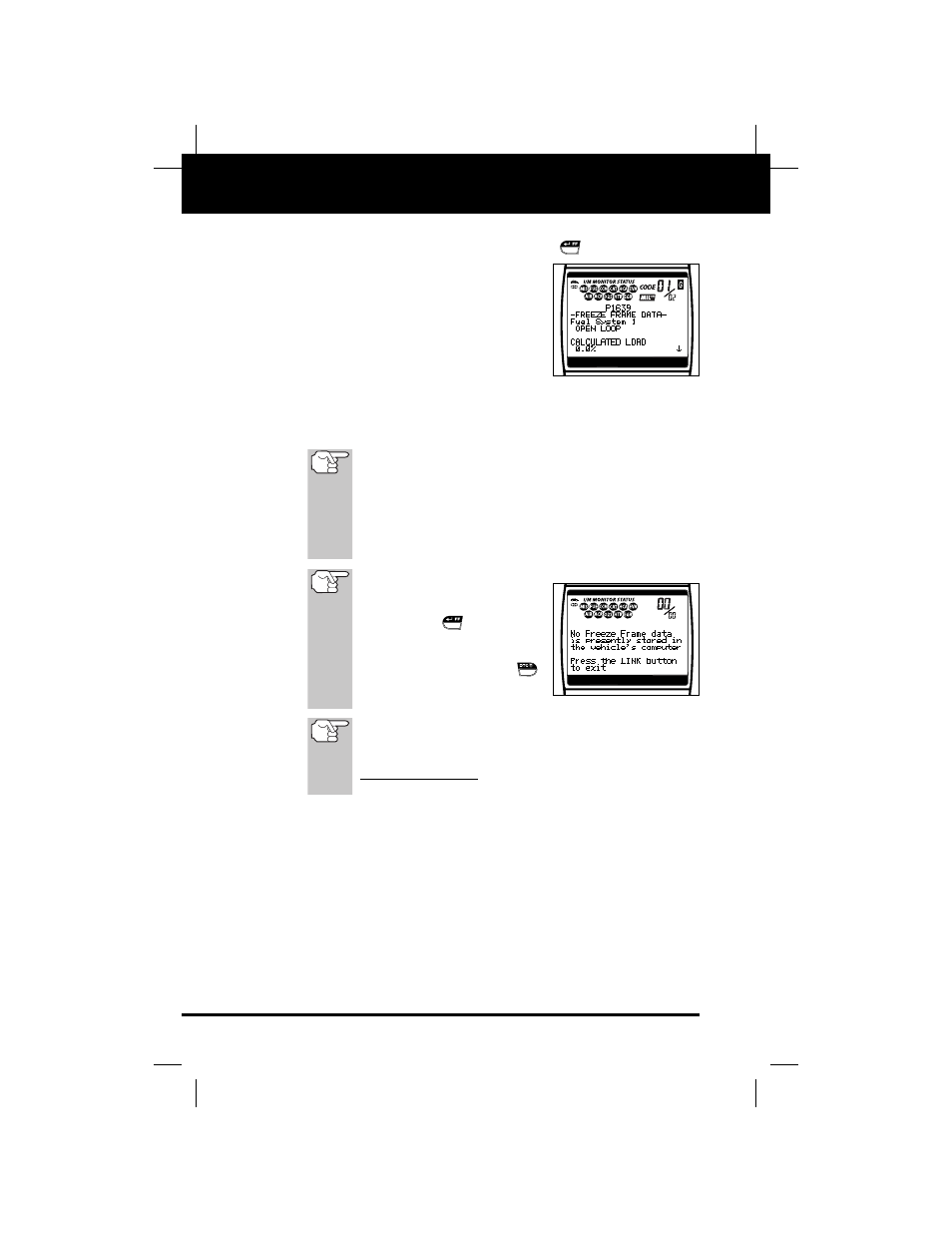
40
CAN OBD2
E
Using the Code Reader
CODE RETRIEVAL PROCEDURE
11. Freeze Frame Data (if available) can be viewed at any time (except
MENU mode) by pressing the ENTER/FF
button.
■
In OBD2 systems, when an emis-
sions-related engine malfunction
occurs that causes a DTC to set, a
record or snapshot of engine condi-
tions at the time that the malfunction
occurred is also saved in the vehi-
cle’s computer memory. The record
saved is called Freeze Frame data.
Saved engine conditions include, but are not limited to: engine
speed, open or closed loop operation, fuel system commands,
coolant temperature, calculated load value, fuel pressure, vehi-
cle speed, air flow rate, and intake manifold pressure.
If more than one malfunction is present that causes more
than one DTC to be set, only the code with the highest pri-
ority will contain Freeze Frame data. The code designated
“01” on the Code Reader display is referred to as the
PRIORITY code, and Freeze Frame data always refers to
this code. The priority code is also the one that has com-
manded the MIL on.
If Freeze Frame data is not
available for the code shown
on the LCD display when the
ENTER/FF
button
is
pressed, an advisory message
shows on the LCD display.
Press the DTC SCROLL
button to return to the previous
code display.
Retrieved information can be uploaded to a Personal
Computer (PC) with the use of an optional “PC Link Kit.”
For more information, visit us on the Web at
www.canOBD2.com or call our service department. See
Service Procedures on page 51 for more information.
12. Determine engine system(s) condition by viewing the Code
Reader’s LCD display for any retrieved Diagnostic Trouble Codes,
code definitions, Freeze Frame data and interpreting the green,
yellow and red LEDs.
■
If DTC’s were retrieved and you are going to perform the repairs
yourself, proceed by consulting the Vehicle’s Service Repair
Manual for testing instructions, testing procedures, and flow
charts related to retrieved code(s).
■
If you plan to take the vehicle to a professional to have it serv-
iced, complete the Preliminary Vehicle Diagnosis Worksheet
on page 30 and take it together with the retrieved codes, freeze
frame data and LED information to aid in the troubleshooting
procedure.
