Clinton Electronics CE-PTZ-KEY User Manual
Page 21
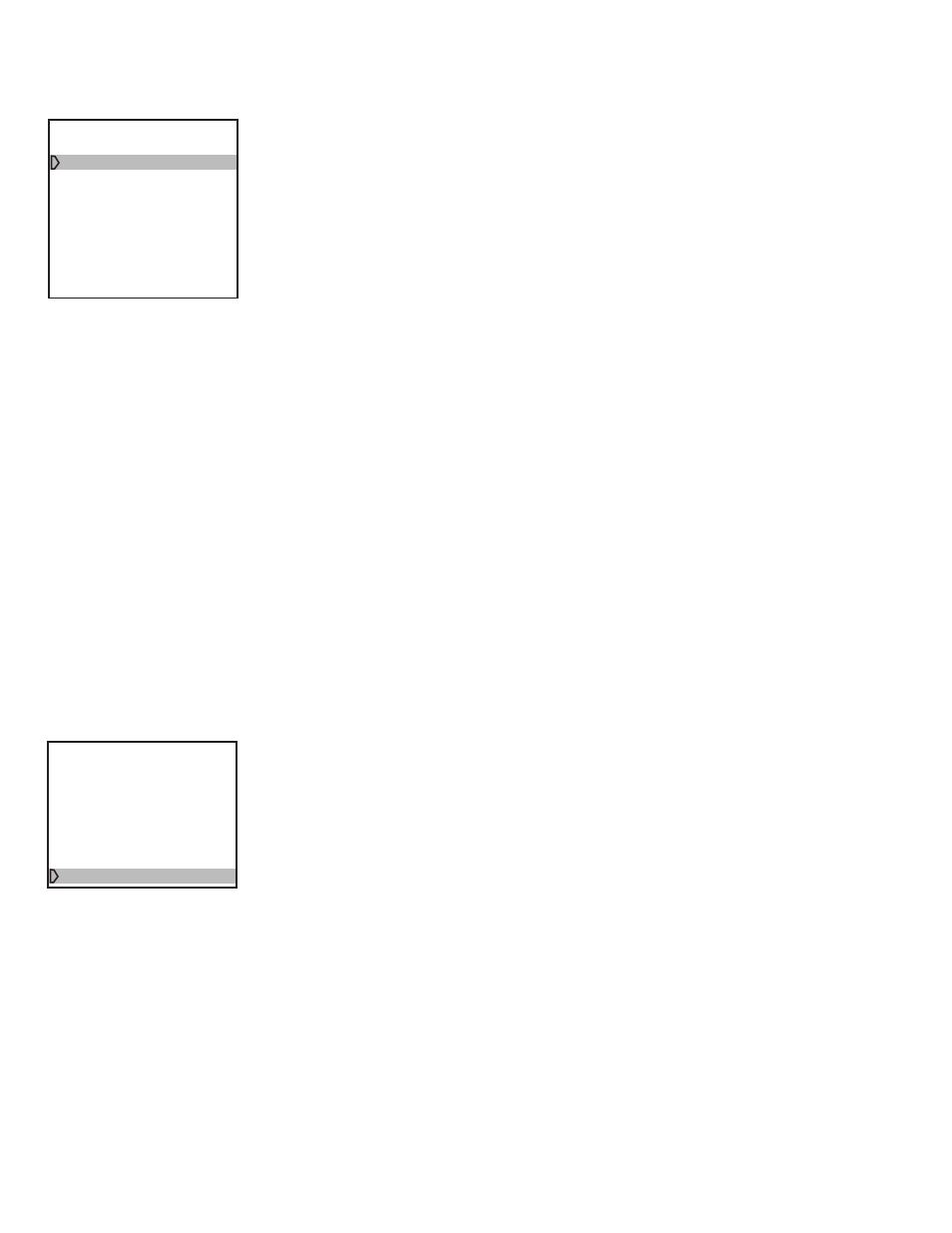
21
SCAN
A Scan-Tour is an automated Pan movement between 2 defined positions with
speed setting. The scan will move from the defined Left limit, to the defined Right
limit in a straight path, and back again. If you wish to have your PTZ follow a more
advanced path, use one of the next two selections: “PATTERN”, or “TOUR”.
[SCAN NUMBER]: Current scan number
[SCAN SPEED]: Define the scan speed
[SET LEFT LIMIT]: Define the left point of the scan tour. To define, enter the
selection and move the PTZ to desired position. Use [IRIS OPEN] to store or [IRIS
CLOSE] to discard.
[SET RIGHT LIMIT]: Define the right point of the scan tour. To define, enter the
selection and move the PTZ to desired position. Use [IRIS OPEN] to store or [IRIS
CLOSE] to discard.
[RUN SCAN]: This will run the current scan defined in [SCAN NUMBER]
[CLEAR SCAN]: This will erase the current scan defined in [SCAN NUMBER]
[EDIT SCAN LABEL]: Assign a name to the current scan defined in [SCAN NUMBER]
[BACK]: Move to previous screen (doing so will save your changes to scan)
[EXIT]: Exit the OSD (doing so will save your changes to scan)
PATTERN
A pattern-tour is a custom tour defined by recording the user’s actions up to 180
seconds per tour. This camera can support up to 4 pattern tours.
[PATTERN NUMBER]: Current pattern number
[PROGRAM PATTERN]: Record the pattern tour. Enter this menu to start the tour
recording, when finished, press [IRIS OPEN] to store.
[RUN PATTERN]: This will run the current pattern defined in [PATTERN NUMBER]
[CLEAR PATTERN]: This will erase the current pattern defined in [PATTERN
NUMBER]
[EDIT PATTERN LABEL]: Assign a name to the current pattern defined in [PATTERN
NUMBER]
[BACK]: Move to previous screen (doing so will save your changes to pattern)
[EXIT]: Exit the OSD (doing so will save your changes to pattern)
PATTERNS
- - - - - - - - - - - - - - - - - -
PATTERN NUMBER 001
PROGRAM PATTERN -->
RUN PATTERN
CLEAR PATTERN
EDIT PATTERN LABEL -->
BACK
EXIT
SCAN
- - - - - - - - - - - - - - - - - -
SCAN NUMBER 01
SCAN SPEED
50
SET LEFT LIMIT -->
SET RIGHT LIMIT -->
CLEAR SCAN
RUN SCAN
EDIT SCAN LABEL -->
BACK
EXIT
