Clinton Electronics CE-VXRMB User Manual
Ce-vxrm / vxrmb, Installation guide
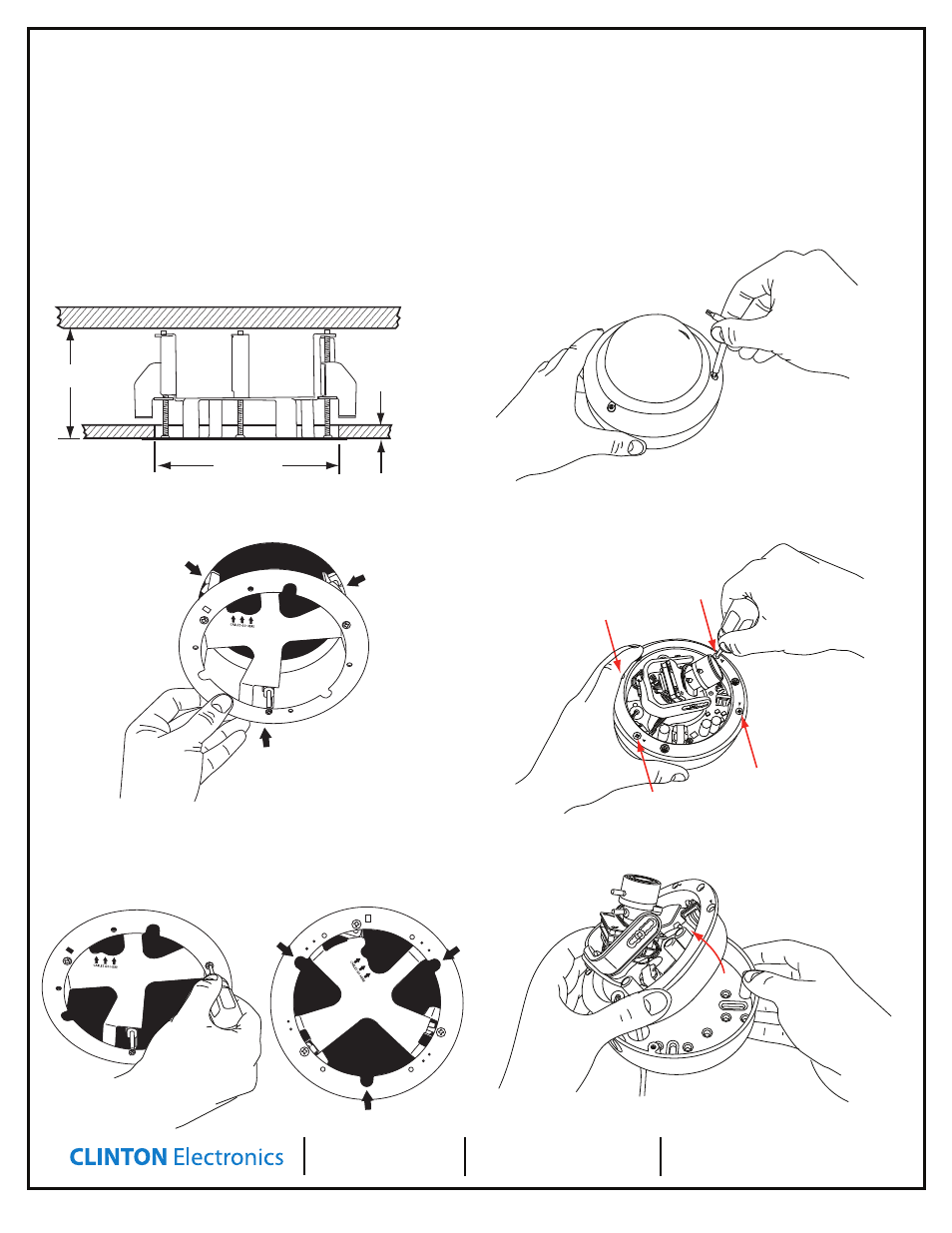
v.05.24.11
CLINTON Electronics
6701 Clinton Road
Loves Park, IL 61111
1.800.447.3306 Sales
1.800.549.6393 Support
1.800.633.8712 Fax
www.clintonelectronics.com
Installing the Vandal X Dome Camera using the Recess Mount:
3. Opening the Case
Use the supplied Torx wrench to remove the 3 Torx screws that hold the
dome assembly onto the base
Locate and remove the 4 Phillips head screws that hold the inner case
onto the camera base. Note: Arrowheads indicate screw location.
Remove the camera assembly from the camera base as shown below.
Set this base aside. You will not need this base when using the Recess Mount.
CE-VXRM / VXRMB
INSTALLATION GUIDE
Fold the wings inward to slide the Recess Mount into the 5-1/2” hole.
With a Phillips head screwdriver, rotate the three screws clockwise to flip the tension
wings out until they firmly grip the mounting material. NOTE: When mounting, make
sure the mounting surface does not block the three perimeter holes shown below.
These holes must be clear in order to accept the VX case in the next steps.
1. Preparing Mounting Surface
The VXRM requires a minimum of 3” depth and can be installed on mounting
surfaces up to 1-1/4“ thick. Cut a hole in your mounting surface using a 5-1/2”
hole saw.
5-1/2” Hole
3” Min Depth
1-1/4” Max Mounting
Material Depth
2. Installing the Recess Mount
