ADTRAN DS3 User Manual
Ds3 plus module, Warranty, Installation
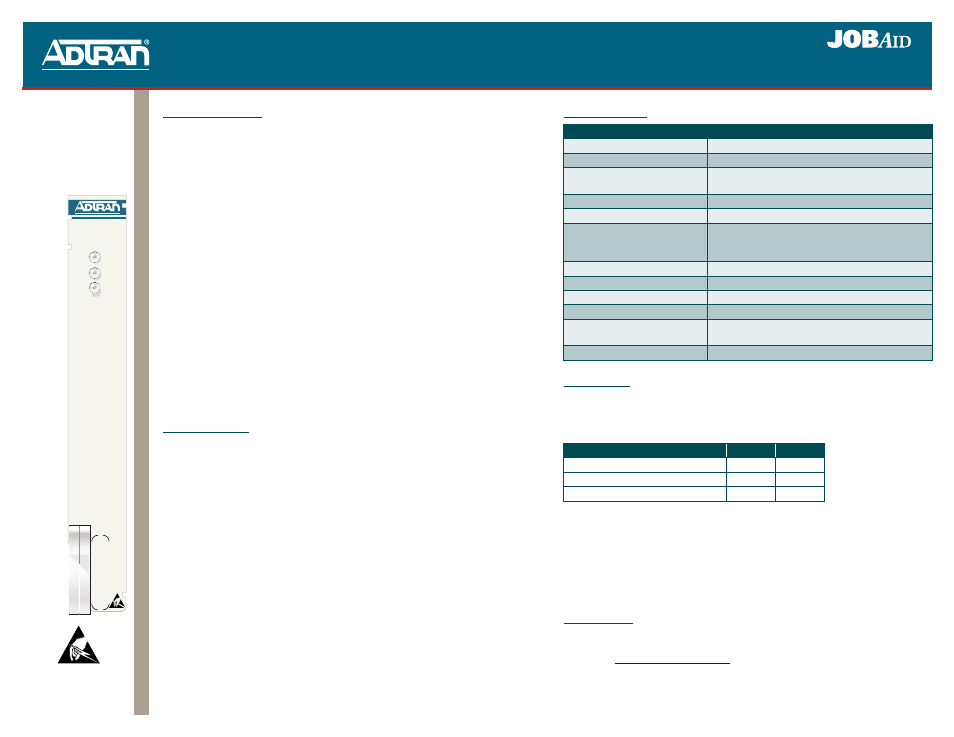
C A U T I O N !
SUBJECT TO ELECTROSTATIC DAMAGE
OR DECREASE IN RELIABILITY.
HANDLING PRECAUTIONS REQUIRED.
Total Access 4303
DS3 PLUS
MODULE
CLEI: SLL6FFBD_ _
TOTAL ACCESS 4303 DS3 PLUS MODULE
1202333L1
ONLINE
STATUS
DS3
DS3
PLUS
SPECIFICATIONS
COMPLIANCE
The Total Access 4303 DS3 PLUS module is NRTL listed to the applicable UL
standards. The DS3 PLUS module is to be installed in a restricted access location and
in a Type “B” or “E” enclosure only.
This device complies with Part 15 of the FCC rules. Operation is subject to the
following two conditions: (1) This device may not cause harmful interference, and
(2) this device must accept any interference received, including interference that may
cause undesired operation.
Changes or modifications not expressly approved by ADTRAN could void the user’s
authority to operate this equipment.
WARRANTY
ADTRAN will replace or repair this product within the warranty period if it does not
meet its published specifications or fails while in service. Warranty information can
be found
U.S. and Canada customer Faxback: 877-
457-5007, Document 414.
Specifications
Framing
M13 or C-Bit Parity
Line Coding
B3ZS (bipolar 3 zero substitution)
Line Build Out
0 to 100 feet (Short)
100 to 450 feet (Long)
Capacity
28 DS1’s
Transmit Timing
Internal, Recovered
Tests
Local and Remote
Line or Payload Loopback
DS1 Loopback
Line Rate
44.736 Mbps ± 20 PPM
Terminating Impedance
75 ohms unbalanced
Power
8 watts
Compliance
FCC Part 15, UL 60950, NEBS Level 3
Temperature
Operation: –40ºC to +65ºC
Storage: –40ºC to +70ºC
Relative Humidity
Up to 95% noncondensing
Code
Input
Output
Power Code
F
C
Telecommunication Code (TC)
–
–
Installation Code (IC)
A
–
FRONT PANEL LEDS
ONLINE
{
Off..........................Blown fuse or no power supplied to the shelf
z
Green .....................Online
✹
Flashing Green.......Offline
✹
Flashing Amber .....Firmware upgrade in progress
z
Red.........................Module failure
✹
Flashing Red ..........Self-test failure
STATUS
z
Green .....................Active DS3 PLUS Module
✹
Flashing Green.......Standby DS3 - redundancy enabled
✹
Flashing Red ..........Standby DS3 - cannot automatically become
the active DS3 while the current active DS3 is
installed
DS3
{
Off..........................DS3/DS1 not configured for use
z
Green .....................DS3/DS1 signal present and synchronized;
channel is configured for use
z
Amber ....................DS3/DS1 test in progress (includes port self-
test)
z
Red.........................DS3/DS1 alarm present
✹
Flashing Red .........DS3/DS1 error
INSTALLATION
NOTE: This release of the DS3 PLUS software is designed to operate with the
Total Access 4303 SCU (P/N 1200334L1) software release F02 or later.
After unpacking the Total Access
®
4303 DS3 PLUS module, inspect it for damage. If
damage has occurred, file a claim with the carrier, then contact ADTRAN Customer
Service. Refer to the
section for further information.
To install the DS3 PLUS module, perform the following steps:
NOTE: Hot insertion of the DS3 PLUS is permissible.
1. Insert the module into the desired slot (
1
through
4
only).
2. The module connects to connectors on the Total Access 4303 backplane.
Connecting the BNC Module to the connectors provides two dual BNC
connectors. For more information, refer to the BNC Module Job Aid.
3. The Total Access 4303 System Controller Unit (SCU) automatically detects the
presence of the module. There is no need to reboot.
4. Once installed, use the terminal menus to configure and control the module. For
more information, refer to the SCU Job Aid.
5. Use the arrow keys on the VT100 terminal keyboard to move to the
Modules
menu; press
E
NTER
in the
Menu
column of the appropriate module.
61202333L1-22B
0405
61202333L1-22B
