American Fibertek Commander C10e-PoE/C10p-PoE User Manual
Page 61
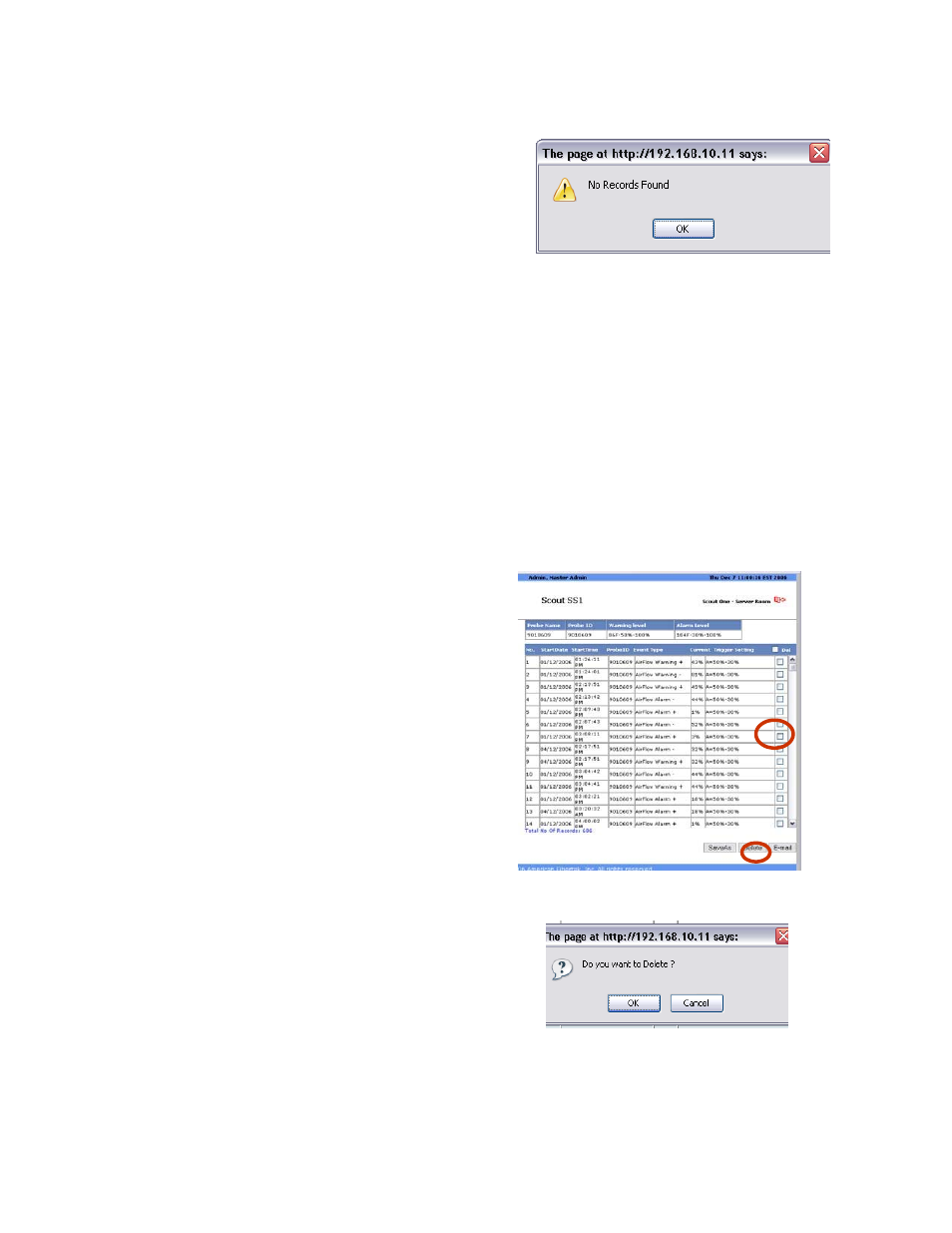
61
No Search Results
If the search yields no results and “No Records
Found” pop will appear. Click OK to return to
the previous screen and recheck the data you
entered.
Closing Filter: Close sorts by activating any other function.
Important: Filter results will not be saved unless a “Save As” or “Email” action has taken place.
Exiting to another function or starting another sort will automatically delete the sort results.
Deleting Logs
The ability to delete whole logs or any individual item within a log is only be available if the
operator is signed in as the Master Admin. The process will not be available at any other
operator level except Master Admin. The delete function can only be performed in a tree view
and will apply to any tree view. This delete function is not to be confused with the action that
takes place when an operator other than the master admin has performed a sort and search
function. The Master Admin can apply the Delete procedure to the search results log.
The “Delete” button will NOT appear in the tree
view screen if the operator has NOT signed in as
the Master Admin.
To delete the complete log select the top delete
check box. All items in the log will be
highlighted.
Next click the delete button.
To delete and individual item, select that item’s
check box. Next click the delete button. Repeat
this action selecting all individual items to be
deleted prior to pressing the Delete button.
Confirming Delete:
After all individual log items have been selected
press the Delete button. An alert box will
appear. Selecting OK will permanently delete
the selected items.
Selecting OK will permanently delete the
selected items.
Selecting Cancel will cancel the action and
return to the previous screen. The select items
will still remain as selected.
