American Fibertek Commander C10e-PoE/C10p-PoE User Manual
Page 34
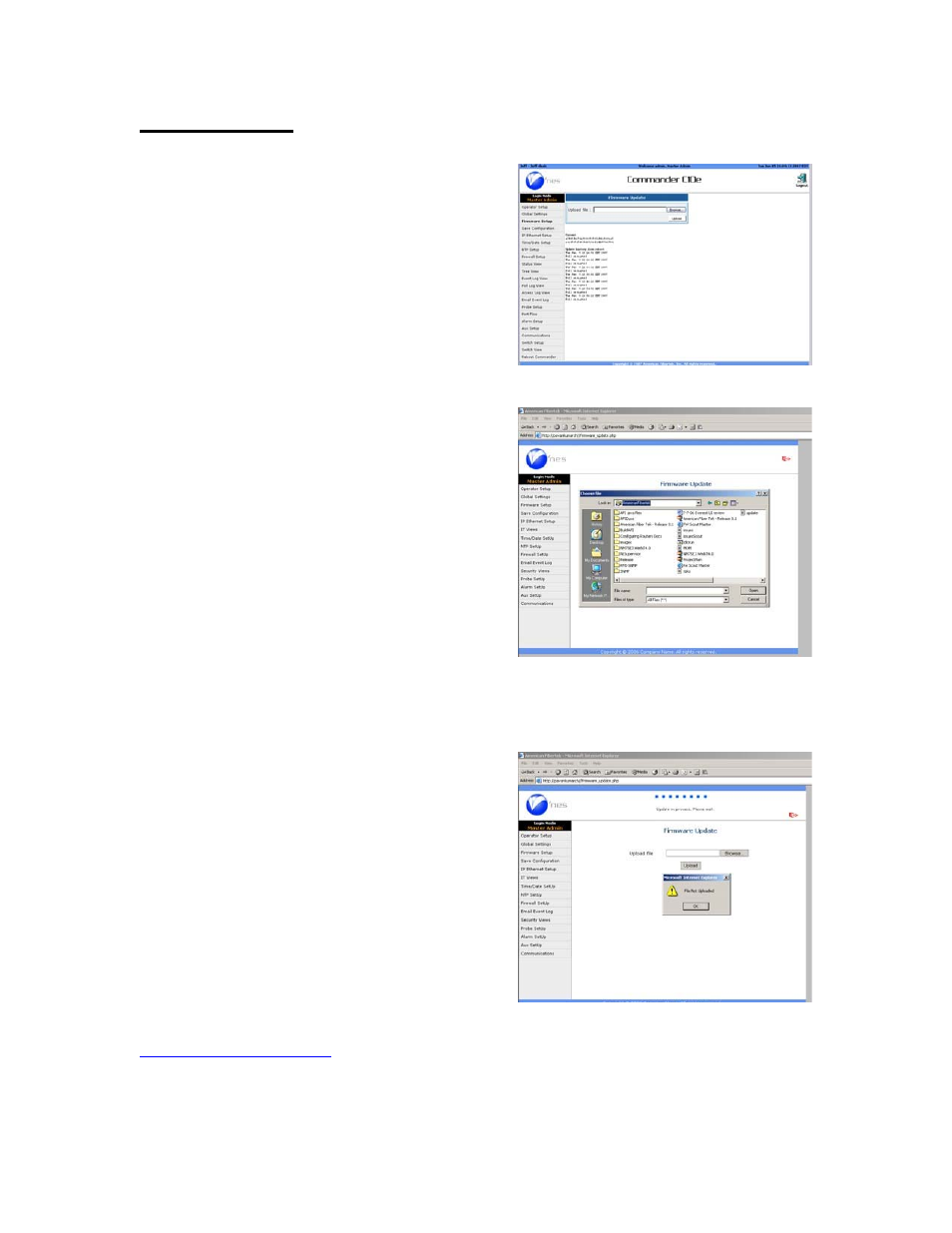
34
Firmware Upgrade
Master Admin Firmware Setup
Clicking on the Mode for Firmware Setup will
display the Firmware Setup screen which allows
new firmware to be loaded updating
Commander. The screen will also show a history
of the most recent updates
Firmware Update Browser Button
Clicking on the Browser button will open up the
Browser located on the client computer. The file
to be uploaded must be located on the client
computer.
Select the file using the same methods as any
Windows ™ program. The valid file will have a
xxxx.tar.gz. Processing of the file is done by
Commander.
After the file is selected press the Upload button
to start the process.
Wrong File Section
If the file selected is not a .tar file the upload
process will not proceed and the following
display will appear.
Major firmware updates require an ISO CD-ROM image be downloaded from our website
www.amercianfibertek.com
. A CD is burned from this image file and used to boot a laptop. The
instructions on how to upgrade will be displayed on the laptop after it boots.
