American Fibertek Commander C10e-PoE/C10p-PoE User Manual
Page 43
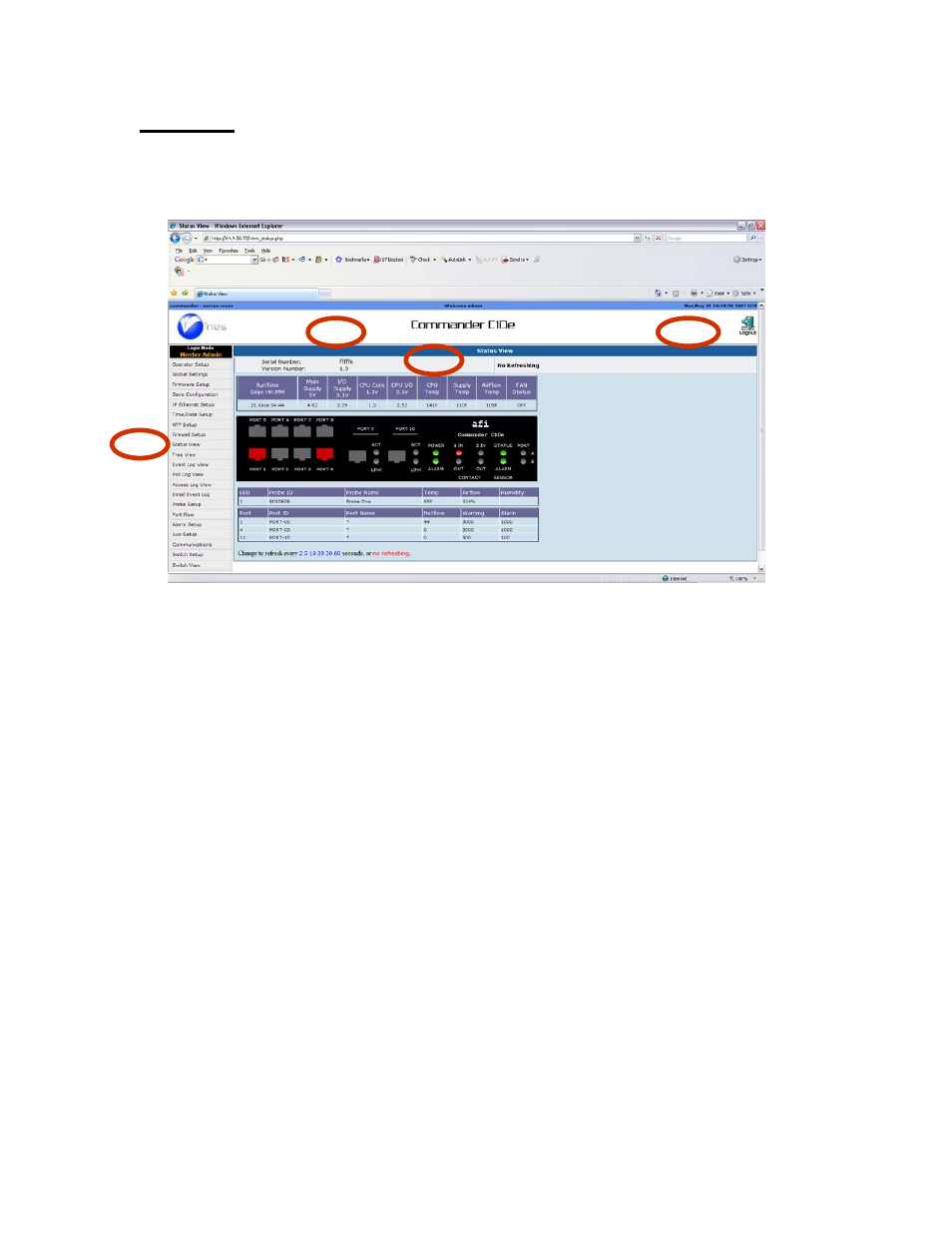
43
Status View
After logging in the screen will automatically go to the Status View. This view allows all users
the ability to see both the Commander’s internal and external status. A description of the
information displayed is as follows:
2
1 2
4
3
1. Header:
A. Access Level as defined by the operator user name and password.
B. Day, month, time, and year with reference time zone. In the header time is
always displayed in 24 hour format regardless of the actual time display setting.
C. Product name and model number.
D. Device name and location as provided by the operator if previously programmed.
2. Log Out:
Clicking the Log Out icon will ask you to confirm your decision and log out. Logging out is
required to properly record the log out time in the access log.
3. Operator Modes:
The modes that appear are determined by the User Name and Access Level provided at log in.
The active mode will be highlighted
4. Serial number and Firmware version number.
