American Fibertek Commander C10e-PoE/C10p-PoE User Manual
Page 105
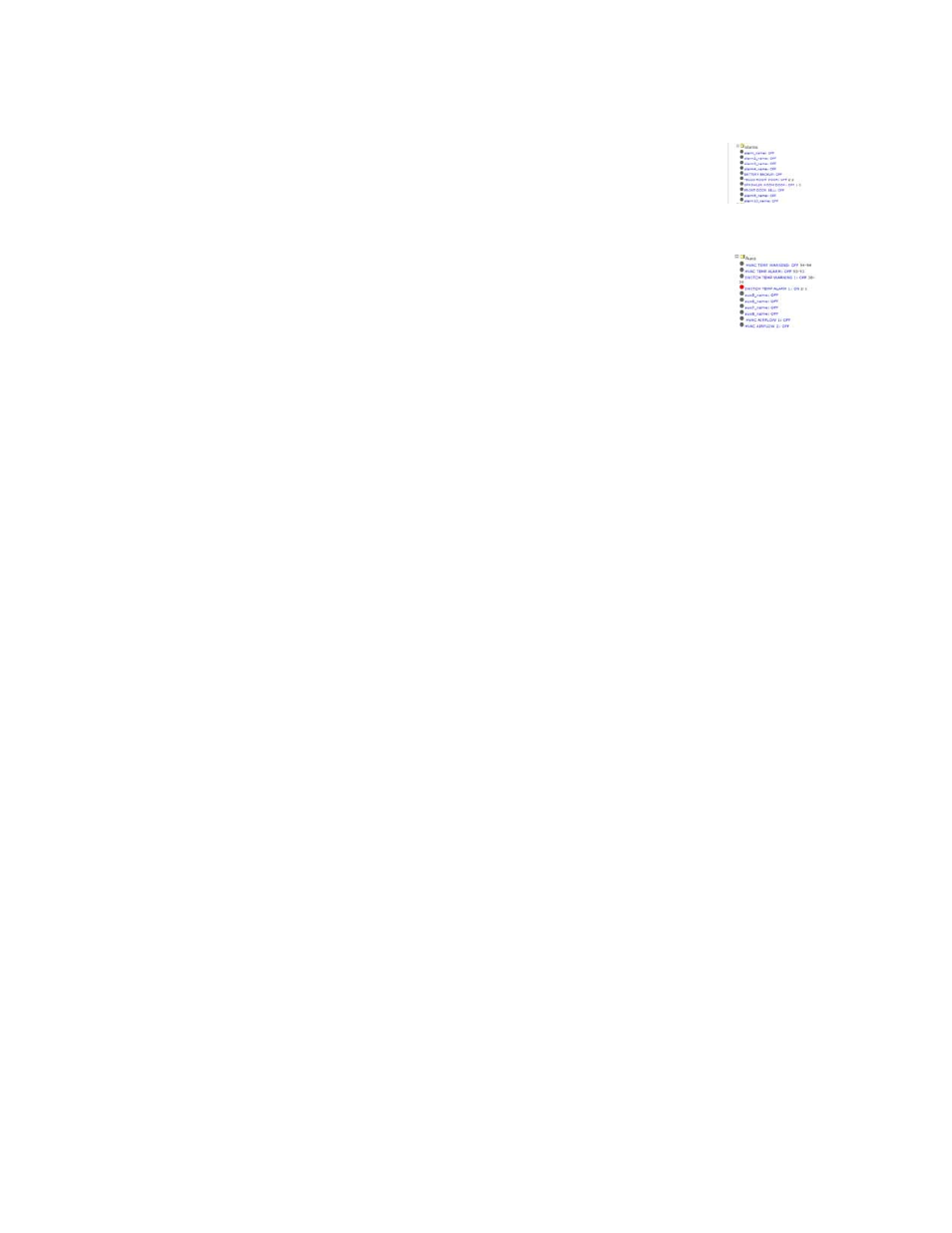
105
Alarm Names:
The default alarm name shall be labeled as alarm(#)-name. The alarm number
sequence reflects the order of the alarms as they are physically positioned on
Commander’s rear panel. Both alarms appear in the Tree View.
Auxiliary Names:
The default auxiliary name shall be labeled as the aux(#)_name. The auxiliary
number sequence reflects the physical order of the auxiliary outputs as positioned
on Commander’s rear panel. Both auxiliary names will appear in the Tree View.
Sensor Warning and Alarm Settings When Probes Not Present:
If a probe is not connected to a port it will not be displayed in any programming mode or Tree
View as a logical device.
Sensor Warning and Alarm Values When Probes Are Present:
For default, no values can be applied to a sensor. The probe ID will appear in the space provided
for the probe ID and for the probe name.
Sensor Warning and Alarm Values in Views:
Prior to the operator programming a trigger value, no value will appear “Value That” or in
“Trigger Action”. The system will not take any reading other than that of the “Current Reading”.
Log View: The default for an alarm contact not contented will be “off” and will show as name
only.
Port View: The defaults are as follows:
Ports 1-8 are labeled as Port -00 to Port 07
Gig E ports are labeled as: Giga A and Giga B
CPU port representing internal communications is labeled as CPU Port
Search function for all logs:
Date will be
Blank
Time
Blank
Probe
Select
Alarm contact
Select
Auxiliary
Select
Warning Type
Select
Alarm Type
Select
NOTE: Do not use spaces when setting up probe, auxiliary, or alarm field names.
