Af i – American Fibertek Net I/O N-664 User Manual
Page 8
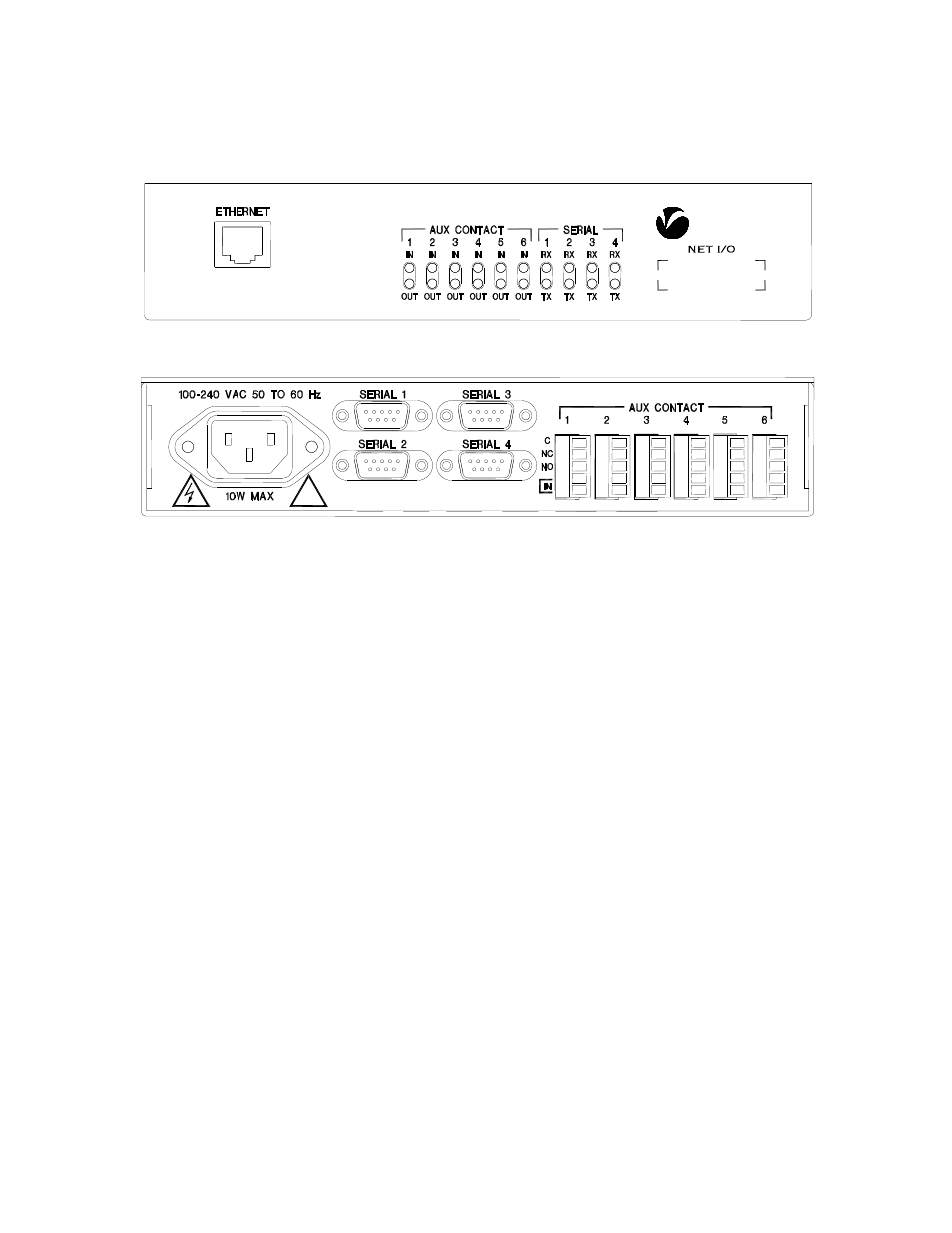
8
Panel Layout
N-664 Front
N-664 Rear
Connecting the Hardware
Connecting power
Use the supplied AC line cord to connect the N-664 to a 100-240VAC power line by
plugging one end of the cord into the polarized 3 pin socket on the rear of the N-664,
and the other end into an available 3 pin grounded power outlet. A few seconds after
connecting power you should see the front panel LEDS light green, then red, in
sequence from left to right. The N-664 should now be ready for use.
Connecting to the network
Connect one end of an Ethernet cable to the N-664’s Ethernet port and the other end of
a cable to the Ethernet network.
Connecting a serial device
The N-664 has four DB-9 serial ports which can be configured in software for several
different communications modes. The method used to connect to the serial port will
vary depending on the hardware mode selected.
Connecting RS232
To connect the N-664 to a RS232 serial device, connect a serial cable from one of the
serial ports on the rear of the RS232 to the serial device.
af i
!
